Sage vs Zoho Books vs ZarMoney: A detailed review
When considering the pinnacle of online accounting software, three names consistently dominate the conversation: ZarMoney, Sage, and Zoho Books. Their rise to prominence can be attributed to their superior functionalities, exceptional user satisfaction, and the seamless accounting experience they provide.
These advanced cloud-based accounting solutions empower businesses, making financial management more streamlined than ever. Naturally, this brings us to a pivotal question: which among them truly stands out?
Each platform has distinct advantages and potential drawbacks, and the ideal choice largely hinges on your business's unique demands and preferences. To assist in your decision-making, we've curated this comparative analysis, delving deep into what each software solution brings to the table.
Through this comprehensive review, we aim to highlight their strengths and areas of improvement across various categories. Let’s embark on this journey of discovery without further ado!
ZarMoney vs Sage vs Zoho Books
|
|
ZarMoney |
Sage |
Zoho Books |
|
Customers & Account Receivable |
|||
|
Create and email Invoices |
|
|
|
|
Recurring Invoices |
|
|
|
|
Credit Limit & Credit Hold |
|
× |
× |
|
Accept Online Payments |
|
|
|
|
Receive ACH Payments |
|
|
|
|
Quotes / Estimates |
|
× |
|
|
Sales Orders |
|
× |
|
|
Order Status |
|
× |
|
|
Customer Statement |
|
× |
|
|
Scheduler |
|
× |
|
|
Accept Pre-payments |
|
|
× |
|
Notification via Text & Email |
|
|
|
|
Vendors & Account Payable |
|||
|
Bills |
|
|
|
|
Expenses |
|
|
|
|
Automatic matching |
|
|
|
|
Payable Center & Calendar |
|
|
× |
|
Approve Bills |
|
× |
× |
|
Payment Discounts |
|
× |
× |
|
Receipt Attachment |
|
|
|
|
Related Transactions |
|
× |
|
|
Automatic Expense Recording |
|
|
|
|
Productivity |
|||
|
Customizable Dashboard |
|
× |
× |
|
Collaborate with your team |
|
|
|
|
File Attachment |
|
|
|
|
Access from everywhere |
|
|
|
|
Mobile App |
Coming soon |
|
|
|
Internal Notes |
|
× |
|
|
Advance user Permissions |
|
|
|
|
Restricted IP Access |
|
× |
|
|
App Store |
Coming soon |
App Store |
App Store |
|
Notification via Text & Email |
|
|
|
|
Organize Customers with Custom Fields |
|
× |
× |
|
Inventory |
|||
|
FIFO Cost Methods |
|
× |
|
|
Inventory Management |
|
× |
|
|
Manage Multiple Warehouses |
|
× |
× |
|
2 Step Warehouse Transfer |
|
× |
× |
|
Price Level |
|
× |
× |
|
Barcode |
|
× |
× |
|
Customizable Units of Measures |
|
× |
× |
|
Get real-time inventory data |
|
× |
|
|
Product Category |
|
× |
|
|
Customizable Product Fields |
|
× |
× |
|
Item Tracking and History |
|
× |
|
|
Compare Received Inventory with PO’s |
|
× |
× |
|
Create Pick Lists |
|
× |
|
|
Split Transactions with Enhanced Inventory Receiving |
|
× |
× |
|
Accounting |
|||
|
Bank Connection |
|
|
|
|
Bank Account Reconciliation |
|
|
|
|
Profit & Loss |
|
|
|
|
Sales Tax |
|
More advance |
|
|
Bank Deposits |
|
|
|
|
Import bank transactions |
|
|
|
|
Fund Transfers |
|
|
|
|
Journal Entries |
|
|
|
|
Reporting |
|||
|
Insight ™ |
|
× |
|
|
1099 Reporting |
|
× |
|
|
Balance sheet |
|
|
|
|
Trial Balance |
|
|
|
|
Account Receivable (A/R) |
|
|
|
|
Account Payable (A/P) |
|
|
|
|
Comprehensive Reporting |
|
|
|
Sage vs Zoho Books vs ZarMoney: A Quick Overview
1. ZarMoney
ZarMoney isn’t just accounting software – it’s a revolution. Offering a vast array of tools, from invoice customization to intricate cash flow forecasts, ZarMoney stands out as the ultimate tool for businesses seeking enhanced financial clarity.
Its intuitive design ensures a streamlined accounting experience, even for those new to the domain. With ZarMoney, you're not just managing finances but optimizing them. Its standout features, including real-time financial management, inventory management, and accounts reconciliation, firmly place it at the pinnacle of top cloud-based accounting tools.
2. Sage
When you think about advanced accounting software, Sage inevitably comes to mind. Renowned for its robust functionalities and innovative features, Sage stands as a paramount player in the world of online accounting software.
Regardless of turnover, businesses find Sage a trusted partner, seamlessly integrating their financial reports, expense tracking, and other critical accounting processes.
As a leading provider of business management solutions, Sage continues to dominate the market by offering real-time reports and actionable insights, making it a go-to for those seeking a comprehensive accounting experience.
3. Zoho Books
Zoho Books is the epitome of online accounting perfection. It is designed with user-centricity and streamlines business processes, offering detailed cash flow statements, unlimited invoices, and superior billing customer mechanisms.
One of its major strengths lies in its real-time data syncing, allowing businesses to maintain a finger on the pulse of their financial health.
With Zoho Books, businesses gain the advantage of customizable invoices, real-time cash flow management, and an unparalleled accounting management system, making it a worthy competitor in the Sage vs Zoho Books debate.
Comparison of Features List and Best Features
In this section, we will compare the features of ZarMoney, Sage, and Zoho Books. So, let’s get on with it!
ZarMoney Features
- Customers & Account Receivable
- Invoicing
- Accept Credit Cards Online
- Accept ACH Payments
- Quotes / Estimates
- Sales Orders
- Quick Sales
- Customer Statement
- Accept Pre-payments
- Payment Terms
- Notification via Text & Email
- Organize Customers with Custom Fields
- Order Status
- Credit Limit & Credit Hold
- Recurring Invoices
- Vendors & Account Payable
- Bills
- Expenses
- Print Checks
- Purchase Orders
- Payable Center & Calendar
- Approve Bills
- Payment Discounts
- Email Purchase Order
- Receipt Attachment
- Related Transactions
- Automatic Expense Recording
- Automatic matching
- Productivity Scheduler
- Advance user Permissions
- File Attachment
- Customizable Dashboard
- Notification via Text & Email
- Collaborate with your team
- Internal Notes
- Access from everywhere
- Restricted IP Access
- Advance Inventory
- Inventory Management
- Manage Multiple Warehouses
- Create Pick Lists
- Split Transactions with Enhanced Inventory Receiving
- Get real-time inventory data
- Customizable Units of Measures
- Barcode
- Product Category
- Customizable Product Fields
- Item Tracking and History
- Compare Received Inventory with PO’s
- 2 Step Warehouse Transfer
- FIFO Cost Methods
- Accounting
- Bank Connection
- Import bank transactions
- Divisions & Classes
- Bank Account Reconciliation
- Chart of Account
- Sales Tax
- Bank Deposits
- Fund Transfers
- Journal Entries
- Reporting
- Insight ™ (customizable reporting)
- 1099 Reporting
- Profit & Loss
- Balance sheet
- Trial Balance
- Account Receivable (A/R)
- Account Payable (A/P)
- Comprehensive Reporting
Best features
1. Bank Connection & Financial Integration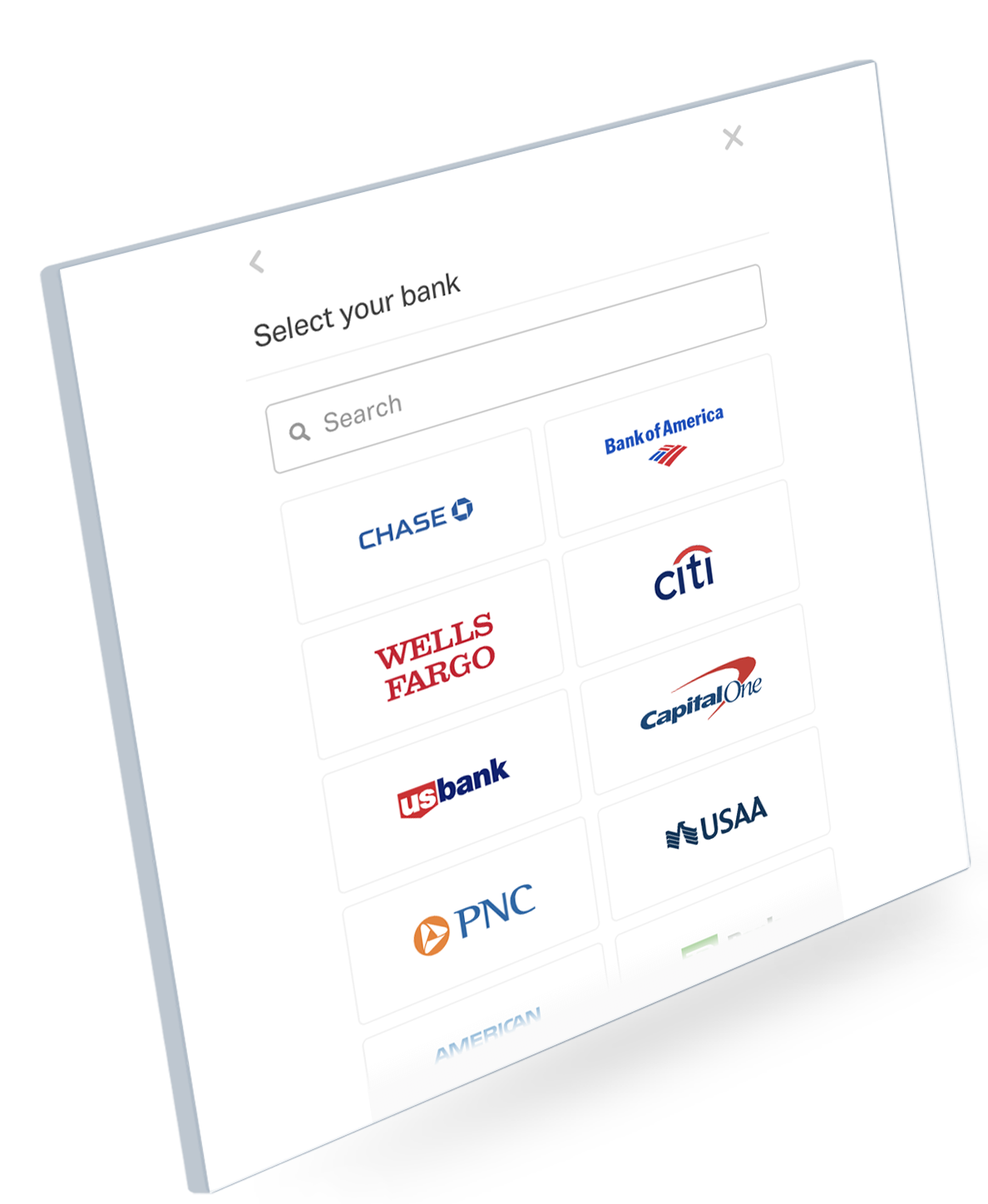
This is pivotal for businesses to maintain an up-to-date and accurate reflection of their finances. The ability to connect directly to bank accounts allows for real-time updates on transactions.
Features like importing bank transactions, divisions & classes, bank account reconciliation, and fund transfers ensure that a company's finances are not only current but also well-organized. It eliminates the manual task of entering each transaction, reduces human error, and ensures that the business always has an accurate snapshot of its financial standing, aiding in cash flow management and strategic financial decision-making.
2. Advanced Inventory Management
Efficient inventory management is crucial for businesses, especially those in the retail or manufacturing sectors. ZarMoney's advanced inventory management encompasses everything from managing multiple warehouses, and real-time inventory data tracking, to barcode integrations and FIFO cost methods. This holistic approach means businesses can avoid stockouts, and overstocking, and ensure a smooth supply chain process.
3. Insight ™ (customizable reporting)

Data-driven decisions are paramount in today's business environment. With the Insight™ feature, businesses can generate customized reports, diving deep into Profit & Loss statements, Balance Sheets, A/R, A/P, and more. Such comprehensive reporting ensures companies can spot trends, address issues, and strategize better for future growth.
Sage Features
- Accounting and Payroll
- Accounts payable
- AutoEntry
- Bank reconciliation
- Billing
- Connect my bank
- Reporting
- Invoicing
- Mobile app
- Multi-currency
- Self-assessment
- Stock management
- Sage HR
- Sage 50 Payroll
- Automatically Bank Transactions Import
Best features
1. Accounting and Payroll
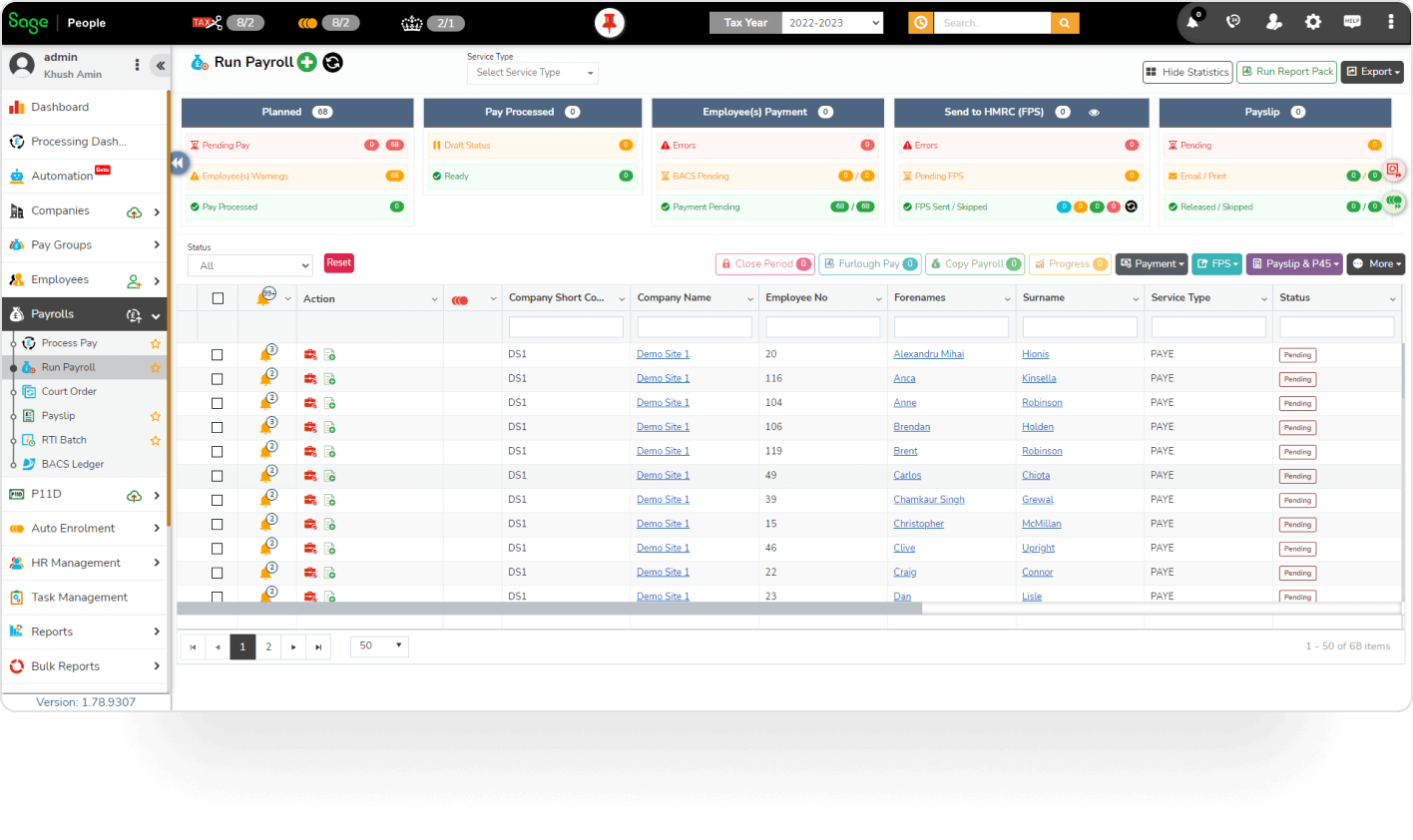
As a foundational feature, Sage's combined accounting and payroll offering is robust and comprehensive. Whether you're handling financial transactions, invoicing, or managing employee payments, this feature is pivotal. Integrated payroll systems streamline the process of compensating employees, while the accounting capabilities ensure accurate financial records are maintained.
2. Bank Reconciliation & Connect my bank
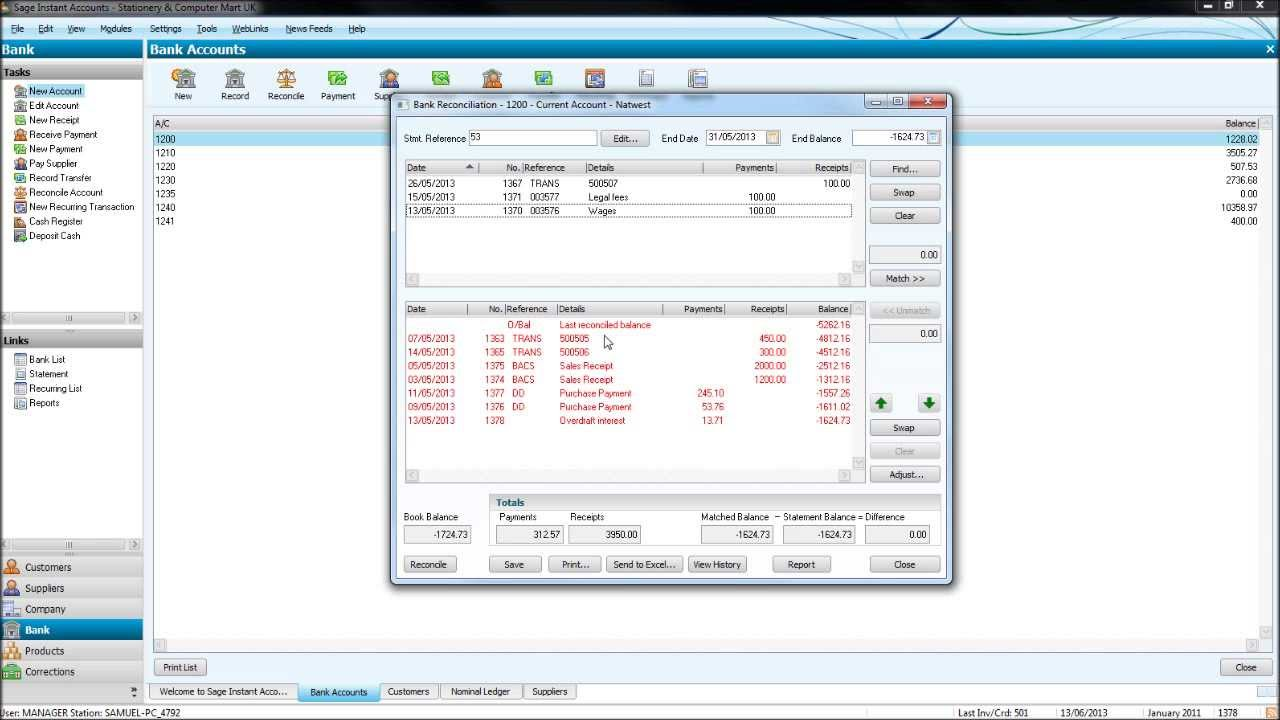
The ability to efficiently reconcile and connect directly to bank accounts is a game-changer for businesses. With Sage's bank reconciliation and "Connect my bank" features, companies can automatically sync their financial transactions, ensuring up-to-date and accurate financial records. This simplifies the reconciliation process, reducing the potential for human errors and saving businesses considerable time.
3. Sage Intacct

Positioned as a leader in cloud accounting and financial management for mid-sized and growing businesses, Sage Intacct stands out. It provides deeper financial insights, automates critical processes, and offers multi-dimensional data analysis. This not only aids in effective financial management but also supports data-driven decision-making, which is crucial for businesses aiming for growth.
Zoho Books Features
- Customizable Invoice Templates
- Online payments
- Transaction approval
- Recurring expenses
- Vendor credits
- Landed cost
- Inventory tracking
- Price lists
- Inventory adjustment
- Automated bank feeds
- Transaction matching
- Reconciliation
- Schedule reports
- Customise reports
- Share reports
- Multiple project management
- Timesheet
- Role based access
- Invoicing
- Quotes
- Customer Portal
- Expenses
- Bills
- Banking
- Sales Orders
- Purchase Orders
- Online Payments
- Reporting
Best features
1. Automated Bank Feeds & Financial Integration

One of the cornerstones of modern accounting software is the ability to automatically sync with bank accounts. Zoho Books provides automated bank feeds, streamlining the process of capturing financial data. Coupled with transaction matching and reconciliation, this feature ensures that businesses have a real-time, accurate picture of their financial standing, making account management more efficient and error-free.
2. Inventory Tracking & Management
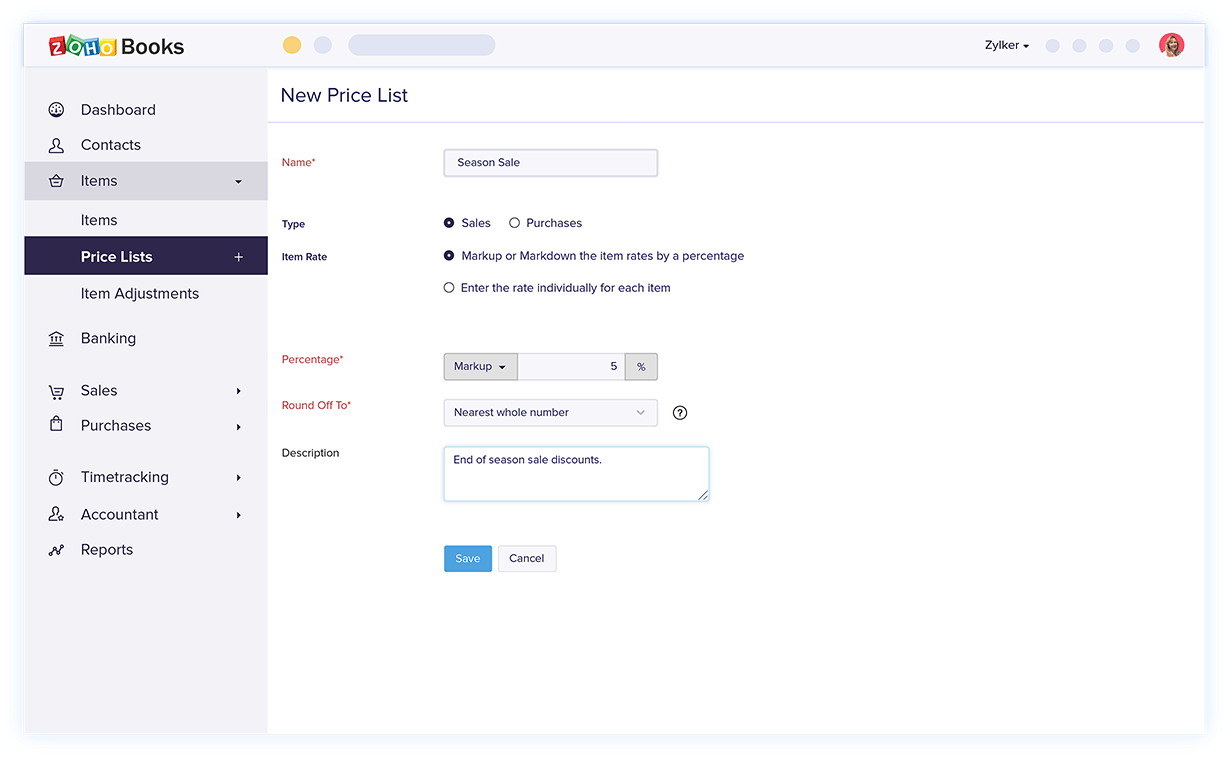
Managing inventory effectively is crucial for businesses, especially in the retail or product-based sectors. Zoho Books' inventory tracking feature, combined with landed cost, inventory adjustment, and price lists, offers a comprehensive solution. It allows businesses to keep tabs on stock levels, understand product costs better, and set pricing strategies accordingly, ensuring profitability and efficient stock management.
3. Multiple Project Management & Timesheet

For businesses managing multiple projects, having an integrated system to track and bill for time is invaluable. Zoho Books' multiple project management feature, together with the timesheet, offers a holistic view of ongoing projects, task allocation, and billable hours. This not only ensures efficient project execution but also accurate billing and profitability analysis.
Comparison of Pros & Cons
In this section, we are going to compare the pros and cons of ZarMoney, Sage, and Zoho Books. So let’,s get on with it!
ZarMoney
Pros
- Provides insights in real-time.
- Encourages team collaboration with unlimited user access.
- Automated reminders and tasks with custom schedulers.
Cons
- Learning curve for certain advanced features.
- Might be overwhelming for micro-businesses.
- Some desired integrations might be missing.
Sage
Pros
- Comprehensive real-time financial reporting.
- Streamlined bank reconciliation.
- Detailed project-based accounting.
Cons
- Might be complex for beginners.
- Subscription fees can be on the higher side.
- Limited customization in some areas.
Zoho Books
Pros
- Ability to send unlimited invoices.
- High degree of invoice customization.
- Efficient project time tracking.
Cons
- Limited third-party integrations.
- The user interface might be challenging for some.
- Mobile application lacks some desktop features.
Comparison Of Pricing Plans
In this section, we are going to compare the pricing plans of ZarMoney, Sage, and Zoho Books. So let’s get on with it!
ZarMoney
You can try this tool for free. However, there are paid plans available with more advanced features.
- Entrepreneur plan - $15/month (per user)
- Small business - $20/month (per user)
- Enterprise - starts from $350/month
Sage
- Starter plan - £14.00 per month / excl VAT*
- Standard plan- £28.00 per month / excl VAT*
- Plus- £36.00 per month / excl VAT*
Zoho Books
- Free- $0/ month
- Standard- $10/ month
- Professional- $20/ month
- Premium- $30/ month
Which one’s better?
In the pricing battle between Sage, Zoho Books, and ZarMoney, each platform has its unique pricing structure tailored to different business needs. Sage is often recognized for its modular approach, allowing businesses to choose specific functionalities. Zoho Books, on the other hand, provides a transparent tier-based pricing model catering to varying business sizes. Yet, when considering the sheer volume of features relative to cost, ZarMoney often emerges as a frontrunner, offering businesses a more comprehensive solution without breaking the bank.
Comparison Of Customer Support Options
In this section, we will compare the customer support options of ZarMoney, Sage, and Zoho Books. So, let’s get on with it!
ZarMoney
- Phone Support
- Email Support
- Live Chat
- FAQ Section
Sage
- Live Chat
- Email Support
- Phone Support
- Online Knowledge Base
Zoho Books
- Email Support
- Phone Support
- Live Chat
- Webinars & Tutorials
Which One’s Better?
All three platforms, Sage, Zoho Books, and ZarMoney, understand the necessity of robust customer support. While Sage and Zoho Books have extensive documentation and support channels, ZarMoney stands out with its dedicated 24/7 customer service, ensuring that businesses can get assistance any time they need, which can be invaluable during crunch times or financial year-ends.
Comparison of Supported Platforms
ZarMoney
- Web Browser (Cloud-based)
Sage
- Windows
- MacOS
- iOS
- Android
Zoho Books
- Windows
- MacOS
- iOS
- Android
Which One’s Better?
When comparing Sage vs Zoho Books vs ZarMoney on the basis of integrations, all three offer a myriad of options to connect various business tools and streamline processes seamlessly. However, ZarMoney's vast ecosystem provides a more diverse range of integrations tailored for businesses of all sizes, ensuring you can connect almost any tool you're currently using or might need in the future.
Integrations
ZarMoney
- QuickBooks
- Stripe
- Shopify
- Zapier
- Amazon
Sage
- PayPal
- Stripe
- Microsoft Office
- Salesforce
- Google Drive
Zoho Books
- Zoho CRM
- Zoho Inventory
- Zoho Expense
- Stripe
- PayPal
Ratings and Testimonials
ZarMoney
Sage
Zoho Books
Which One Is Better?
When delving into user reviews, Sage, Zoho Books, and ZarMoney all garner praise for various aspects of their software. Sage often receives acclaim for its tried-and-true stability and comprehensive modules, while Zoho Books is frequently lauded for its user-friendly design and intuitive functionalities. However, ZarMoney consistently stands out in reviews for its adaptability to diverse business needs and unwavering customer support, often making it the preferred choice for businesses seeking a holistic accounting solution.
Best fit for?
Accounting software has evolved, striving to meet the diverse needs of modern businesses. Comparing Sage vs Zoho Books vs ZarMoney, it's evident that each has its unique strengths. Sage shines with its intricate financial reports and sophisticated project accounting. Zoho Books thrives on customizable invoices and project time tracking. But ZarMoney stands out as the all-in-one tool. With real-time financial insights, unlimited users, and custom schedulers, ZarMoney goes beyond just accounting. It becomes a business tool, integrating multiple functions to offer actionable insights. For businesses seeking an encompassing solution that transcends traditional accounting, ZarMoney is the best choice.
Sage vs Zoho Books vs ZarMoney: So Who Wins?
Each contender has made a mark in the fierce contest of Sage vs Zoho Books vs ZarMoney. With its legacy and comprehensive features, Sage has long been a favorite for large corporations. Zoho Books, part of the Zoho ecosystem, offers a harmonized experience, particularly for businesses already using Zoho products.
However, in a dynamic business environment where real-time data, collaboration, and flexibility reign supreme, ZarMoney subtly emerges as the victor. Its commitment to providing live insights ensures businesses are always ahead of the curve. The custom schedulers by ZarMoney enhance efficiency, automating many mundane tasks.
Moreover, the essence of a tool lies not just in its features but in its usability. ZarMoney, with its intuitive interface and cloud-based access, ensures that users, irrespective of their tech-savvy, can easily navigate and leverage the software.
While Sage and Zoho Books have their merits and remain popular options, ZarMoney stands out with its futuristic approach and comprehensive features. ZarMoney seems to offer the best of both worlds for businesses seeking a blend of tradition and innovation.

