Xero vs Sage vs ZarMoney: Detailed Review
When diving into the realm of cloud-based accounting software, three prominent names rise to the forefront: Xero, Sage, and ZarMoney. Today, we're putting these contenders head-to-head to dissect their strengths, challenges, and, most importantly, the value they bring to the table for diverse business needs.
These platforms cater to businesses of various sizes, from startups and small enterprises to larger, more complex organizations. Each has unique features, pricing structures, and user experiences. Our comparison aims to help you make an informed decision that aligns perfectly with your specific accounting requirements, whether you prioritize user-friendly interfaces, robust payroll solutions, comprehensive vendor management, or seamless CRM integrations.
1. ZarMoney
Touted as the top of our list, ZarMoney offers robust accounting solutions tailored for businesses of all sizes. When comparing Xero vs Sage, two other prominent players in the accounting software world, ZarMoney distinguishes itself with its unique selling propositions. With its impressive range of features, it seamlessly takes care of complex accounting processes and provides unlimited users with access to its platform.
Unlike Xero, which limits the number of users for each pricing tier, or Sage, which focuses mainly on small to medium businesses, ZarMoney's flexibility stands out. From bank feeds to financial health snapshots, similar to Xero or Sage functionalities, ZarMoney ensures that your business finances are pristine.
Their cloud solution is designed with the user in mind, combining a business-friendly approach with advanced features to ensure ease of use, challenging the user experiences of Xero and Sage.
Features List
ZarMoney offers a blend of basic accounting capabilities and stands out with its advanced bookkeeping functionalities, carving a unique position in the Xero vs Sage debate. Its comprehensive inventory tracking, project management tools, and sophisticated payment mechanisms distinguish it.
Delving into the robust offerings of ZarMoney, we can highlight the following remarkable features:
- Order status
- Credit limit & credit hold
- Recurring invoices
- Inventory management
- Manage numerous warehouses
- Develop pick lists
- Split transactions with improved inventory receiving
- Price level
- Get real-time inventory data
- Customizable units of measures
- Barcode
- Product category
- Customizable product fields
- Item tracking and history
- Compare received inventory with POs
- 2-step warehouse transfer
- Bank connection
- Import bank dealings
- Divisions & classes
- Bank account reconciliation
- Chart of account
- Sales tax
- Bank deposits
- Fund transfers
- Journal entries
- 1099 reporting
- Profit & loss
- Balance sheet
- Trial balance
- Account receivable (A/R)
- Account payable (A/P)
- Comprehensive reporting
- Scheduler
- Advance user permissions
- File attachment
- Customizable dashboard
- Collaborate with your team
- Internal notes
- Access from everywhere and much more!
- Invoicing
- Accept credit cards online
- Accept ACH payments
- Quotes/estimates
- Sales orders
- Quick sales
- Customer statement
- Accept prepayments
- Payment terms
- Notification via text & email
- Organize customers with custom fields
Best Features
The three standout features are:
1. Comprehensive Inventory Tracking
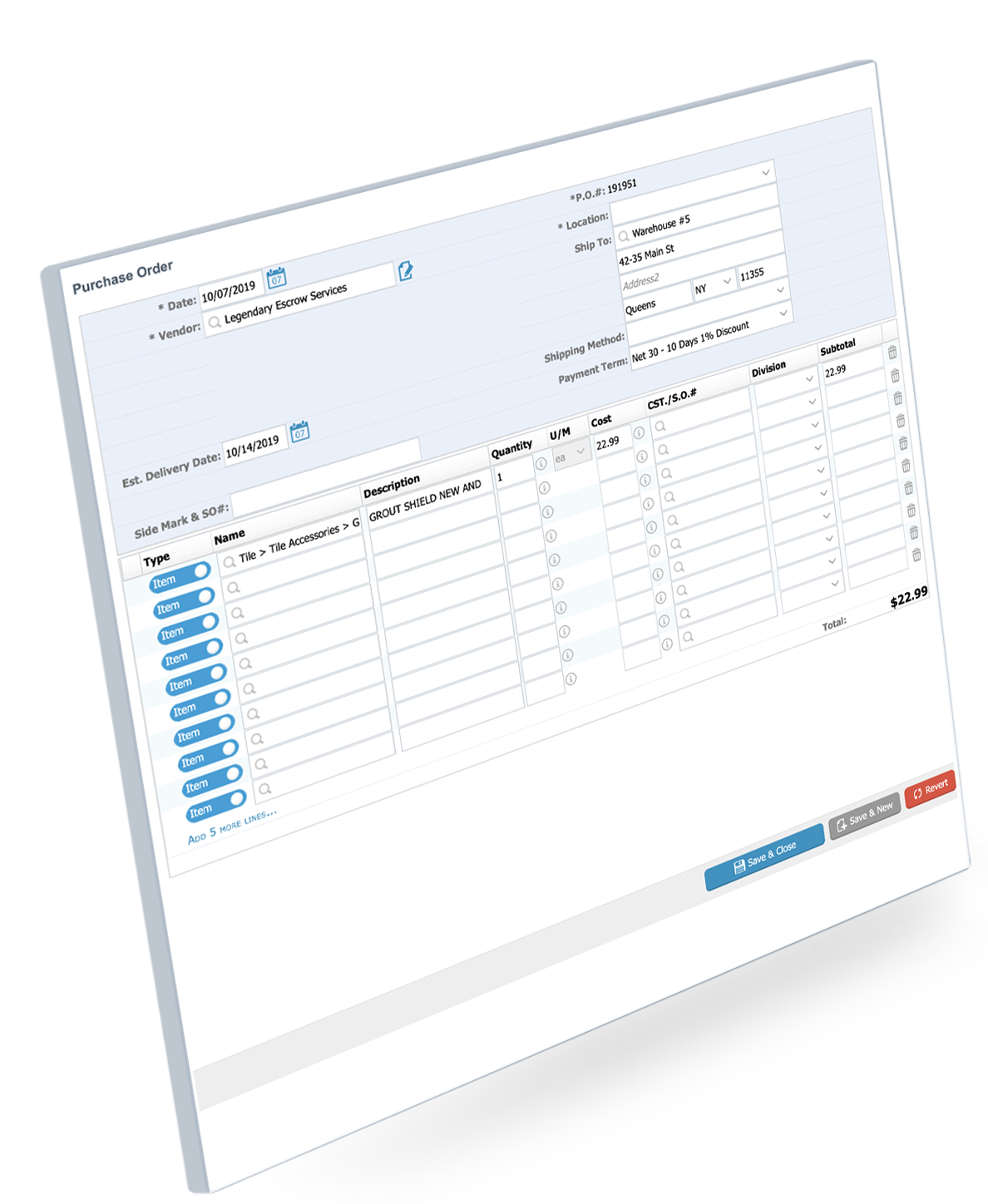
ZarMoney provides real-time inventory monitoring and product management capabilities, setting it apart when considering options like Xero vs Sage. Businesses can seamlessly manage stock levels, create and fulfill purchase orders, and have real-time insights into their inventory status. This feature is handy for retail and wholesale businesses or any other business with tangible goods.
2. Advanced Payment Mechanisms

ZarMoney, in the context of comparing Xero vs Sage, allows for the creation and dispatch of professional invoices, management of payments, and comprehensive expense tracking. It simplifies handling finances, from sending invoices to ensuring that payments are received and recorded correctly.
3. Project Management Tools

When comparing Xero vs Sage, one of the standout features of ZarMoney is its ability to offer time and project tracking features. These features allow businesses to monitor time spent on specific tasks or projects and bill accordingly. It ensures accurate billing, better project oversight, and enhanced profitability.
Pros
- Advanced transaction tracking
- Multiple user permissions and roles
- Integrated CRM features
- Comprehensive financial reporting
- Cloud-based access and mobile compatibility
- Extensive third-party integrations
- User-friendly interface
- Scalable for various business sizes
- Customizable dashboards and reports
- Robust inventory management
Cons
- Newers in the market might not have widespread recognition yet
- Interface might be overwhelming for those new to accounting
- Limited integrations compared to more established competitors
Supported Platforms
This app is all about accessibility. ZarMoney is available across numerous platforms, making it uncomplicated for companies to keep track of their finances. You're covered whether you're an Android fan or an Apple enthusiast. Its cloud-based accounting software ensures you can access it through any web browser, enhancing its versatility.
Pricing
Indeed, the competitive pricing of ZarMoney starts with $15 per month is an essential factor to consider when comparing it to Xero and Sage.
Ratings and Testimonials
Rated at a commendable 4.8/5 on G2, it's a testament to its capabilities. One user mentioned, "ZarMoney has transformed our business finances. Its user-friendly interface combined with powerful features makes it a no-brainer choice."
Final Verdict
ZarMoney emerges as an innovative solution in the accounting software space, making it a noteworthy alternative to Xero vs Sage. It caters to many businesses, from startups to well-established firms. The platform's user-centric approach and scalable features make it a top choice for companies seeking intuitive and comprehensive financial management.
ZarMoney goes the extra mile in delivering value by providing features such as robust inventory management, customizable reporting, and integrated payroll solutions. This versatility ensures that businesses can tailor their accounting processes to their exact needs, reducing manual work and increasing efficiency.
2. Xero
A well-established company in the accounting software space, Xero competes directly with other platforms, such as Sage, in the battle of "Xero vs Sage". Offering robust tools to manage your financial management needs, from Xero Payroll to Xero Projects, users can tap into various additional features.
With a user-friendly interface and real-time insights, Xero caters to exclusive traders and more prominent companies looking to streamline their financial processes. Comparing Xero vs Sage can give potential users a clear idea of which software best fits their requirements.
Features List and Best Features
When comparing Xero and Sage, it's crucial to emphasize the distinct strengths of each platform. Xero provides a spectrum of features, from basic to advanced, with a particular emphasis on double-entry accounting and comprehensive financial reports. Below are the notable features of Xero:
- Pay bills
- Online file storage
- Track projects
- Bank reconciliation
- Multi-currency
- Manage Xero contacts
- Create and send investment orders
- Online quotes
- Automatically calculate sales taxes on transactions
- Claim expenses
- Bank connections
- Accept payments
- Accounting dashboard
- Analytics
- Capture data
- Finance reports
- Stock inventory
- Invoices
Best Features
Here are the leading 3 features offered by this tool;
1. Real-Time Bank Feeds
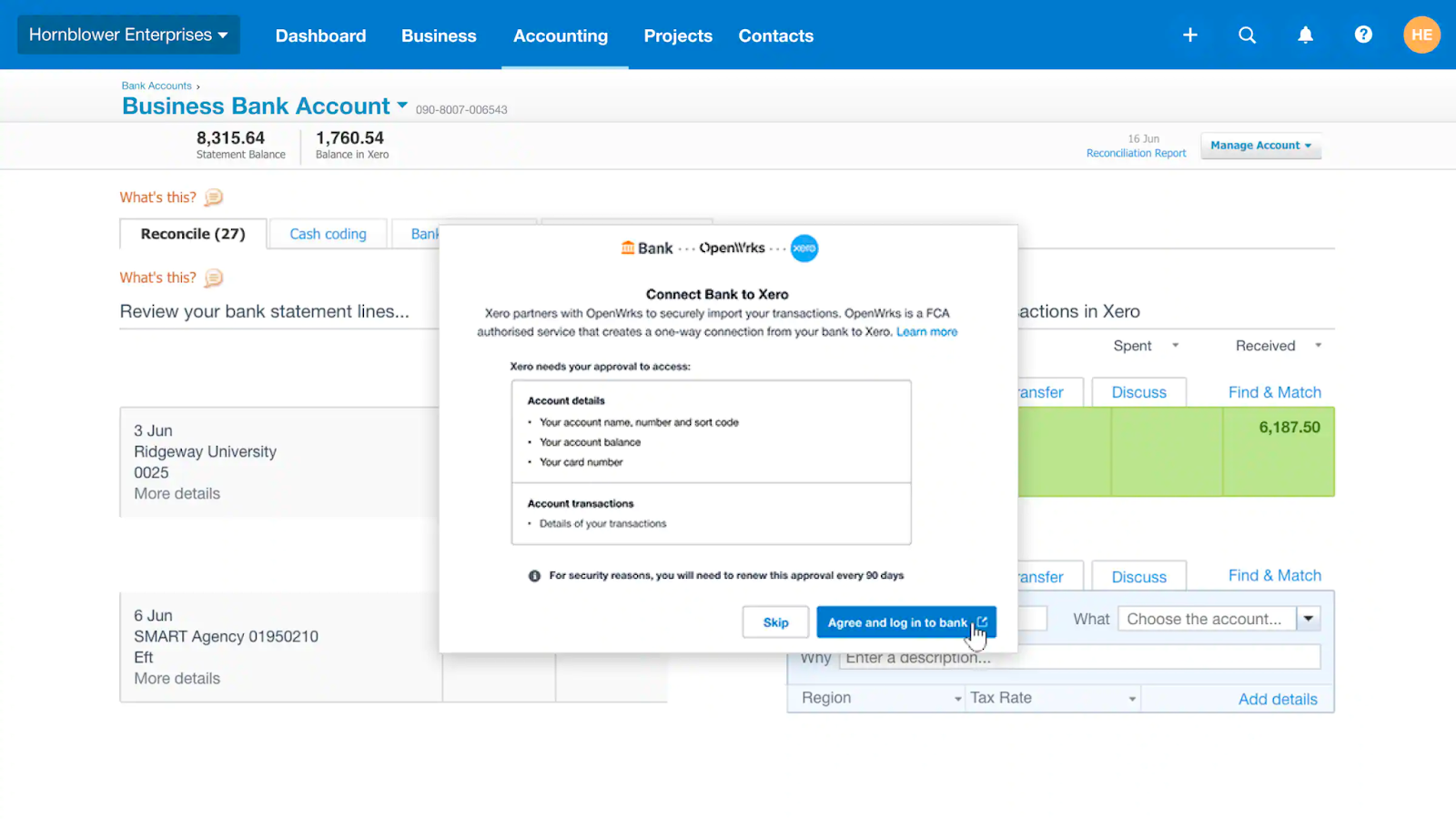
Xero combines with numerous banks worldwide, allowing users to set up live bank feeds. It means transactions are imported automatically into Xero, eliminating the need for manual data entry and providing an up-to-date view of your cash flow. This feature can be a significant factor when comparing Xero vs Sage, as it streamlines financial data management and enhances efficiency.
2. Intuitive Invoicing

When comparing Xero vs Sage, it's important to note that Xero offers a robust and user-friendly invoicing system. Users can customize their invoices, set up recurring invoices, and even see when a client has viewed an invoice. The platform also supports online payments, making it easier for clients to pay and, in turn, helping businesses get paid faster.
3. Comprehensive Reporting

Xero's reporting tools are dynamic, giving users real-time access to crucial financial data. These reports are not only described but also easy to understand. With features like the "Report Snapshot," businesses can view their financial health anytime.
Pros
- Comprehensive financial reporting
- User-friendly interface
- Real-time cash flow updates
- Automated bank feeds
- Inventory management
- Fixed assets tracking
- Collaborative tools for teams
- Scalable for different business sizes
- Multi-currency support
- Payroll processing capabilities
- Cloud-based accessibility
Cons
- Higher pricing model for advanced features
- No desktop version is available
- Certain features might incur an extra cost
Supported Platforms
Being a contemporary in the field, Xero has ensured its services are available across various devices. Whether Android, iOS, or via a web browser, Xero has its users covered. With their accounting mobile app, handling business finances on the go has never been more comfortable.
Pricing
While Xero offers pricing plans starting at just $25 per month, it's important to note that the premium components are available at a higher price point.
Ratings and Testimonials
A solid 4.3/5 rating on G2 suggests Xero is doing a lot right. A satisfied customer shared, "From tracking invoices to managing expenses, Xero has streamlined our financial processes seamlessly."
Final Verdict
Xero has long been a beacon of user-friendliness and modernity in accounting software. Its cloud-first approach facilitates seamless financial management on the go, which is crucial in today's fast-paced business environment. The platform's ability to integrate with different third-party applications improves its appeal, allowing businesses to build a tailored financial ecosystem.
When comparing Xero vs Sage, while Xero's pricing might lean towards the higher end for advanced features, its robust suite of tools justifies the investment. Businesses seeking a blend of innovation, integration, and mobility will find Xero a worthy ally.
3. Sage
Sage Business Cloud Accounting, previously Sage One, is a market leader in desktop-based accounting software. When comparing Xero vs Sage, Sage Accounting Start and Sage 50 offer robust solutions for micro businesses to larger entities. Its cloud-based features ensure companies can access accounting reports without a hitch.
Xero and Sage are two prominent names in the accounting software industry, each with its features and advantages. While Sage Business Cloud Accounting is known for its long-standing presence and desktop-based capabilities, Xero is recognized for its user-friendly interface and cloud-based solid accounting solutions.
When deciding between Xero vs Sage, businesses should consider their specific accounting needs, scalability, and ease of use to determine which platform best suits their requirements.
Features List and Best Features
Sage Accounting (previously known as Sage One) is a cloud-based accounting and invoicing solution for miniature businesses and entrepreneurs. When comparing the two, assessing each forum's features, pricing, and usability is critical. Here are some notable features of Sage:
- Invoicing
- Expense tracking
- Cash flow forecasting
- Bank integration
- Mobile invoicing
- Multi-currency
- Quotes and estimates
- VAT/GST calculation
- Financial reports
- Bank reconciliation
- Project tracking
- Inventory management
- Purchase invoices
- Dashboard overview
- Multi-user collaboration
- Automated bank feeds
- Contact management
- Cloud-based access
- Customizable invoices
- Sales tracking
- Payment reminders
- Secure data storage
- Mobile app access
- Budgeting
- Online payments
- Balance sheet
- Profit and flop statement
- Sales tax reports
- Import/export data capabilities
- Time tracking
Best Features
Here are the leading 3 features offered by this tool;
1. Robust Financial Reporting

Sage software often emphasizes powerful financial reporting capabilities. Users can create custom, real-time financial reports and dashboards across various dimensions, helping businesses derive meaningful insights from their financial data.
2. Integrated Payroll Management
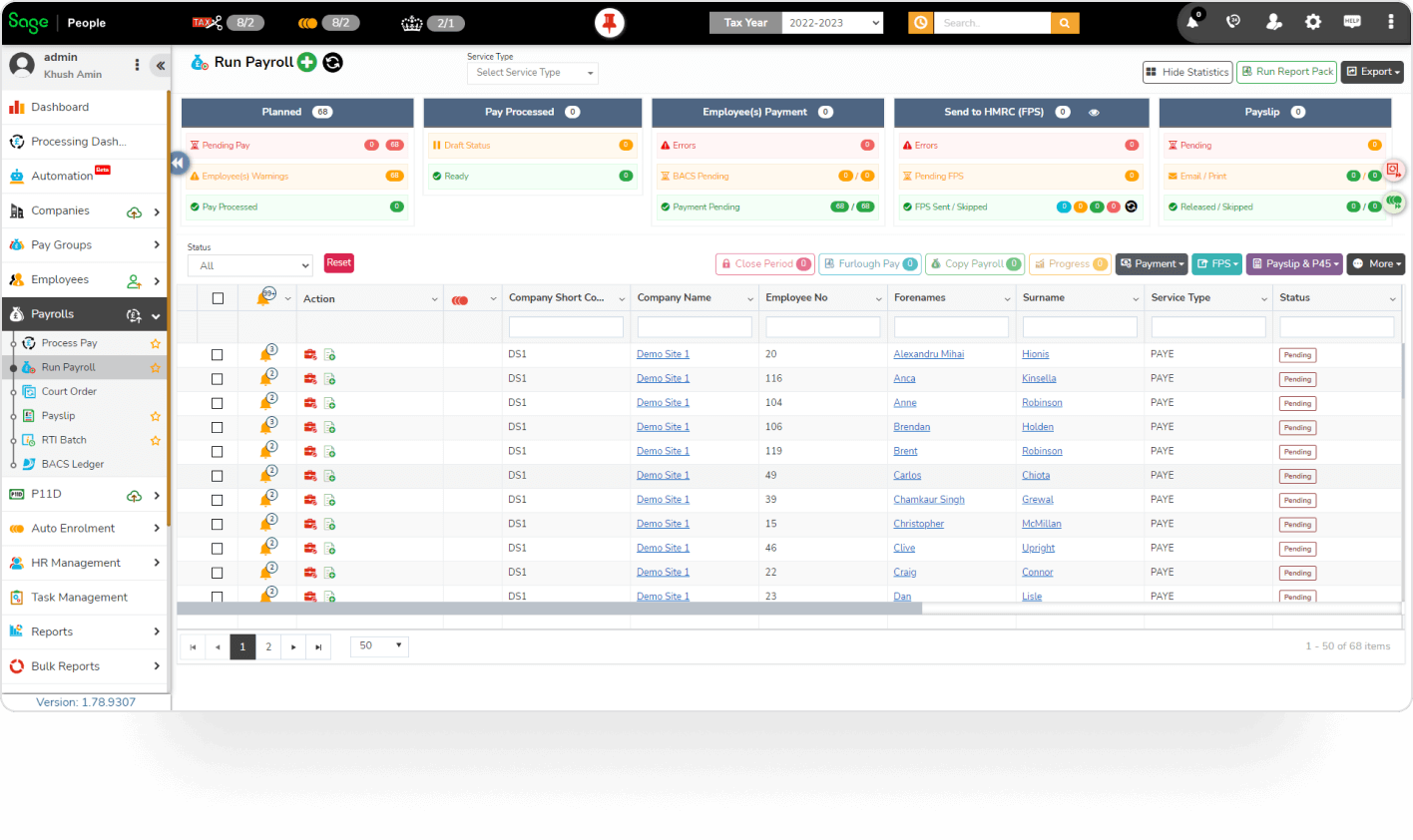
Some versions of Sage software, such as Sage 50cloud and Sage Intacct, come with integrated payroll solutions, simplifying the payroll process with automatic updates to tax laws, ensuring compliance and accuracy. If you're comparing Xero vs Sage for your business, it's essential to consider how each handles payroll and its integration with other financial functions.
3. Inventory Management & Job Costing

Sage's solutions often have powerful inventory management tools, allowing businesses to track inventory levels, sales, orders, and deliveries in real-time. Moreover, the job costing feature in some products helps companies to track project-related expenses accurately, aiding in budgeting and profitability analysis.
When comparing Sage to Xero, it's important to note that both platforms offer distinct advantages in inventory management and financial tracking.
Pros
- User-friendly interface
- Robust financial reporting
- Integrated payroll management
- Advanced inventory control
- Comprehensive job costing
- Cloud-based accessibility
- Multi-currency support
- Secure data encryption
- Automated backups
- Compliance features
- Customizable dashboards
- Scalability
- Bank feed integration
Cons
- Transition to cloud-based features might not be as smooth for some users
- The interface might feel dated compared to newer competitors
- Some advanced features come at an additional cost
Supported Platforms
Sage, rooted in desktop-based accounting software, offers robust desktop versions. However, with Sage Business Cloud, they've expanded their reach to online versions, compatible with both Android and iOS devices. Their commitment to evolving with technological advancements is commendable.
Pricing
Sage Accounting offers a price plan that comes at a monthly cost of $10, providing an affordable option for those with basic accounting needs.
Ratings and Testimonials
With an impressive 4.2/5 rating on G2, Sage continues asserting its accounting software dominance. A dedicated, long-time user enthusiastically attested, "Having relied on Sage for an extended period, its seamless transition to cloud-based solutions like Sage Business Cloud has undeniably enhanced the efficiency and ease of our accounting operations.
Final Verdict
With its rich legacy and diverse products, Sage stands as a testament to time-tested reliability in accounting solutions. Its recent strides towards cloud-based functionalities show its commitment to evolving with technological advancements, ensuring users get the best of both worlds. Sage's strength lies in its comprehensive offerings, catering to solo traders and larger enterprises alike. When comparing Xero vs Sage, though its interface might not be as modern as newer entrants, its depth of features is unrivaled. Companies valuing stability, depth, and a wide range of solutions will find Sage a trusted partner in their financial journey.
Best Fit For?
1. ZarMoney
Perfect for companies ranging from startups to well-established businesses. Its adaptability ensures both micro-businesses and larger companies, making it versatile. When considering accounting software options, you might also want to compare Xero vs Sage to see which aligns best with your business needs.
2. Xero
Primarily aimed at sole traders and medium-sized businesses, the comparison between Xero vs Sage becomes crucial. Xero's suite of tools, like Xero Expenses and Xero Projects, make it an attractive choice for businesses that require specific functionalities.
3. Sage
With its vast range of products, Sage caters to a wide variety. It's a reliable choice for sole traders using Sage Accounting Start to larger entities relying on Sage 50. When comparing accounting software options, many consider Xero vs Sage for their business needs.
Comparison Table
Regarding accounting and invoicing software, businesses have several top-tier options to consider. Zarmoney, Xero, and Sage are famous for their robust characteristics and user-friendly interfaces. Understanding the subtle differences between these platforms can be pivotal for businesses aiming to optimize their financial management.
Here's a comparison table highlighting some basic features of these three software solutions:
|
Feature |
ZarMoney |
Xero |
Sage |
|
Invoicing |
✅ |
✅ |
✅ |
|
Expense Tracking |
✅ |
✅ |
✅ |
|
Inventory Management |
✅ |
✅ |
✅ |
|
Bank Reconciliation |
✅ |
✅ |
✅ |
|
Financial Reporting |
✅ |
✅ |
✅ |
|
Tax Management |
✅ |
✅ |
✅ |
|
Multi-User Support |
✅ |
✅ |
✅ |
|
Mobile App |
✅ |
✅ |
✅ |
|
Time Tracking |
✅ |
✅ |
✅ |
|
Purchase Management |
✅ |
✅ |
✅ |
|
Customizable Reports |
✅ |
✅ |
✅ |
|
Cloud-Based |
✅ |
✅ |
✅ |
|
Vendor Management |
✅ |
✅ |
✅ |
|
Payroll Integration |
✅ |
✅ |
✅ |
|
CRM Integration |
❌ |
✅ |
✅ |
Vendor Neutral Buyers Guide
Choosing between Xero vs Sage vs ZarMoney can be daunting, especially when evaluating which accounting software best suits your needs. Understanding your business's specific needs, your team's size, and financial management requirements is vital. Consider factors like pricing plans, the potential for additional costs, and the tools' adaptability as your business grows. Remember, while price is crucial, the best value often lies in the comprehensive tools and ease of use the software offers.
Conclusion
In the vast landscape of accounting solutions, it's clear that both offer powerful tools when comparing Xero vs. Sage. Still, ZarMoney stands a cut above the rest regarding user-centric features and affordability. The decision ultimately lies in your hands, but it is the ticket for those seeking a comprehensive, user-centric solution like ZarMoney. Please give it a spin and experience the difference firsthand!
The choice between Xero, Sage, and ZarMoney depends on your specific business size, complexity, budget, and the level of automation and integration you require. Xero excels in user-friendliness and integrations, Sage offers comprehensive features and international support, while ZarMoney is a cost-effective option suitable for more straightforward accounting needs.
It's essential to assess your business's unique conditions and carefully evaluate each platform's features and pricing to determine the best fit for your accounting needs.
Frequently Asked Questions (FAQs)
1. Why is ZarMoney considered the best among Xero, Sage, and ZarMoney?
ZarMoney offers powerful features, user-friendliness, and affordability, giving it an edge over Xero and Sage. Its adaptability for businesses of all sizes and industry-specific customizations makes it a preferred choice. ZarMoney is the way to go!
2. How does ZarMoney's pricing compare to Xero and Sage?
While Xero and Sage have different pricing plans based on the range of features and number of users, ZarMoney offers competitive pricing with a broader variety of features included at no extra cost.
3. Can I integrate bank feeds with all three platforms?
Bank feeds can be integrated with Xero, Sage, and ZarMoney. All three platforms support automatic bank reconciliation and transactions, minimizing manual entry.
4. Which platform is best suited for sole traders?
While Xero and Sage have specific plans tailored for sole traders, ZarMoney's flexibility and customization options make it a favorite for both sole traders and larger companies.
5. How do these platforms handle purchase invoices?
All three platforms—Xero, Sage, and ZarMoney—allow users to generate, send, and track purchase invoices. ZarMoney, however, offers additional features like customized invoices and converting quotes into invoices without extra cost.
6. Is there any desktop-based accounting software among these?
While Sage 50 remains a desktop version offered by Sage, the company's primary focus lies in developing and promoting its cloud-based accounting software solutions across all three of its product offerings.
7. Which platform offers the most user-friendly interface?
User preferences can vary, but many users find ZarMoney's interface intuitive and user-friendly, especially compared to some of the more complex screens in Xero and Sage.
8. How do Xero and Sage compare in terms of additional features and add-ons?
Both Xero and Sage offer a range of additional features and optional add-ons at an extra cost. It includes tools for expense management, Xero Projects, Xero Payroll for Xero, and more advanced features in Sage Business Cloud Accounting.

