Xero vs. Quickbooks vs. ZarMoney: Detailed Review
When discussing the industry-leading online accounting software, the three tools highlighted at the top are Zarmoney, Xero, and Quickbooks. This is because of the stunning and efficient features of these tools, their high customer satisfaction rate, and incredible user experience. With these smart cloud-based accounting software, you can manage the finance activities of your business with ease and in a hassle-free way. Here comes a question: Which one of them is better?
Well, there are pros and cons of all three of these tools. However, it all depends on your business requirements and needs. To help you decide, we have made this comparison article to help you know exactly which tool is the best for your business.
We will compare all three of these tools based on different categories so that you know exactly what each tool offers.
|
|
ZarMoney |
QuickBooks Online |
Xero |
|
Customers & Account Receivable |
|||
|
Create and email Invoices |
|
|
|
|
Recurring Invoices |
|
|
|
|
Mileage Tracking |
× |
|
|
|
Credit Limit & Credit Hold |
|
× |
|
|
Accept Online Payments |
|
|
|
|
Receive ACH Payments |
|
|
|
|
Quotes / Estimates |
|
|
|
|
Sales Orders |
|
× |
|
|
Order Status |
|
× |
|
|
Customer Statement |
|
× |
|
|
Scheduler |
|
× |
|
|
Accept Pre-payments |
|
× |
× |
|
Notification via Text & Email |
|
× |
|
|
Vendors & Account Payable |
|||
|
Bills |
|
|
|
|
Expenses |
|
|
|
|
Automatic matching |
|
|
|
|
Payable Center & Calendar |
|
× |
× |
|
Approve Bills |
|
× |
|
|
Payment Discounts |
|
× |
|
|
Receipt Attachment |
|
|
|
|
Related Transactions |
|
× |
|
|
Automatic Expense Recording |
|
|
|
|
Productivity |
|||
|
Customizable Dashboard |
|
× |
× |
|
Collaborate with your team |
|
× |
|
|
File Attachment |
|
|
|
|
Access from everywhere |
|
|
|
|
Mobile App |
Coming soon |
|
|
|
Internal Notes |
|
× |
|
|
Advance user Permissions |
|
× |
|
|
Restricted IP Access |
|
× |
|
|
App Store |
Basic |
Lots of apps |
Lots of apps |
|
Notification via Text & Email |
|
× |
|
|
Organize Customers with Custom Fields |
|
× |
× |
|
Inventory |
|||
|
FIFO Cost Methods |
|
|
|
|
Inventory Management |
|
|
|
|
Manage Multiple Warehouses |
|
× |
× |
|
2 Step Warehouse Transfer |
|
× |
× |
|
Price Level |
|
|
× |
|
Barcode |
|
× |
× |
|
Customizable Units of Measures |
|
× |
× |
|
Get real-time inventory data |
|
|
|
|
Product Category |
|
|
× |
|
Customizable Product Fields |
|
× |
× |
|
Item Tracking and History |
|
|
|
|
Compare Received Inventory with PO’s |
|
× |
× |
|
Create Pick Lists |
|
× |
|
|
Split Transactions with Enhanced Inventory Receiving |
|
× |
× |
|
Accounting |
|||
|
Bank Connection |
|
|
|
|
Bank Account Reconciliation |
|
|
|
|
Profit & Loss |
|
|
|
|
Sales Tax |
|
More advanced |
|
|
Bank Deposits |
|
|
|
|
Import bank transactions |
|
|
|
|
Fund Transfers |
|
|
|
|
Journal Entries |
|
|
|
|
Reporting |
|||
|
Insight ™ |
|
× |
|
|
1099 Reporting |
|
|
|
|
Balance sheet |
|
|
|
|
Trial Balance |
|
|
|
|
Account Receivable (A/R) |
|
|
|
|
Account Payable (A/P) |
|
|
|
|
Comprehensive Reporting |
|
|
|
Xero vs. Quickbooks vs. ZarMoney - A Quick Overview
Let's have a look at the overview of Zarmoney and Xero vs. Quickbooks before we dive into their comparison;
1 - ZarMoney
ZarMoney is a Cloud-Based Accounting Software that is a perfect fit for all sorts of businesses. This tool's super useful features help you save time and stay on top of your accounting activities. You can also track your financial management activities and see what your team is up to. This tool is very simple and offers everything you need to keep your business account straight and perfectly organized.
ZarMoney is a user favorite because of the elite feature set it offers. No other accounting software provides such top-to-bottom control, from complete inventory management to customized reports.
2 - Xero
Xero is a leading cloud-based accounting software founded in 2006. This software helps you complete your to-do list with ease and efficiency. The company is based in New Zealand and has been a customer's favorite since its launch. With this tool's help, you can make accounting more enjoyable and sleek. Xero is a simple yet powerful software that helps businesses operate their accounting tasks without hassle.
This is why Xero has a strong value proposition to compete with ZarMoney and QuickBooks Online, also some of the top names for online accounting software.
3 - Quickbooks
Quickbooks Online is another name highlighted among the top online accounting software. It is a market-leading accounting software that many users around the world trust.
With Quickbooks cloud-based accounting solution, businesses can simplify many of their repetitive tasks and procedures by handling bills and invoices, tracking assignments, and even tracking miles automatically with a phone. This is why Quickbooks has a solid reputation.
Comparison of Top Features & Best Features of Xero vs. Quickbooks vs. ZarMoney
In this section, we will compare the features of Xero vs. Quickbooks vs. ZarMoney.
1 - ZarMoney
These are the incredible features offered by this tool;
- Invoicing
- Accept Credit Cards Online
- Sales Orders
- Automatic Expense Recording
- Scheduler
- Inventory Management
- Bank Connection
- Import bank transactions
- Insight ™ (customizable reporting)
- Profit & Loss
- Quotes / Estimates
- Account Receivable (A/R)
- Billing
3 Best Features
1 - Seamless invoicing & billing 
With ZarMoney, invoicing, and billing are super easy and hassle-free tasks. You can create custom invoices that best fit your business needs. You can also activate the auto-billing cycle to generate your invoices effortlessly. Another super useful feature you can add is "Pay Now." With this feature, the customers can pay directly from the received invoice. There is also an option of prepayment, an excellent feature that Xero and Quickbooks do not offer.
2 - Bank synchronization 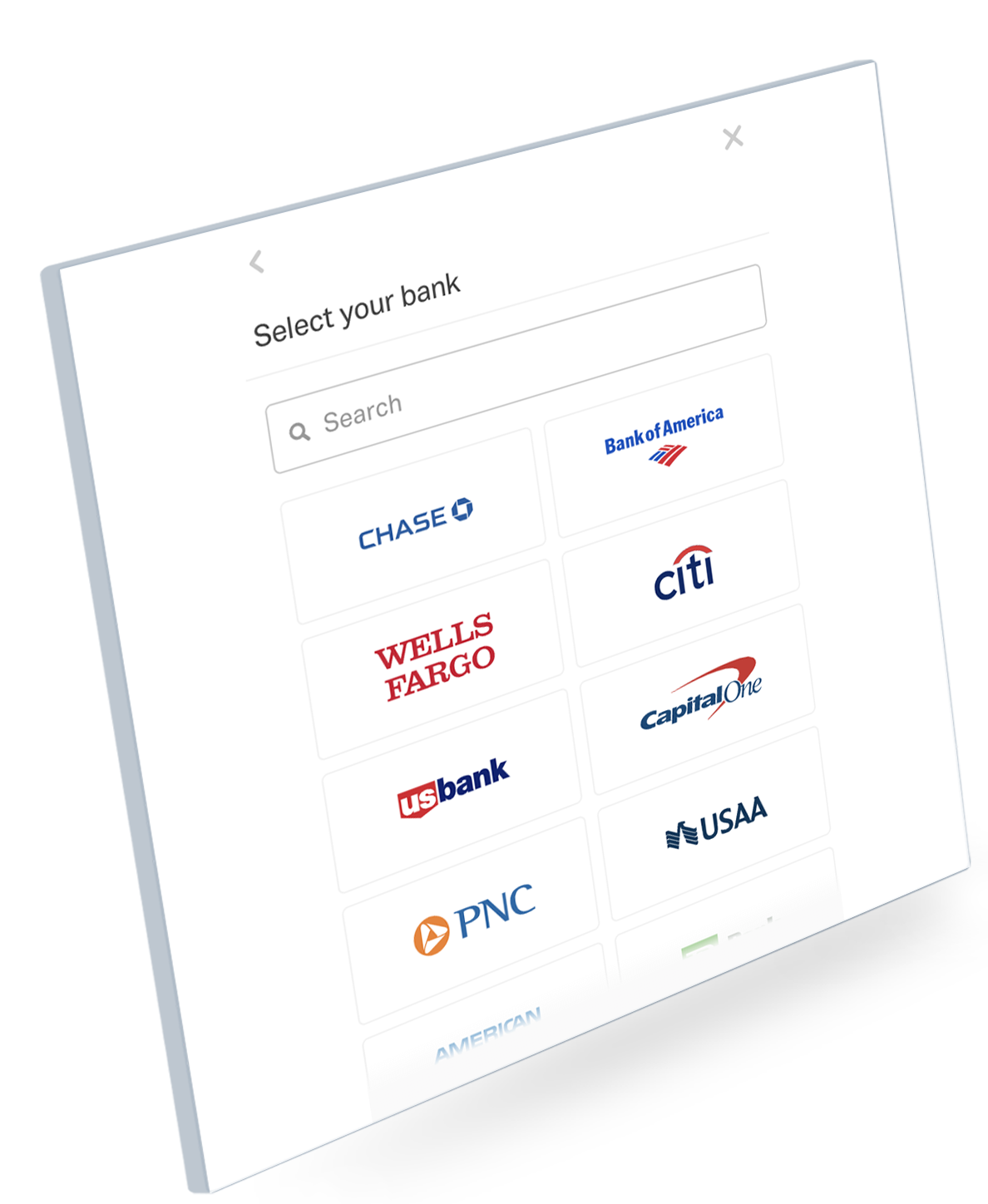
With this tool, you can use automatic bank synchronization for your business. It makes accepting, editing, reviewing, and reconciling your bank transaction records a lot easier. This software facilitates connections with more than 9000 different financial institutions, which earns ZarMoney another golden point in terms of customer ease.
3 - Dynamic statements

With the dynamic statements feature offered by Zarmoney, you can double-check your actual bank statements and reported transactions with just a single click. This software brings data comparison and annotation to your fingertips. You can also easily create cash flow statements, custom earning reports, and balance sheets with ZarMoney.
2 - Xero
These are the awesome features offered by this tool;
- Pay bills
- Claim expenses
- Bank connections
- Accept payments
- Track projects
- Pay runs
- Bank reconciliation
- Manage Xero contacts
- Capture data
- Files
- Reporting
- Inventory
- Online invoicing
- Multi-currency
- Purchase orders
- Quotes
- Sales tax
- Analytics
- Accounting dashboard
- Manage fixed assets
- Integrate apps
3 Best Features
Here are the top 3 features offered by this tool;
1 - Accounting dashboard 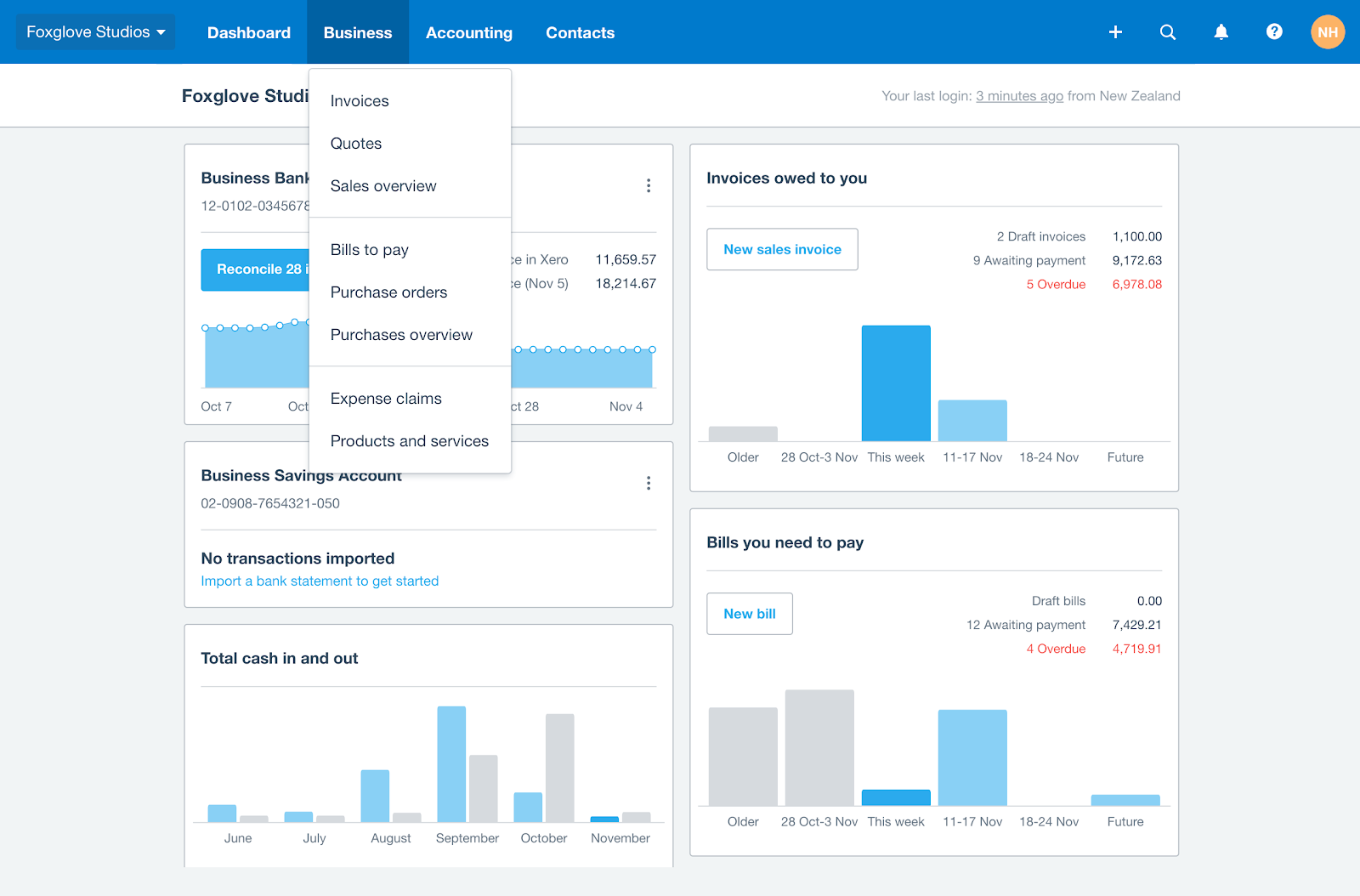
Xero offers an excellent accounting dashboard that enables you to keep an eye on your day-to-day finances. You can track balances, bills, invoices, and much more. This way, you can stay on top of your cash flow and manage it like a pro. It also provides you with useful insights into your sales and spending. You can view account balances and card information, all from a single dashboard.
2 - Analytics
With the helpful analytics offered by this tool, you can see the future cash flow of your business and track all the metrics as well. It is a handy feature that lets you check your company's financial health. You can get a clear view of your current cash position. It also helps you know which invoices you should prioritize. By upgrading to analytics plus, you will get help making cash flow decisions based on AI-powered predictions, which are famous for being pretty accurate.
3 - Accept Online Payments Easily
With Xero, accepting online payments is a hassle-free task. You can get paid twice as fast online by connecting to GoCardless, Stripe, and others. You can also add a "Pay now" button on your online invoices to quickly get paid from the invoice. Other than that, online transactions are protected, so you don't have to worry about misusing your information.
3 - Quickbooks
Here are some of the best features offered by this tool;
- Custom invoices and quotes
- Organized expenses in one place
- Bank feeds
- GST & VAT
- Inventory
- Capture and organize receipts
- Insights and reports
- Multi-currency support
- Safe and secure information
- Inventory tracking
- Invoicing
- Manage budgets
- Manage employees
- Free iPhone and Android apps
- Accountant access
3 Best Features
Here are the top 3 features offered by this tool;
1 - Custom & professional invoices
This tool allows you to easily create custom and professional invoices and get paid within days. There is nothing more beneficial for busy business owners than managing their invoices from one place; this is precisely what Quickbooks lets you do.
2 - GST & VAT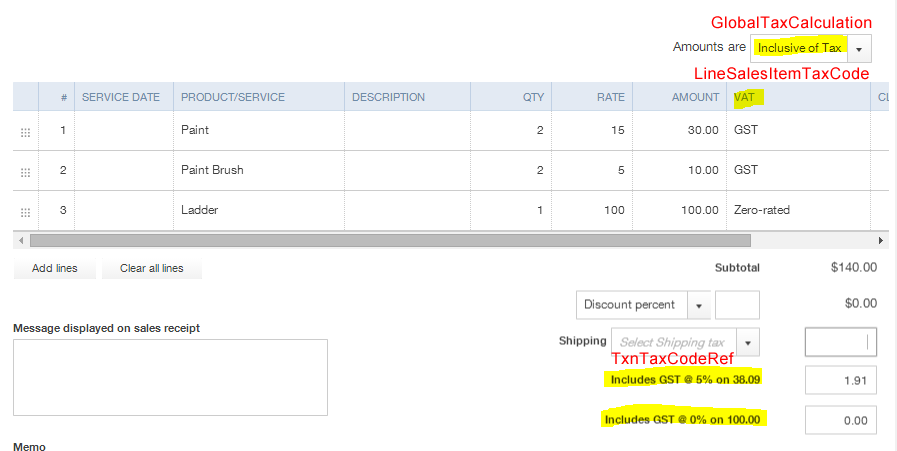
With this feature, you can make your finance management effortless because it lets you handle all your tax information from anywhere. You'll be able to know exactly how much tax you have to pay and will be able to avoid missing the due dates. Plus, this tool automatically calculates your sales tax, which is another super useful thing about Quickbooks.
3 - Inventory 
Inventory tracking is a time-consuming task that every company must do repeatedly. However, with QuickBooks, you can easily and efficiently manage your stock. This way, you'll be informed about your quantity and what you need to order. This tool's inventory is auto-updated so that you can say goodbye to manual inventory maintenance. You can also organize your inventory with images, prices, and categories.
Final Verdict on Xero vs. Quickbooks vs. ZarMoney Features
When it comes to features, we have a clear winner - ZarMoney. ZarMoney indeed offers some top-notch features. This tool is an elite accounting software useful for everyone in your team. Features like 1099 preparation, aging tracking, data extraction, PO reconciliation, and much more are offered by ZarMoney. Xero and Quickbooks also provide some excellent features, but only some that can top the ones ZarMoney offers.
Comparison of Pros & Cons of Xero vs. Quickbooks vs. ZarMoney
This section will compare the pros and cons of Xero vs. QuickBooks and ZarMoney.
1 - ZarMoney
The pros and cons of this tool are as follows;
Pros
- Easy and simple to use
- Affordable
- Beginner-friendly
- Offers a wide range of features
- Offers unique features
- Great customer service
- Best for all business sizes
- Great functionality
- Supports multiple platforms
Cons
- The check template is challenging to adjust.
- No graphic display of data.
2 - Xero
The pros and cons of this tool are as follows;
Pros
- Easy to use
- Affordable
- It is a super professional double-entry software
- Easy to sync bank feeds.
- It offers a business-oriented user interface.
Cons
- Customer service is not very satisfactory
3 - Quickbooks
The pros and cons of this tool are as follows;
Pros
- Very responsive software.
- Offers a great library of add-ons.
- Smart features
- Good for small businesses
- Customizable
- Ability to access from anywhere
Cons
- Not enough features are offered
- Unknown errors frequently occur
- Tricky to use
- Not beginner friendly
Final Verdict on Xero vs. Quickbooks vs. ZarMoney Pros & Cons
As you can see, the pros of ZarMoney outnumber the pros of the other two, Xero vs. Quickbooks, so ZarMoney is the top choice of users. However, the other two are incredible alternatives as well.
Comparison of Pricing of Xero vs. Quickbooks vs. ZarMoney
In this section, we will compare the pricing plans of ZarMoney and Xero vs. QuickBooks.
1 - ZarMoney
You can try this tool for free. However, there are paid plans available with more advanced features. ZarMoney Pricing Here.
- Entrepreneur plan - $15/month (per user)
- Small business - $20/month (per user)
- Enterprise - starts from $350/month
2 - Xero
Xero Pricing;
- Starter plan - $25/month
- Standard plan - $40/month
- Premium plan - $54/month
3 - Quickbooks
QuickBooks Pricing;
- Self Employed Plan - $20/month
- Simple start plan - $25/month
- Essential plan - $37/month
- Plus plan - $55/month
- A 30-day free trial is available with each plan.
Final Verdict on Xero vs. Quickbooks vs. ZarMoney Pricing
In terms of cost, the most affordable one is Quickbooks online. However, if we talk about the features offered in the starter plan of Quickbooks, then it will take some time regarding what's offered for the price. The second most affordable option that also provides some elite features in its starter plan is ZarMoney.
Comparison of Customer Support Options of Xero vs. Quickbooks vs. ZarMoney
This section will compare the customer support options of ZarMoney and Xero vs. QuickBooks.
1 - ZarMoney
ZarMoney customer support;
- Knowledge Base
- FAQs/Forum
- Phone Support
- Email/Help Desk
- Chat
- 24/7 (Live rep)
2 - Xero
Xero customer support;
- Email/Help Desk
- Chat
- Knowledge Base
- FAQs/Forum
- 24/7 (Live rep)
3 - Quickbooks
QuickBooks customer support;
- Email/Help Desk
- Chat
- Phone Support
- 24/7 (Live rep)
- FAQs/Forum
- Knowledge Base
Final Verdict on Xero vs. Quickbooks vs. ZarMoney Customer Support Options
The customer support options offered by all three of these tools are great. However, ZarMoney provides many more customer support options than Xero vs. Quickbooks online, giving ZarMoney a lead in this area.
Comparison of Supported Platforms of Xero vs. Quickbooks vs. ZarMoney
In this section, we will compare the supported platforms of ZarMoney and Xero vs. QuickBooks.
1 - ZarMoney
- Desktop - Windows/Web.
2 - Xero
- iPhone
- iPad
- Android
- Web
3 - Quickbooks
- Web
- iPhone
- iPad
- Android
Final Verdict on Xero vs. Quickbooks vs. ZarMoney Supported Platforms
All three tools offer fantastic customer support; QuickBooks takes the lead here by offering iPhone, Android, and web support.
Ratings & Testimonials of Xero vs. Quickbooks vs. ZarMoney
In this section, we will compare the ratings and testimonials of ZarMoney and Xero vs. QuickBooks from the top 3 sources, Capterra, G2, and GetApp.
1 - ZarMoney
Ratings
Reviews
2 - Xero
Ratings
Reviews
3 - QuickBooks
Ratings
Reviews
Final Verdict on Xero vs. Quickbooks vs. ZarMoney Reviews & Ratings
Now, if we look at these three tools' overall ratings and reviews on the top 3 most reliable sites, G2, Capterra, and GetApp, we can see a clear winner here - ZarMoney. Although Xero vs. Quickbooks online both are top names in the industry, the features and ease of use offered by ZarMoney give this software a lead over the others. And the user reviews prove this point as best as possible. All the users have loved using ZarMoney, as you can see in the reviews and ratings, especially the efficient and unique features that are perfect for businesses of every size.
Best Fit For?
ZarMoney is best for all kinds of businesses as it offers the feature to handle any business size and industry. Xero vs. Quickbooks Online are software that are a good fit for small to medium-sized businesses.
Xero vs. Quickbooks vs. ZarMoney - Who Wins?
All three are close competitors after comparing Xero vs. Quickbooks vs. ZarMoney in different categories. This is the reason why all of them are the industry leaders. If we can call one tool a winner, that would be ZarMoney.
It is because of the unique set of efficient features that this tool offers. Xero and Quickbooks also offer fantastic features, but something other than ZarMoney's collection of features is needed.
The next thing is that ZarMoney is a perfect accounting software for all kinds and sizes of businesses. On the other hand, Xero vs. Quickbooks Online are a good fit for small and medium-sized businesses but not for more prominent companies and organizations. Another that earns ZarMoney a golden point and makes it the winner of this comparison is its 100% customer satisfaction rate and top-tier platform support.
ZarMoney is an elite online accounting software that effortlessly fits all your accounting needs.
Frequently Asked Questions (FAQs)
1. What are the main differences between ZarMoney and Xero vs. QuickBooks?
Each software has its unique features. QuickBooks is well-established and offers a wide range of tools; Xero is cloud-based, focusing on integration and a user-friendly interface. ZarMoney is known for its customizable features and scalability.
2. Is ZarMoney suitable for small businesses?
Yes, ZarMoney offers scalable solutions that can cater to both small businesses and larger enterprises.
3. Which software offers the best value for money?
Value depends on specific business needs. All three offer competitive pricing, but the best deal depends on which features and tools are essential to your business operations.
4. How secure are these platforms?
All three platforms prioritize security, using encryption, multi-factor authentication, and other measures to ensure data safety.
5. Which software is the most user-friendly for someone new to accounting?
While each software has its learning curve, many users find Xero and ZarMoney to have more intuitive interfaces. QuickBooks, although comprehensive, might require a slightly steeper learning curve.
6. How is the customer support for ZarMoney?
ZarMoney offers robust customer support, including chat, email, and phone assistance, ensuring users have the help they need when they need it.
7. Do any of these platforms offer payroll services?
Yes, both QuickBooks and Xero offer integrated payroll services. ZarMoney can also integrate with third-party payroll services to streamline the process.
8. Which software offers better inventory management?
ZarMoney is often praised for its detailed and customizable inventory management features. However, Xero and QuickBooks also offer reliable inventory tools, so the "best" one will depend on specific business needs.
9. How easy is it to migrate from one platform to another?
Migrating between platforms can be challenging due to data format differences. However, each platform offers tools or support to aid migration. It's advised to seek the assistance of a professional to ensure a smooth transition.
10. Are there any hidden fees with these platforms?
Generally, the pricing is transparent, but it's essential to read the terms and conditions. Additional costs arise from extra integrations, more users, or exceeding a particular usage limit.

