ZarMoney vs FreshBooks vs Zoho Books: Detailed Review
FreshBooks, Zoho Books, and ZarMoney stand as titans in accounting software, each carved with its unique set of features and functionalities. FreshBooks appeals with its user-friendly interface and streamlined invoicing, ideal for freelancers and small agencies.
Zoho Books, a component of the Zoho ecosystem, offers comprehensive accounting tools and integrates seamlessly with other Zoho products, making it perfect for small to medium businesses. On the other hand, ZarMoney provides robust inventory management capabilities, positioning itself as a strong contender for businesses with extensive stock-keeping needs.
Your ideal accounting companion hinges on your specific business demands: simplistic invoicing, integrated ecosystem functionalities, or complex inventory management.
ZarMoney
FreshBooks vs Zoho Books has been a hot topic of debate for many businesses exploring accounting software solutions. While both platforms bring notable strengths, ZarMoney sets itself apart in this race.
Not just accounting software, ZarMoney is a holistic financial solution crafted to navigate the intricacies of business finance management with grace. Its advanced features and user-friendly interface firmly position ZarMoney at the forefront of the industry.
FreshBooks vs Zoho Books discussions often revolve around specific business needs, but ZarMoney's vast array of functionalities and adaptability ensures businesses can evolve seamlessly without financial constraints. In the context of FreshBooks vs Zoho Books, ZarMoney offers a comprehensive package many businesses need help to overlook.
Feature List of ZarMoney
The following are the incredible features of ZarMoney:
- Invoicing
- Accept credit cards online
- Accept ACH payments
- Quotes/estimates
- Sales orders
- Quick sales
- Customer statement
- Accept prepayments
- Payment terms
- Notification via text & email
- Organize customers with custom fields
- Order status
- Credit limit & credit hold
- Recurring invoices
- Inventory management
- Manage multiple warehouses
- Create pick lists
- Split transactions with enhanced inventory receiving
- Price level
- Get real-time inventory data
- Customizable units of measures
- Barcode
- Product category
- Customizable product fields
- Item tracking and history
- Compare received inventory with POs
- 2-step warehouse transfer
- Bank connection
- Import bank dealings
- Divisions & classes
- Bank account reconciliation
- Chart of account
- Sales tax
- Bank deposits
- Fund transfers
- Journal entries
- Insight ™ (customizable reporting)
- 1099 reporting
- Profit & loss
- Balance sheet
- Trial balance
- Account receivable (A/R)
- Account payable (A/P)
- Comprehensive reporting
- Scheduler
- Advance user permissions
- File attachment
- Customizable dashboard
- Collaborate with your team
- Internal notes
- Access from everywhere and much more!
Best Features of ZarMoney
1. User Friendly Accounting
ZarMoney's accounting feature is designed to offer companies a comprehensive solution to handle their financial operations seamlessly. It boasts a user-friendly interface, simplifying tasks like ledger entries, balance sheets, and profit and loss statements.
Its real-time financial data updating ensures businesses have a constant pulse on their fiscal health, eliminating the guesswork often associated with financial decision-making. Furthermore, its customizable nature can be tailored to fit various business sizes and industries' unique needs.
2. Advanced Inventory Control
With ZarMoney, businesses can effortlessly track and manage their inventory in real time. It supports multi-warehouse management, facilitating efficient inventory distribution.
Features like automatic reordering ensure stock levels are optimal. Detailed inventory reports provide insights into stock movements, helping businesses plan better.
3. Effortless Expense Management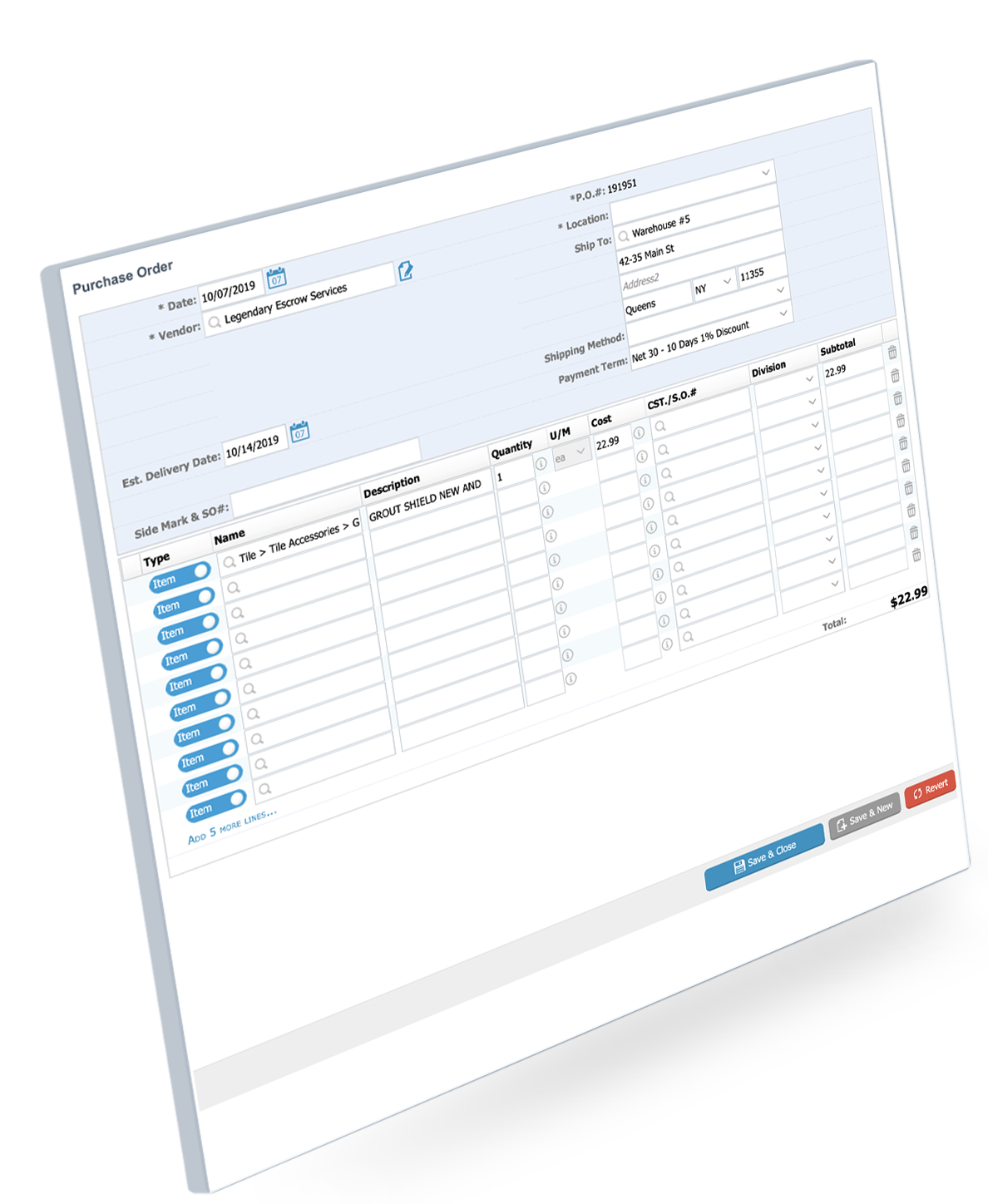
With ZarMoney's expense tracking features, users can easily manage their company expenses. The software allows for efficient expense entry and categorization, catches and stores receipts digitally, and provides tools for developing expense reports.
Pros of ZarMoney
- Comprehensive features
- Scalable for different business sizes
- Robust inventory management
- Extensive Bank Integrations
- Transparent Pricing Structure
- Efficient Payment Management
- User-Friendly and Customizable
Cons of ZarMoney
- It might be overwhelming for fresh users
- Occasional bugs reported by users
- Limited integrations compared to other software
- Mobile experience might not be as refined
Supported Platforms of ZarMoney
ZarMoney's cloud-based accounting software is accessible via web browsers, ensuring platform-agnostic availability.
Whether in the office, traveling, or home, ZarMoney ensures you can manage and oversee your finances with a click or a tap.
Pricing of ZarMoney
ZarMoney is positioned as an affordable alternative to platforms like Zoho and FreshBooks. It caters to businesses of all sizes with pricing starting at $15, making it a viable option for a broad range of companies seeking cost-effective accounting solutions.
In contrast, Zoho, while offering a lower starting price of $10, is tailored primarily for small businesses, which may limit its appeal to larger organizations or those with more complex needs.
Ratings and Testimonials of ZarMoney
Rated 4.7 out of 5, users often mention ZarMoney's robust features and superb customer service. ZarMoney users often rave about its comprehensive feature set.
A user review states, "The customizable invoicing feature in ZarMoney has revolutionized our billing process, and their customer service is top-notch."
Final Verdict on ZarMoney
ZarMoney stands out as the most versatile and comprehensive choice for businesses of all sizes. In the "FreshBooks vs Zoho Books" debate, ZarMoney's expansive features and adaptability position it as the leading choice in this comparison.
On the other hand, FreshBooks and Zoho Books have their strengths, with FreshBooks being ideal for freelancers and Zoho Books excelling in mid-sized business solutions.
FreshBooks
When comparing "FreshBooks vs Zoho Books," FreshBooks is renowned as a premier accounting software geared predominantly towards freelancers and service-based small businesses.
Recognized for its design and rich invoicing capabilities, it facilitates easy management of expenses, time tracking, and client relationships. By marrying simplicity with essential features, FreshBooks offers professionals an efficient way to handle their finances, ensuring they spend less time on paperwork and more on their core business activities.
Feature List of FreshBooks
- Invoicing
- Expenses tracking
- Projects
- Estimates
- Payments
- Reporting
- Client portal
- Mobile apps
- Chart of accounts
- Bank reconciliation
- Automatic tax categorization
- Double-entry accounting
- General ledger
- Trial balance
- Balance sheet
- Profit & loss statement
- Expense reports
- Invoice-to-payment insights
- Tax time reports
- Team timesheets
- Collaboration & permissions
- Accept online credit card payments
- Automated recurring invoices
- Automated late payment reminders
- Automated late fees
- Retainers
- Client credit
- Mileage tracking (certain versions)
- Proposals
Best Features of FreshBooks
1. Intuitive Invoicing
FreshBooks provides customizable and professional-looking invoices. The invoicing tool makes it simple to send reminders and chase unpaid invoices.
Users can also automate recurring invoices, ensuring timely billing. The platform supports multi-currency invoicing, catering to international businesses.
2. Easy Expense Tracking
Expense tracking is another crucial feature in FreshBooks. It allows users to record and categorize expenses smoothly.
Users can upload receipts, track business-related expenses, and develop expense reports. This feature helps companies keep track of their expenses and ensures proper financial reporting.
3. Reporting
FreshBooks allows users to generate essential financial statements, including profit and loss (income statement) and balance sheets.
These statements comprehensively overview a business's financial performance and position. Users can create detailed expense reports using FreshBooks.
Pros of FreshBooks
- User-friendly
- Excellent invoicing features
- Good mobile app experience
- Valuable integrations with other tools
Cons of FreshBooks
- More pricey than some rivals
- Not as feature-rich as full-fledged accounting software
- Limited reporting capabilities
- Customization might be limited for some businesses
Supported Platforms of FreshBooks
Available for both Android and iOS, FreshBooks provides freelancers with a universal tool set designed for on-the-go specialists.
Irrespective of their work location, freelancers can now effortlessly send invoices, track time, organize expenses, and get an overview of their company financials. They no longer need to be tethered to a desktop to manage accounting requirements!
Pricing of FreshBooks
Prices start at $8.50 per month, offering an affordable entry point for individuals and small businesses.
As your business grows and your needs evolve, FreshBooks has tailored plans designed to fit various business sizes and unique requirements. FreshBooks has a reasonable plan whether you're a solo entrepreneur, a burgeoning startup, or an established business.
Ratings and Testimonials of FreshBooks
Sporting a 4.5 out of 5, users praise FreshBooks for its dedicated client management tools, particularly considering the debate of Xero vs. FreshBooks.
Somebody said, "FreshBooks has been a game-changer for my company. Its intuitive interface and powerful invoicing capabilities have streamlined my accounting tasks. While there's always room for improvement, FreshBooks offers a balance of simplicity and functionality that takes work to find elsewhere—highly recommended for freelancers and small businesses."
Final Verdict on FreshBooks
In the FreshBooks vs Zoho Books discussion, FreshBooks shines brightly for freelancers and service-based small businesses. Its intuitive design and unmatched invoicing capabilities make it a top pick for professionals who want simplicity without sacrificing essential features.
Suppose you're a freelancer or a small service-based business looking for a streamlined approach to handling finances with minimal fuss when comparing FreshBooks vs Zoho Books. FreshBooks is likely the better fit.
Zoho Books
In the "FreshBooks vs Zoho Books" debate, Zoho Books stands out as an integral part of the Zoho Suite. This cloud-based accounting software is tailored for small to mid-sized businesses. Offering a user-friendly interface, it simplifies financial management processes such as invoicing, expense tracking, and revenue management.
With many features and seamless integrations with other Zoho products, Zoho Books aims to provide an end-to-end financial solution that allows businesses to maintain financial clarity and stay ahead of their accounting needs.
Feature List of Zoho Books
- Customizable Invoice Templates
- Online payments
- Transaction approval
- Recurring expenses
- Vendor credits
- Landed cost
- Inventory tracking
- Price lists
- Inventory adjustment
- Automated bank feeds
- Transaction matching
- Reconciliation
- Schedule reports
- Customize reports
- Share reports
- Multiple project management
- Timesheet
- Role-based access
- Invoicing
- Quotes
- Customer Portal
- Expenses
- Bills
- Banking
- Sales Orders
- Purchase Orders
- Online Payments
- Reporting
Best Features of Zoho Books
1. Comprehensive Accounting Tools
Zoho Books provides a rich suite of accounting elements appropriate for diverse business conditions. It allows users to handle everything from invoicing to expense management in one place.
The platform supports end-to-end accounting, ensuring all financial data is interconnected. Detailed reports can be developed, providing insights into a company's financial standing.
2. Inventory Management
Zoho Books allows you to make and organize a catalog of products or items you sell. You can track the quantity of items in your inventory in real time.
Zoho Books helps you calculate the value of your inventory based on the preferred valuation process. You can set up stock alerts to acquire notifications when inventory levels drop below a fixed threshold.
3. Expense Tracking
You can record and organize expenses, including bills, receipts, etc. You can connect receipts and supporting documents to expense transactions for record-keeping.
Zoho Books offers workflows for expense approvals, letting you route expenses for approval before expense.
Pros of Zoho Books
- Intuitive interface
- Integration with other Zoho Suite products
- Affordable pricing
- Good customer support
- Automated workflows
Cons of Zoho Books
- Restricted features compared to more developed accounting software
- Some users report occasional glitches
- Customization can be limited in certain areas
- The steeper understanding curve for those unknown with Zoho products
Supported Platforms of Zoho Books
Zoho Books has been designed with a broad spectrum of accessibility, ensuring users can access their financial data almost anywhere. Primarily web-based, it's optimized for use on any standard web browser, allowing businesses to manage their accounts from desktops or laptops.
It also offers dedicated mobile applications for iOS and Android platforms tailored for a mobile adventure, providing seamless functionality on smartphones and tablets, and catering to the varied access preferences of modern businesses.
Pricing of Zoho Books
Zohobooks offers a breadth of pricing plans to cater to the various needs of companies of all sizes. Starting at a competitive price of $10/month, the software provides essential features for basic accounting. As businesses grow, they require more advanced functionalities and integrations.
Ratings and Testimonials of Zoho Books
Zoho Books has a 4.4 out of 5 star rating. Someone said, "I've been using Zoho Books for over a year, and it's truly transformed how I manage my business finances. The interface is intuitive, and integrating with other Zoho products has streamlined many of my administrative tasks.
The automated workflows save me countless hours every month, and the customer support is always there when I need assistance. For any small to medium-sized business looking for a reliable and feature-rich accounting solution, I'd highly recommend Zoho Books."
Final Verdict on Zoho Books
Zoho Books, part of the expansive Zoho Suite, provides a comprehensive accounting experience suited for small to mid-sized businesses. Its integration with other Zoho products makes it an excellent alternative for companies that want a cohesive software ecosystem.
The software offers a balanced mix of invoicing, expense tracking, and revenue management, all under a user-friendly interface.
If you're a business looking for an all-encompassing financial solution with the potential for integration with other business tools, Zoho Books might be the better choice.
Comparison Table
As businesses evolve, the need for efficient accounting software becomes imperative.
When comparing FreshBooks with Zoho Books, the earlier shines for its user-friendliness and robust invoicing features, while Zoho Books integrates seamlessly with the Zoho suite.
Meanwhile, ZarMoney stands out for its customization options and scalability. Following is a detailed comparison table.
|
Feature/Software |
ZarMoney |
Zoho Books |
FreshBooks |
|
Advanced Inventory Management |
✅ |
❌ |
❌ |
|
Multi-Location Inventory |
✅ |
❌ |
❌ |
|
Customizable Product Fields |
✅ |
✅ |
❌ |
|
Real-Time Data Tracking |
✅ |
✅ |
✅ |
|
Customer Payment Notifications |
✅ |
❌ |
❌ |
|
Payment Calendar |
✅ |
❌ |
❌ |
|
User Permission Tools |
✅ |
❌ |
❌ |
|
Invoicing |
✅ |
✅ |
✅ |
|
Reconciliation |
✅ |
✅ |
✅ |
|
Tax Management |
✅ |
✅ |
✅ |
Vendor Neutral Buyer's Guide
Selecting the right accounting software is akin to setting the foundation for a building; the choice will influence how well the structure holds up over time. While FreshBooks and Zoho Books offer commendable solutions, examining the minutiae beyond brand names is crucial.
Scalability is pivotal – today's small enterprise could be tomorrow's industry giant, and having software that grows with you is invaluable. Features are the building blocks of any software, but don't get swayed by quantity alone; prioritize quality and relevance to your business needs.
User studies provide a window into real-world usage, offering insights that brochures might miss. And while pricing is undeniably essential, remember that the cheapest option isn't always the best in the long run.
In the sea of accounting solutions, the provision of a trial period stands out as a beacon of confidence from the software provider. ZarMoney, for instance, offers a 30-day free trial, allowing businesses a hands-on experience without financial commitments. This 'try before you buy' approach indicates a brand's trust in its product's capabilities.
Conclusion
Choosing the right accounting software can be overwhelming. The FreshBooks vs. Zoho Books debate is expected, with FreshBooks catering to freelancers and SMEs, offering streamlined invoicing and expense tracking.
Zoho Books is a robust choice within its ecosystem, providing comprehensive accounting tools and integrations.
However, ZarMoney stands out in this competitive landscape. It's more than just accounting; ZarMoney offers a holistic financial solution with advanced features, user-friendly design, and adaptability.
When the dust settles, ZarMoney emerges as a compelling choice. For businesses seeking financial clarity, efficiency, and growth, ZarMoney could be the game-changer.
Frequently Asked Questions (FAQs)
Q1. Which of the three software – ZarMoney, FreshBooks, or Zoho Books – is the most comprehensive regarding features?
While all three platforms offer a range of features suitable for different business needs, ZarMoney is often recognized for its comprehensive set of tools encompassing various aspects of business financial operations.
However, the best fit would depend on the business's specific needs.
Q2. How does ZarMoney stand out from FreshBooks and Zoho Books?
ZarMoney offers a customizable and scalable solution that caters to businesses of different sizes. Its robust inventory management and real-time financial data updating make it stand out compared to FreshBooks and Zoho Books.
Q3. Are there any specific industries or business sizes for which each software best suits?
ZarMoney is scalable for different business sizes and offers features suitable for diverse industries. Freelancers and SMEs often prefer Freshbooks because it concentrates on invoicing and expense tracking. Zoho Books, part of the Zoho suite, can integrate well with other Zoho products and is versatile for various industries.
Q4. Which platform is best suited for larger teams or businesses?
With features like multi-user access, customizable user roles, and audit trails, ZarMoney is designed to cater to both small and larger businesses.
Q5. How do the pricing structures of ZarMoney, FreshBooks, and Zoho Books compare?
The pricing structures for each software vary based on features, users, and additional services.
Q6. Which software offers the best user support and customer service?
All three platforms are known for their customer service. However, user experiences can vary. ZarMoney and Zoho Books often receive praise for their responsive customer support, while FreshBooks also offers extensive online resources.
Q7. How do the mobile experiences of ZarMoney, FreshBooks, and Zoho Books compare?
FreshBooks is known for its well-optimized mobile app experience. ZarMoney and Zoho Books also offer mobile solutions, but user experiences might vary based on individual preferences and needs.
Q8. Are there any customization limitations with these platforms?
While all three software options offer customization features, ZarMoney is recognized for its greater adaptability and flexibility, allowing businesses to tailor the platform according to their unique requirements.

