Sage vs Freshbooks vs ZarMoney - Best Accounting Softwares
In today's digital era, accounting software has become an indispensable tool for businesses of all sizes. With countless options like Save vs FreshBooks vs ZarMoney, finding the right fit for your business needs can take time. Sage vs Freshbooks and ZarMoney are among the top contenders in the market.
This article will delve deep into these top-tier accounting software competitors, highlighting their features, pros and cons, and everything you must know about them.
Quick Overview of Sage vs FreshBooks vs ZarMoney
1 - ZarMoney
Your quest for the perfect accounting solution might end here because if you are searching for Sage vs FreshBooks, ZarMoney might be the best competitor. ZarMoney offers a wide range of standard and advanced features tailored to address your business's accounting challenges.
Key Features
- Invoice and billing
- Inventory management
- Purchase orders
- Expense tracking
- Financial Reporting
- Vendor and customer management
Top 3 Features
1 - Inventory Management

ZarMoney offers robust inventory management capabilities. Users can track inventory levels, set re-order points to ensure stock doesn't run out, and manage products across multiple locations. The software also provides insights into inventory movement, helping businesses make informed purchasing decisions.
2 - Customizable Invoicing
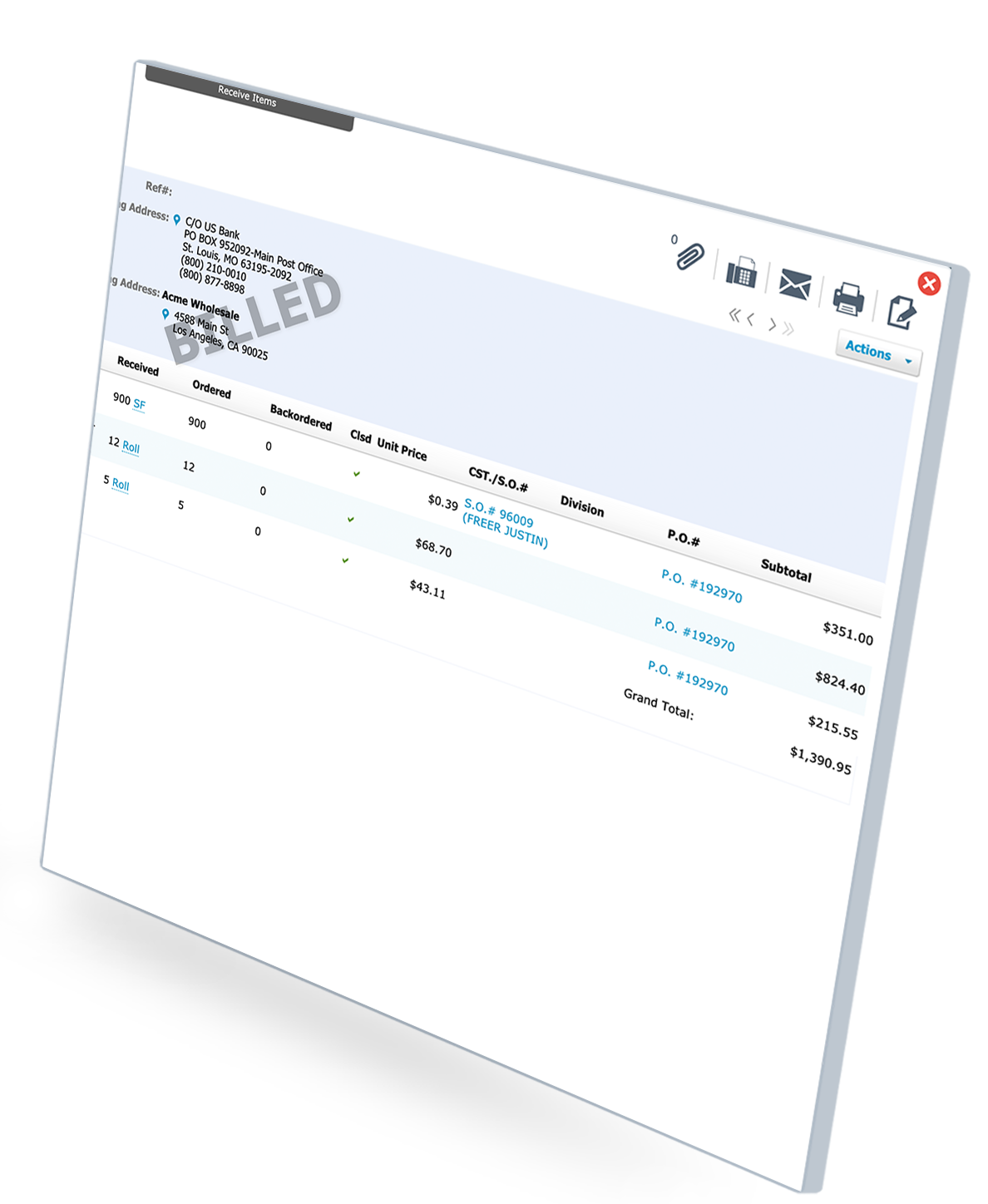
The software enables users to create and send professional invoices with ease. It supports custom invoice designs to match your brand, recurring invoices for regular customers, and automatic reminders for overdue payments.
3 - Financial Reporting

ZarMoney provides financial reports to give users insights into their business performance. This includes balance sheets, profit & loss statements, and cash flow statements. The platform allows users to drill down into these reports for detailed insights and export them for further analysis or presentation.
Pros
- User-friendly interface
- Comprehensive financial management tools
- Real-time data access and updates
- Affordable pricing plans
- Strong customer support
Cons
- The software does not offer a mobile app.
Pricing
ZarMoney offers multiple pricing plans. The entrepreneur plan costs $15, small businesses opt for the $20 plan, and enterprises can go for the robust $350 version.
Supported Platforms
ZarMoney is available on the web.
Customer Support
- Knowledge Base
- FAQs/Forum
- Phone Support
- Email/Help Desk
- Chat
- 24/7 (Live rep)
Reviews and Testimonials
These are the reviews and ratings of the users of ZarMoney as an accounting software;
Final Verdict
In the showdown of best accounting software between Sage vs FreshBooks, ZarMoney emerges as a strong contender. It's not just about the variety of features but their quality and user-friendliness. Whether you're a solo entrepreneur or a growing business, ZarMoney could be the accounting software you've been searching for
2 - Sage
When you think of robust accounting solutions catering to small and large enterprises, Sage inevitably comes to mind. With its state-of-the-art features that cater to a wide range of business needs, Sage stands as a formidable competitor in online accounting software looking for Sage vs FreshBooks.
Key Features
- Core Financials
- Accounts Payable
- Accounts Receivable
- Dashboards and Reporting
- Dimensions
- Analytics
Top 3 Features
1 - Super Simple Setup and Maintenance

When comparing Sage vs FreshBooks, one of the standout features of Sage Accounting is its super simple setup and maintenance. Business owners often seek online accounting software that offers a hassle-free experience, and Sage delivers on this front. Its friendly interface allows users to navigate a wide range of features easily.
2 - Automate Your Workflows
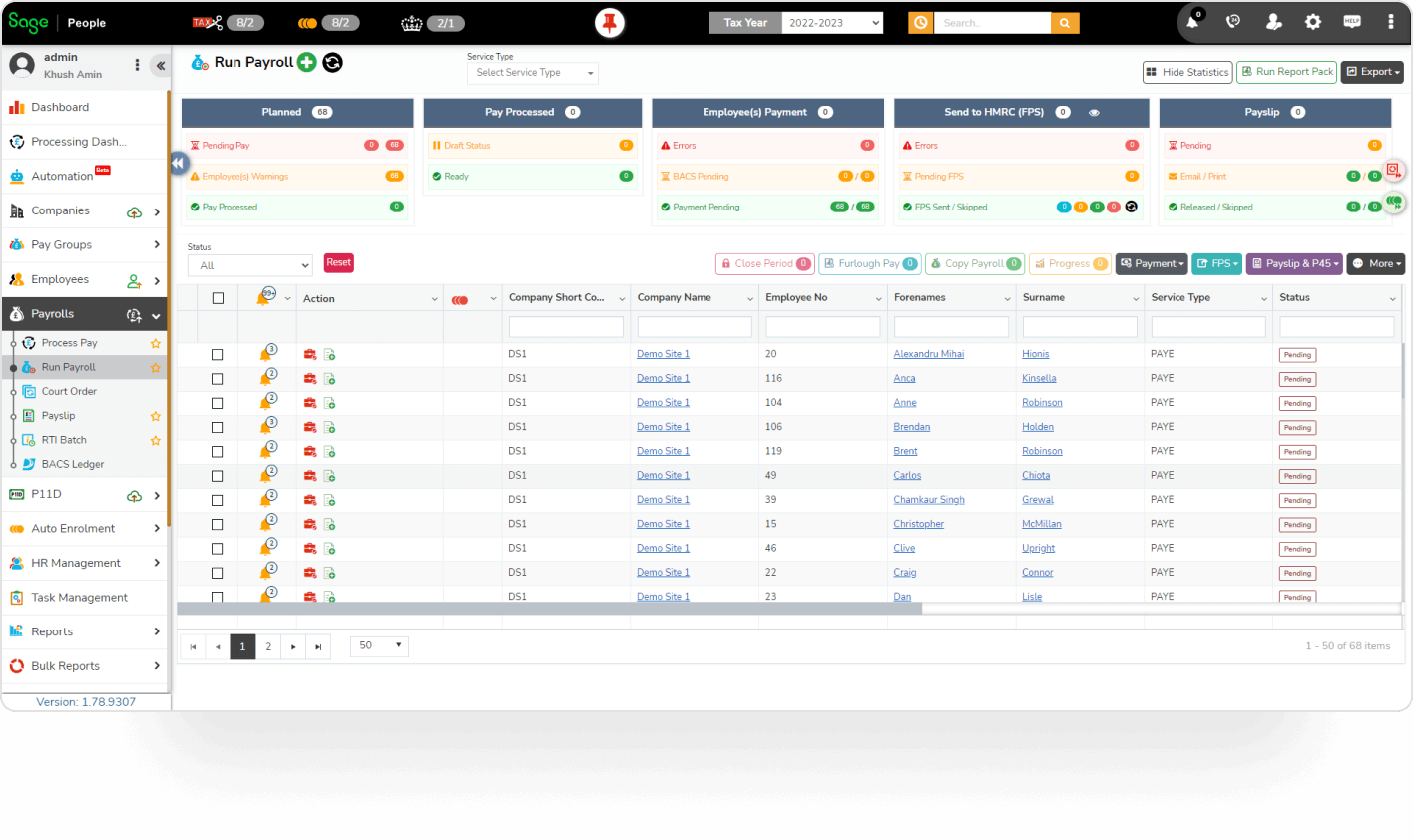
Automation is a key feature in the realm of cloud-based accounting software. In its battle against FreshBooks, Sage Accounting emphasizes the importance of automating workflows. This not only saves time but also ensures accuracy in accounting tasks.
3 - Send and Track Invoices Automatically

Professional invoices play a pivotal role in the financial management of any business. Sage Accounting takes pride in its advanced invoicing capabilities. When diving into a Sage vs FreshBooks feature comparison, Sage's ability to send and track invoices automatically stands out. This ensures business owners can monitor their cash flow and receive online payments efficiently.
Pros
- Comprehensive suite of accounting solutions, ideal for both small and large enterprises.
- Robust financial forecasting tools that provide valuable insights into future financial trends.
- Secure cloud backups, ensuring data protection and accessibility.
Cons
- Some functionalities are reserved for premium plans.
- It might need more depth for businesses needing comprehensive financial analysis.
Pricing
Sage offers various pricing tiers - the base price starts at $33 per month, while Sage Pro Accounting is priced at $340/year, Sage Premium Accounting at $510/year, and Sage Quantum Accounting at $842/year. Additionally, integration with Microsoft Office 365 is available for an annual fee of $150.
Supported Platforms
Sage is available on the web, iPhone/iPad, and Android.
Customer Support
- 24/7 (Live rep)
- FAQs/Forum
- Knowledge Base
- Phone Support
- Chat
Reviews and Testimonials
These are the reviews and ratings of the users of Sage as an accounting software;
Final Verdict
As an accounting software, Sage brings a legacy of reliability and efficiency between Sage vs FreshBooks. With its comprehensive suite of features, it caters to both small businesses and larger enterprises. While its interface might require a learning curve, its depth of financial insights and tools makes it a worthy choice for companies seeking a comprehensive accounting solution.
3 - FreshBooks
FreshBooks, a popular online accounting software, offers various features to address business owners' different accounting challenges. If you're in the market for an accounting solution looking at Sage vs FreshBooks, a Sage vs FreshBooks comparison is a must. Both are notable options in the cloud-based accounting software landscape, but let's dive deeper into what FreshBooks brings.
Key Features
- Invoicing
- Payments
- Time Tracking
- Accounting
- Taxes
- Expenses & Receipts
- Reports
- Mileage Tracking App
- Bookkeeping
- Multi-currency and language support.
Top 3 Features
1 - Customized Invoicing and Billing
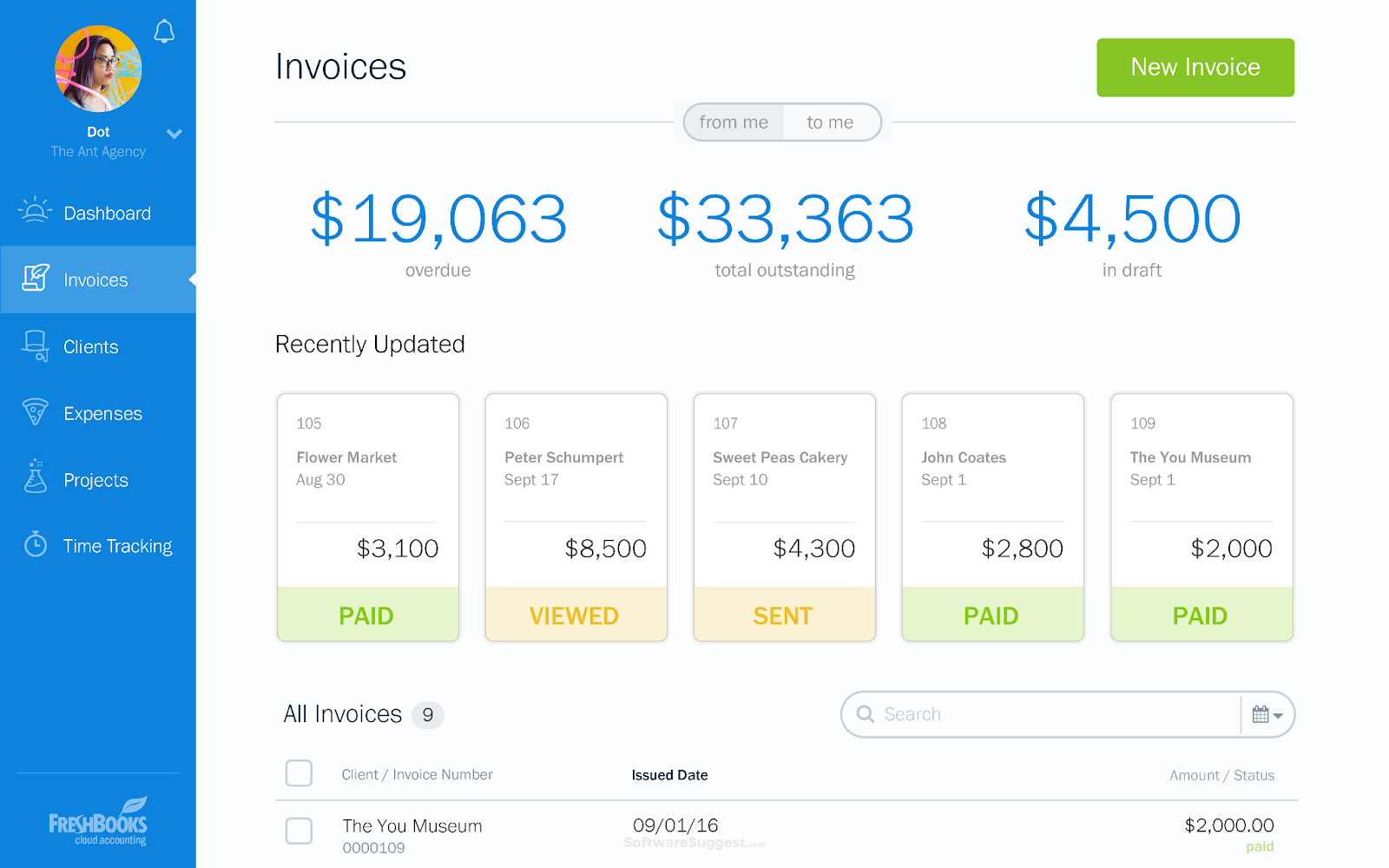
This is a standout feature for FreshBooks. Business owners can craft professional invoices with the advanced invoicing feature, ensuring every invoice sent to clients reflects the brand's essence. You can also opt for automatic billing discount management, setting up recurring invoices, and more.
2 - Expense Tracking and Management
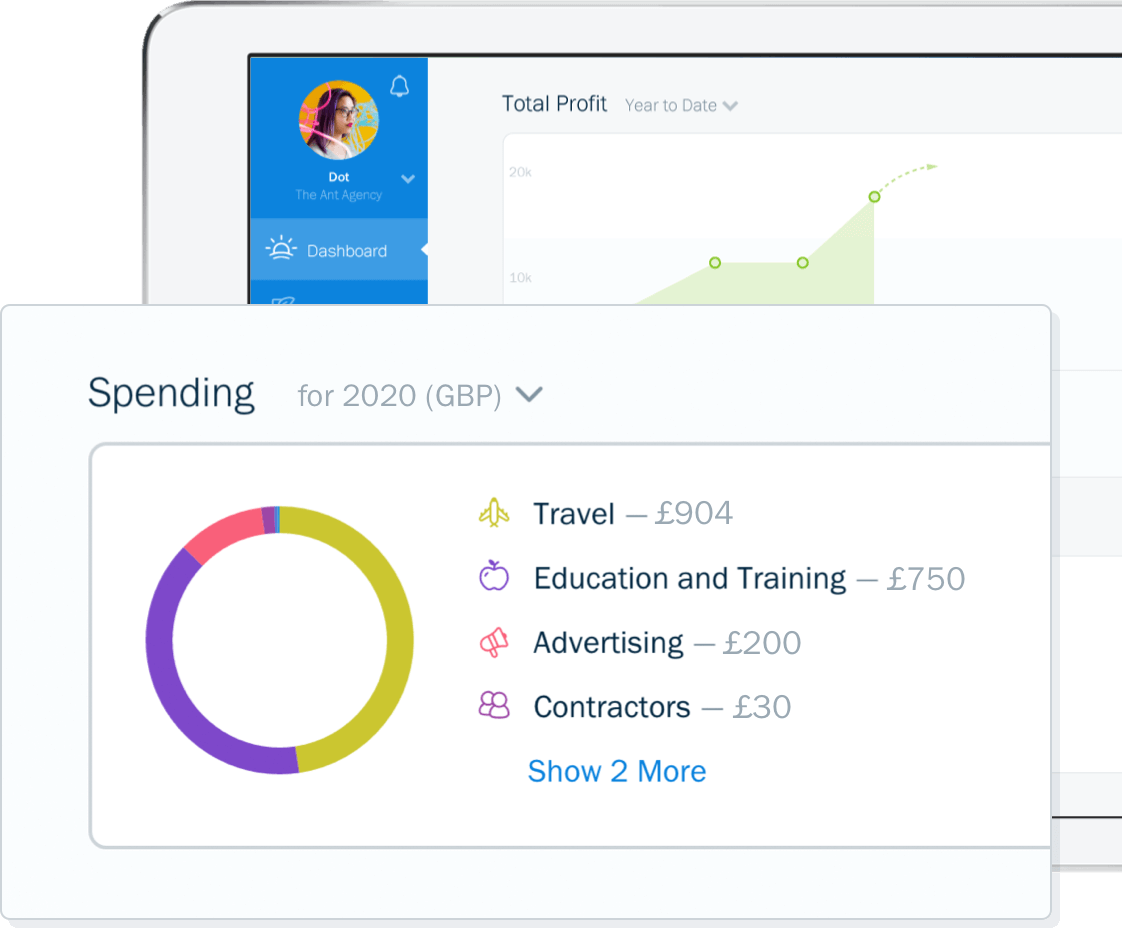
Expense tracking is a crucial component of any accounting software. FreshBooks offers a detailed view of business expenses, allowing users to track expenses, set up bank accounts for automatic bank reconciliation, and ensure that all financial transactions are accounted for.
3 - Time Tracking and Project Management
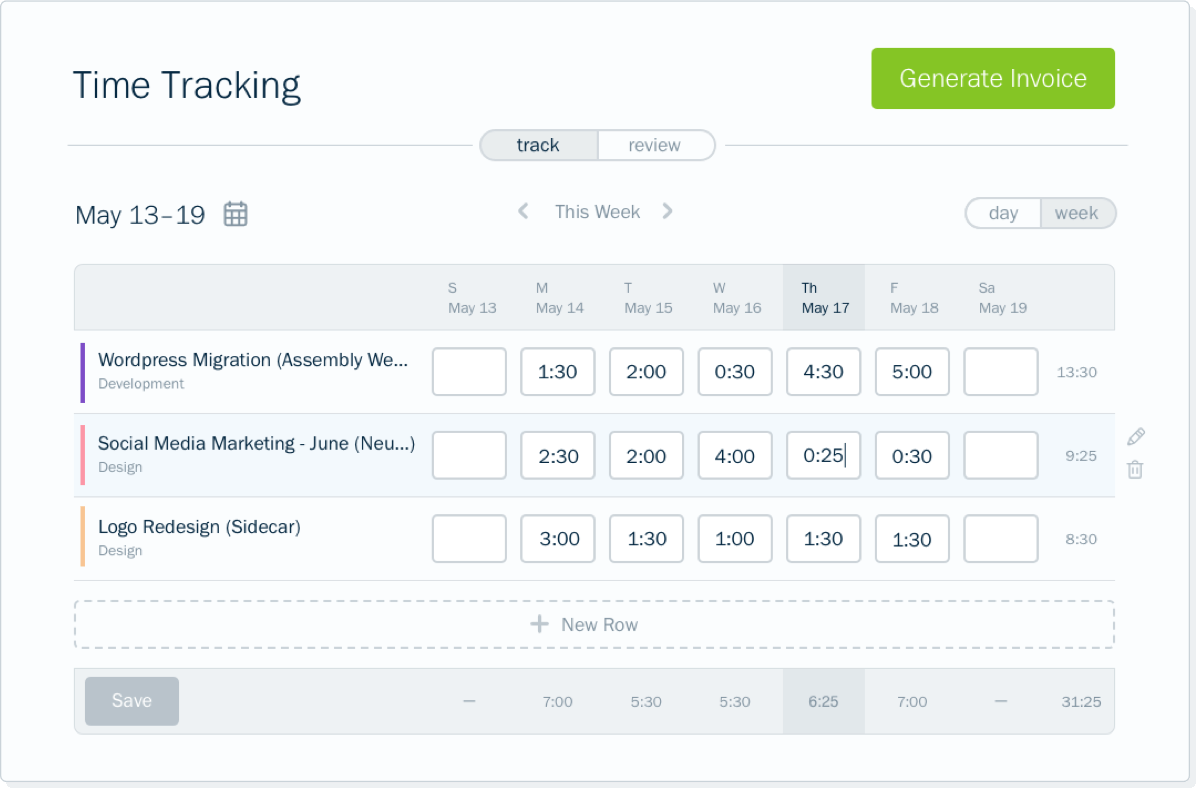
FreshBooks offers time tracking and project management features for businesses that need project accounting. This is more than just a standard feature; it provides various tools for tracking project profitability, timesheet management, etc.
Pros
- Easy and intuitive navigation even for non-accountants.
- FreshBooks offers personalized invoice templates and efficient invoice processing.
- It is useful for businesses that bill by the hour and need project management tools.
- Ideal for global operations with a diverse client base.
Cons
- Some functionalities are reserved for premium plans.
- It might need more depth for businesses needing comprehensive financial analysis.
Pricing
Freshbooks offers a variety of pricing options. Monthly prices start from $17 per month. The 'Lite' plan is priced at $8.50/monthly, the 'Plus' plan at $15/monthly, and the 'Premium' plan at $27.50/monthly. The 'Select' plan offers customization for those seeking a tailored solution to fit specific business needs.
On an annual basis, the 'Lite' plan costs $141.10/year, the 'Plus' plan is $249/year, and the 'Premium' plan comes in at $456.50/year. Again, the 'Select' plan is available for customization upon discussion for businesses with unique requirements.
Supported Platforms
FreshBooks is available on the web, Android, iPad/iPhone.
Customer Support
- Phone Support
- Email/Help Desk
- Chat
- FAQs/Forum
- Knowledge Base
Reviews and Testimonials
These are the reviews and ratings of the users of FreshBooks as an accounting software;
Final Verdict
FreshBooks undoubtedly stands tall in the realm of Sage vs FreshBooks online accounting software, offering a suite of features catering to various accounting tasks. Whether you're keen on tracking time, managing inventory, or crafting customizable invoices, FreshBooks has you covered.
Table Comparison - Sage vs Freshbooks vs ZarMoney
|
Features |
ZarMoney |
Sage |
FreshBooks |
|
Accounting |
|||
|
Cloud-Based Accounting Software |
✅ |
✅ |
✅ |
|
Online Accounting Software |
✅ |
✅ |
✅ |
|
Financial Reports |
✅ |
✅ |
❌ |
|
Real-Time Tracking |
❌ |
❌ |
✅ |
|
Bank Reconciliation |
✅ |
✅ |
✅ |
|
Track Income |
❌ |
✅ |
✅ |
|
Financial Analysis/Management |
✅ |
❌ |
❌ |
|
Expense Management |
|||
|
Expense Tracking |
✅ |
✅ |
✅ |
|
Track Expenses |
✅ |
✅ |
✅ |
|
Management of Cash |
❌ |
✅ |
✅ |
|
Email Reminders for Payments |
✅ |
✅ |
❌ |
|
Invoicing |
|||
|
Professional Invoices |
✅ |
✅ |
✅ |
|
Unlimited Invoices |
✅ |
✅ |
✅ |
|
Customizable Invoices |
✅ |
✅ |
✅ |
|
Invoice History |
✅ |
✅ |
✅ |
|
Advanced Invoicing |
✅ |
✅ |
❌ |
|
Online Invoices |
✅ |
✅ |
✅ |
|
Payments |
|||
|
Online Payments |
✅ |
✅ |
✅ |
|
Payment Solutions |
✅ |
✅ |
✅ |
|
Partial Payments |
✅ |
❌ |
✅ |
|
Credit Card Payments |
✅ |
✅ |
✅ |
|
Inventory Management |
|||
|
Inventory Management |
✅ |
❌ |
❌ |
|
Stock Management |
✅ |
❌ |
❌ |
|
Track Inventory |
✅ |
❌ |
✅ |
Sage vs Freshbooks vs ZarMoney - Who Wins?
After delving deep into online accounting software, this article aimed to provide a qualitative comparison between three titans - Sage vs Freshbooks vs ZarMoney. Through rigorous examination of their features, ranging from invoice creation to bank reconciliation, from expense tracking to project accounting, it's clear that each software has its strengths. FreshBooks
FreshBooks excels with its friendly interface and advanced invoicing, while Sage Start shines with its suite of features tailored for sole traders and medium businesses. However, among these popular accounting software solutions, ZarMoney presents itself as a formidable choice, boasting an array of standard features and advanced functionalities.
The ultimate objective is to guide business owners toward making an informed decision. Suppose you're searching for accounting software suitable for various tasks like project management, financial management, or even basic time tracking. In that case, each of these options has something unique to offer.
Conclusion
In the showdown of Sage vs Freshbooks vs ZarMoney, while each presents a compelling case with its range of features, ZarMoney subtly emerges superior. With its cloud-based accounting software catering to business owners and offering real-time financial reports, ZarMoney proves its edge for modern accounting needs.
Frequently Asked Questions (FAQs)
1 - Which software provides real-time financial reports in the Sage vs Freshbooks vs ZarMoney Competition?
ZarMoney offers real-time financial reports, allowing business owners instant access to their finances, ensuring timely and informed decisions.
2 - Which among Sage, Freshbooks, and ZarMoney provides a cloud-based accounting software solution?
All three software options offer cloud-based solutions. However, ZarMoney emphasizes a friendly interface and a wide range of features in its cloud-based accounting software, catering to the diverse needs of medium businesses and sole traders.
3 - How do professional invoices and payment solutions compare between the three?
While all three platforms provide professional invoices, ZarMoney stands out with its unlimited invoices feature, customizable invoices, and diverse invoice processing and payment solutions features.
4 - For business owners keen on expense tracking and management of cash. Which software is best?
While Sage Accounting and FreshBooks both have expense tracking features, ZarMoney offers comprehensive expense management capabilities, including automatic bank reconciliation, tracking expenses, and advanced invoicing, ensuring smooth management of cash and business expenses.
5 - Do any of these platforms offer project accounting and time-tracking features?
Yes, all three platforms offer features related to project accounting. ZarMoney, in particular, has a robust project tracking and time tracking feature, making it suitable for businesses that want detailed project and time management.
6 - With so many accounting solutions available, why would a business choose ZarMoney?
ZarMoney offers a variety of features encompassing everything from bank accounts management, credit card payments, and online payments to inventory management. Its user reviews emphasize high customer satisfaction, especially regarding customer service and user-friendly interfaces.
7 - What type of businesses are these accounting software platforms suitable for?
All three software platforms cater to many businesses, from sole traders to medium companies. ZarMoney's suite of features and user-friendly approach make it a popular accounting software solution for various companies.
8 - How does ZarMoney handle online payments and credit card payments?
ZarMoney offers seamless online payment solutions and supports online credit card payments.
9 - Can I access these platforms on mobile devices?
Yes, all three platforms have mobile app versions available. ZarMoney, for instance, provides mobile access across multiple platforms, including Mobile - Android, Mobile - iPhone, and Mobile - iPad, ensuring business owners can manage their accounting tasks on the go.
10 - How does the interface of Sage compare to that of ZarMoney?
While the interface of Sage is well-regarded, ZarMoney boasts a friendly interface that many users find intuitive and easy to navigate, especially when accessing on a device - computer or mobile. This aids in simplifying complex accounting tasks and enhancing user experience.

