7 Best Accounting Software for Freelancers in 2024
Freelancers, like other people operating their own businesses, have accounting needs. But unlike those other businesses - whether small, mid-sized, or large - a freelancer can’t hire a regular accountant. Ideally, they shouldn’t have to hire an additional resource just for bookkeeping. As a freelancer, your preference is to cut down on your expense list rather than add to it. Getting an accountant or outsourcing your accounting work is just that - an additional expense you can do without quite easily with the right tool in your hand.
But first, let’s answer the all-important question that rages in the mind of every person who…well, isn’t an accountant: is accounting really necessary?
Let’s cut to the chase. Yes, it very much is.
Accounting is critical, especially for a freelancer like you. That’s because not doing your accounting can actually lead to financial loss, effectively impeding your growth. If your accounts are not squared away, you will have no clear idea of whether you are operating at a loss or profit. You won’t be able to track your cash flow. That is, you will not have a documented money trail to show where you are getting your cash and where you are spending it. Your entire credit history will become muddled to the point that, even when you are gainfully self-employed, you will have a hard time convincing banks and other institutes of your stability.
This is why freelancers need to focus on accounting. If you are not doing your accounting, are currently stuck doing it on your own, or are forced to hire accountants whenever it’s tax season, it’s time to explore a more viable option - namely, accounting software for freelancers. Preferably, you need a tool that will do the job of an accountant but without the expensive pay rate.
You’re lucky because today, there are accounting solutions in the market designed to cater to freelancers and their very specific requirements without being heavy on the pockets. Good accounting software for freelancers can automate the process of bookkeeping, payment tracking, billing, taxation, and more. This means you spend less time tending to your books and more time doing your actual work.
Sounds like a dream, doesn’t it? Let’s take it a step closer to reality by exploring the top accounting solutions made to make your life easy. We have compiled a top seven list and will explore each tool in detail for your benefit. Learn the most important features of each tool, the price plans, the pros and the cons, user reviews, ratings, and more. This detailed exploration will bring you up to speed on the best accounting software for freelancers so you can make an informed decision when picking a tool for yourself.
1. ZarMoney
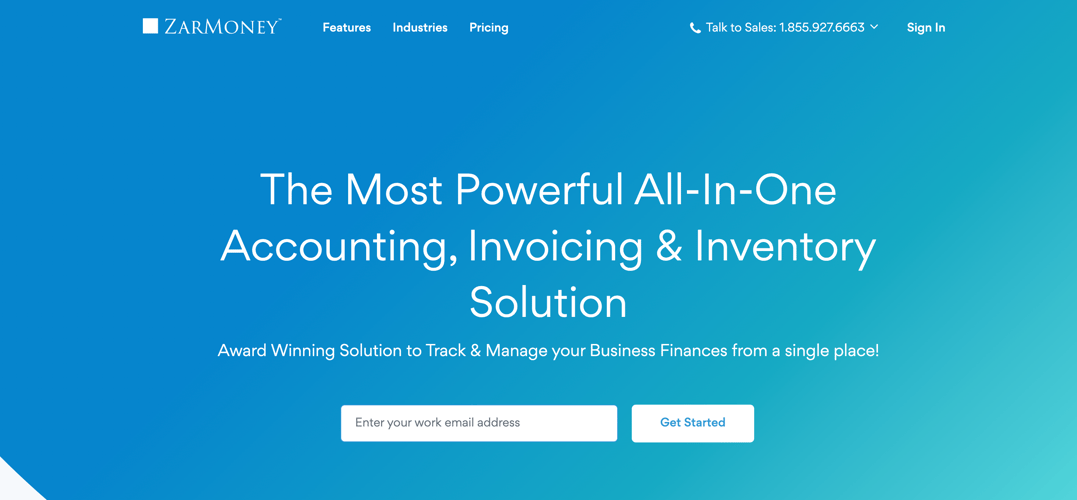
Product Overview
ZarMoney is a cloud-based accounting software for freelancers. With its advanced automation capabilities, user-friendly dashboard, and hands-on support, it is a tool freelancers love. It is flexible, but at the same time, it provides an answer to the full range of your accounting requirements. You can use it to create quotations and estimates for potential leads, prepare sales orders and invoices and receive payment online with everything documented online in real-time.
This means that with ZarMoney, you can eliminate the need to manually write down every incoming and outgoing expense. The software automatically records the cash flow on the cloud, available for viewing easily. You can use the inbuilt feature to generate your income statement and financial report and get complete visibility into your financial viability. You can also use this software to accept payments from clients located anywhere in the world. Furthermore, this tool also calculates your sales tax, does bank reconciliation, and prepares tax filing reports automatically. It doesn’t get better than this, does it?
Features
- 1099 preparation
- Accounts receivable transactions
- Accounts payable transactions
- Online payment processing
- Aging tracking
- Approval process control
- Bank reconciliation
- Billing
- Invoicing
- Cash management
- Check processing
- Chart of accounts
- Funds transfer
- Contact database
- Contingency billing
- Customer statements
- Customizable invoices
- Connection with over 9600 banks
- Multi-login
- Warehouse management
- Inventory tracking
- Multi-location support
- Multi-currency support
- Automated taxation
- Custom tax order
- Journal entries
- Profit and loss statements
- Alerts and reminders
Top Three Features
The top three features of ZarMoney include:
1. Multichannel Payment
With ZarMoney, you can engage a client from anywhere in the world without worries of payment restrictions. This tool integrates platforms like PayPal and Stripe. Your customers can pay through debit, credit, and direct deposit. Just send bills online with the option to pay with a single click on a unified and secure gateway. Never turn a client away!
2. Bank Reconciliation
Manually reconciling your statement can be a time-consuming and error-prone process. However, ZarMoney automates it for you, saving your time and keeping you compliant with regulations. You can use this tool to reconcile your invoices with one click and keep your cash records straight at all times. It compares your income and bank statements and lets you know if there are any discrepancies, putting you in control of your finances.
3. Taxation
ZarMoney does your taxes, preempting delays, errors, and missed deadlines. Use this accounting tool to automate your tax calculation process. Rely on its feature to compute sales tax for each transaction you make. The tool records the sales taxes in the expense sheet and later uses the detailed information to help you file your year-end taxes.
Price Plans
- Entrepreneur: $15 / month / 1 user
- Small Business: $20 / month / 2 users
- Enterprise: $350 / month / 30+ users
- Free trial
Pros
- The tool is affordable for a freelancer
- It has a visual dashboard and user-friendly interface
- It has powerful automation features, limiting manual intervention
- It integrates payment platforms enabling users to accept payment from multiple channels easily
Cons
- The app does not offer a free plan
Integrations
- AutoEntry
- PayPal
- Stripe
- Google Calendar
- QuickBooks Payment
- Braintree
- CyberSource
- Authorize.Net
- Gusto
- Mailchimp
- Zapier
- Shopify
Average Rating from Top 3 Software Directories
ZarMoney’s average rating, according to the top three software directories, stands at 4.73.
Testimonials
Customer Support Options
- Knowledge Base
- FAQs/Forum
- Phone Support
- Email/Help Desk
- Chat
- 24/7 (Live rep)
Support Platforms
- Web
- Mac
- Windows
- Linux
- Chromebook
Bottomline
ZarMoney helps you do your accounting with minimal effort and money investment. You can rely on this accounting software to sort out your finances by performing regular accounting checks and keeping your cash flow recorded on a secure cloud server. It also allows you to get paid faster through its convenient omnichannel payment integration, ensuring happier clients and a happier you.
2. Wave Accounting
Product Overview
Wave is an accounting solution that caters to simple accounting needs easily. You don’t have to pay additional costs for advanced features if your requirements are straightforward. The app comes with a single login but allows you to add a limited user. It also comes with automatic bank connections. This allows all your relevant bank-related information to be stored conveniently in the app, removing the need for you to manually enter details.
Wave offers invoicing and billing features, enabling you to collect payment from your clients without a hassle. You can also prepare customized invoices easily for a professional look. You can send the invoices to customers through email, allow them to pay online with a single click, and accept payment through multiple channels easily. This app also empowers you to track your payments, budget, and investments.
Features
- ACH payment processing
- Account reconciliation
- Accounts payable
- Accounts receivable
- Automatic billing
- Bank reconciliation
- Billing
- Invoicing
- Budgeting
- Cash flow management
- Credit card processing
- Currency conversion
- Customer statements
- Customizable branding
- Customizable templates
- Electronic payments
- Email reminders
- Estimating
- Expense tracking
- Financial analysis
- Financial management
- Financial reporting
- General ledger
- Income & balance sheet
- Online invoicing
- Invoice management
- Mobile app
Top Three Features
The top three features Wave include:
1. Intuitive Dashboard
Wave makes accounting easy by providing an intuitive and visual dashboard that streamlines your user experience. You don’t have to play with complicated numbers that do not make much sense to you. Rather, the dashboard will display information in an easily comprehensible visual format to give you a complete overview of your income and expenses.
2. Flexible Payment Options
Wave allows you to get paid through multiple platforms, effectively fast-tracking your payment process. This also gives flexibility to your customers who can avail themselves of the various payment options available to them and pay you at their convenience.
3. 24/7 Access
Wave is a cloud-based accounting tool which means you can access it from anywhere and at any time. Whether you are working from your home city or traveling, your financial information is available at your fingertips. You can track your income as well as your outgoing expenses for timely budgeting decisions.
Price Plans
- Accounting software - $0
- Credit card processing - $0.30 + 2.9% per transaction
- Bank payment/ACH processing - 1% per transaction ($1 minimum fee)
- Free trial
Pros
- It is quick to set up
- The user interface is easy to use
- There is no hidden price
Cons
- If you want to use advanced accounting features, this might not be the tool for you
- The recurring billing feature for repeat customers can be improved
- The app glitches sometimes
Integrations
- Google Drive
- PayPal
- Gmail
- Google Forms
- Stripe
- HubSpot CRM
- Zapier
- HoneyBook
- Freedcamp
- Microsoft Outlook
- Avaza
- ServeManager
- Genesis Chiropractic Software
- Pixifi
- noCRM.io
- Shoeboxed
- Insightly
- Formstack Documents
- Sakari
- Contractbook
- BookingKoala
- Cognito Forms
- CallTrackingMetrics
- Payment Rails
- CartonCloud
Average Rating from Top 3 Software Directories
Wave’s average rating from the top 3 software directories stands at 4.4.
Testimonials
Customer Support Options
- FAQs/Forum
- Email/Help Desk
- Chat
- Knowledge Base
Support Platforms
- Web
- Android
- iPhone/iPad
Bottomline
Wave offers a useful accounting solution for freelancers with its basic accounting and invoicing capabilities available completely free of cost. If you have simple accounting needs, explore this tool. However, you will likely have to get an accountant to handle the more detailed work. For that, you can use the app’s integration option to add a limited user.
3. FreeAgent
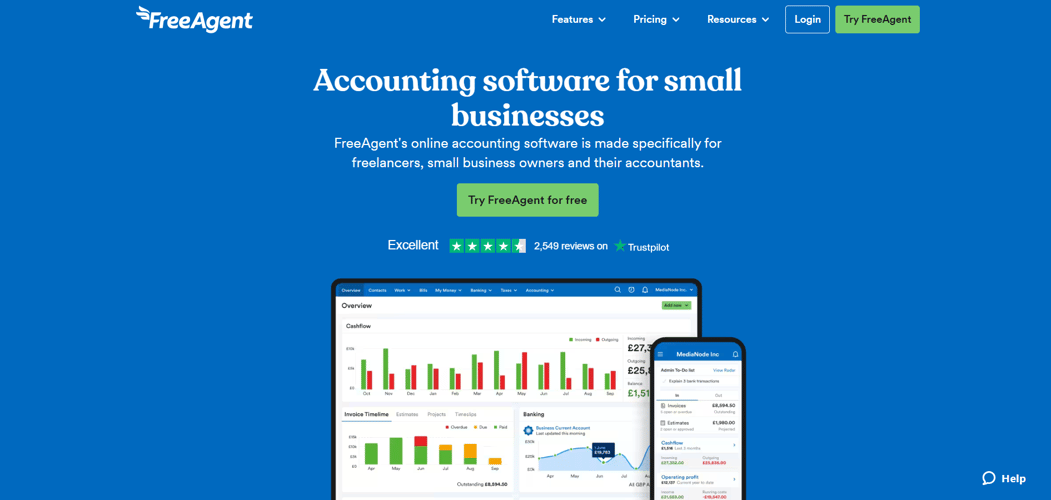
Product Overview
FreeAgent is an accounting solution that caters to your accounting needs without demanding that you deal with complex accounting terminologies. The app facilitates usage by laypeople through its seamless interface, enabling you, as a freelancer, to keep track of your financial records easily. It also provides a team of accountants who you can contact to keep your accounts streamlined at all times.
You can use FreeAgent to manage your regular expenses, track your time, generate invoices and monitor your cash flow without a hassle. The app also comes with a tax timeline that enables you to stay on top of your bills and taxes. You can rely on it to stay compliant and save some dollars you’re currently losing in paying late charges.
Features
- API
- Accounts payable
- Accounts receivable
- Activity dashboard
- Audit trail
- Bank reconciliation
- Billing
- Invoicing
- Billing rate management
- Cash flow management
- Cash management
- Collections management
- Contact database
- Discount management
- Document templates
- Online invoicing
- Online payments
- Overpayment processing
- Partial payments
- Payment processing
Top Three Features
The top three features of FreeAgent include:
1. Expense Tracking
FreeAgent allows you to track all your expenses - from the biggest down to the smallest. You can take pictures of receipts and upload the details to the app for record-keeping easily. You can track your bank payments and bills easily and maintain comprehensive expense categories for accurate bookkeeping.
2. Project Overview
You can use FreeAgent to track your billed and unbilled hours easily. The app lets you create to-do lists of tasks for clients’ projects and record the time you spend on each task. This enables you to generate accurate invoices quickly while at the same time ensuring you are paid for every minute you spend working.
3. Sales Tax Reporting
FreeAgent offers the useful feature of sales tax reporting. You can learn the tax you have incurred on your invoices as well as the taxes you have paid on various payments and purchases. You can set up the tax rate according to your country of residence, adjust tax rates, and get your hands on comprehensive tax reports effortlessly.
Price plans
- US $10 /month for six months
- After six months, US $20 /month
- Free trial
Pros
- The software is intuitive and easy to use for people with no background in accounting
- The billing and invoicing feature works seamlessly
- The customer support is quick and helpful
Cons
- The editing feature can be cumbersome to use
- It can be difficult to get the hang of the reconciling feature
- Exporting information can be a complicated process
Integrations
- Google Drive
- PayPal
- Google Workspace
- Basecamp
- Stripe
- Zapier
- ActiveCampaign
- Float
- Commusoft
- AutoEntry
- Itemize
- Insightly
- Rydoo
- Capsule
- RightSignature
- Float Cash Flow
- Cyfe
- Chaser
- Mailigen
- Cognito Forms
- SimpleTax
- Mailform
- Dext Prepare
- Geckoboard
- Retently
Average Rating from Top 3 Software Directories
FreeAgent’s average rating, per the top 3 software directories, stands at 4.4.
Testimonials
Customer Support Options
- Email/Help Desk
- FAQs/Forum
- Knowledge Base
- Phone Support
- Chat
Support Platforms
- Web
- Android
- iPhone
- iPad
Bottomline
FreeAgent allows you to access a wide range of features. You can use the tool to perform accounting functions as well as your day-to-day budgeting. You can also rely on it to oversee your cash flow, send invoices and keep track of your upcoming bills, so you never miss a deadline.
4. Crunch
Product Overview
Crunch is an accounting tool as well as a tax software - meaning that it combines the two functionalities to cater to freelancers’ accounting-related needs. When you purchase this tool - or use the free plan - you get access to its useful accounting features such as online invoicing, billing, recurring invoices, bank reconciliation, and expense tracking. But at the same time, you also get assistance from Crunch’s professional accountants, bookkeepers, and client managers.
So, Crunch helps you perform accounting functions, but it also keeps you tax-efficient by assigning your tax duties to its experts. You do not have to get an external accountant to file your tax returns anymore. Rather, you can rely on this tool for the job. This software also gives you real-time updates, so you don’t miss deadlines. Since it tracks your expenses and offers financial management, you can use it to stay profitable as a freelancer.
Features
- Account reconciliation
- Accounts payable
- Accounts receivable
- Bank reconciliation
- Billing
- Invoicing
- Bookkeeping services integration
- Budgeting
- Client management
- Customizable invoices
- Expense tracking
- Financial analysis
- Invoice management
- Mobile access
- Recurring/subscription billing
- Reminders
- Sales tax management
- Tax calculation
- Tax management
- Project billing
- Purchase order management
- Real-time updates
Top Three Features
The top three features of Crunch include:
1. Reminders
Crunch keeps you up to date with your finances. You can rely on this software to send timely invoices, pay your bills on time, gain visibility into your financial status and pay your taxes. The smart reminder feature makes sure you never forget an important deadline.
2. Self-Assessment
Crunch offers a self-assessment feature through which you fill out the required financial information, submit it to Crunch, and get an assessment. You learn the income tax you have to pay, the insurance, and more. This allows you to pay your taxes on time.
3. Scalability
Crunch provides a scalable solution to you. You can start using the free app, and if you like it and want to access more features, you can easily switch to the more advanced plans on offer. There is no need to change to a different software in the future. All you need is a quick and painless upgrade.
Price Plans
The following are Crunch’s Solo Trader pricing plans:
- Crunch Free - free of cost
- Sole Trader Pro - £24.50 + VAT per month
- Limited Company Pro - £75.50 + VAT per month
Pros
- Easy to use interface
- It is an affordable tool
- The app syncs with your bank accounts, making the entire accounting process efficient and quick
Cons
- The app is geared more towards UK-based freelancers
- The app can be slow in integrating new developments
- The bank reconciliation feature sometimes glitches
- The reports are not very visually detailed and so can be time-consuming to understand.
Integrations
- SurveyMonkey Enterprise
- Pure360
- Zluri
- Expend
Average Rating from Top 3 Software Directories
Crunch’s average rating from the top 3 software directories stands at 4.4.
Testimonials
Customer Support Options
- Email/Help Desk
- FAQs/Forum
- Knowledge Base
- Phone Support
- Chat
Support Platforms
- Web
- Android
Bottomline
Crunch is an accounting tool for freelancers that enables them to track their income and stay tax-compliant without missing crucial deadlines. Since the Crunch team lends you their exports to do your tax returns, you can count on professionals to do the job perfectly.
5. Xero

Product Overview
Xero is a comprehensive accounting solution that freelancers can access at an affordable cost. The tool allows you to manage your invoices, conduct automatic bank reconciliation, track your expenses, and much more - all through a visual and user-friendly interface. The app is intuitive, so you do not have to spend a lot of time learning how to use or implement it in your existing system.
Furthermore, Xero gives you clear insights into your performance as a freelancer. Your expenses and income is tracked regularly, and your financial records are updated. This means you can find out if you are operating at a profit or loss. Consequently, you can tweak your approach for greater profitability. The automation features ensure that you spend less time taking care of your accounting tasks and more time growing your clientele.
Features
- 401(k) tracking
- ACH payment processing
- API
- Accounts payable
- Accounts receivable
- Accrual accounting
- Activity tracking
- Audit trail
- Automated quoting
- Automatic billing
- Bank reconciliation
- Billing
- Invoicing
- Budgeting
- CPA firms
- Calendar management
- Cash flow management
- Client management
- Cost tracking
- Credit card processing
- Currency conversion
- Customer database
- Customer history
- Customer statements
- Customizable invoices
- Customizable reports
- Customizable templates
- Data import/export
- Direct deposit
- Electronic payments
- Expense tracking
- Fee calculation & posting
- Financial analysis
- Income & balance sheet
- Multi-channel management
- Online invoicing
- Online payments
- Real-time reporting
Top Three Features
The top three features of Xero include:
1. Instant Payments
Xero offers various payment options to your customers. You can send them an invoice online, enabling them to pay easily through a channel of their choosing - whether credit, debit, or direct deposit. The app integrates payment platforms like Stripe, Apple Pay, and Google Pay, allowing you to take on projects and clients from anywhere in the world without worrying about receiving payments on time.
2. Track Profits
For every project that you take on, Xero allows you to track your time against the billable hours. You can record the number of hours you invest in a particular project right when you are working on it. Use the start-stop timer feature for it; also, rely on location-based mobile tracking for detailed records. This way, you can gain clear visibility into how much time you spend on tasks, what you earn against the hours, and where you spend your money.
3. Automatic Bank Feeds
Xero provides an automated bank feeds feature through which you can connect the tool to your bank and get automatic bank feeds. There is no need to manually enter transaction details. With this feature, Xero will automatically import all the required data - current as well as historical. Also, it can connect to multiple banks, adding to your convenience as a user.
Price Plan
- Starter - $22 / month
- Standard - $35 / month
- Premium - $47 / month
- The app offers a free trial
Pros
- The app can be used on the go
- It is easy to use
- It offers useful features at an affordable rate
Cons
- The app can sometimes glitch, requiring manual entry of bank statements
- The app updates regularly, which can pose a challenge for new users who are just getting onboard
- It can be difficult to focus on the individual expense category
Integrations
- Google Drive
- PayPal
- Dropbox Business
- Microsoft 365
- Google Workspace
- Mailchimp
- Google Forms
- Acuity Scheduling
- QuickBooks Time
- Gusto
- HubSpot Marketing Hub
- Vagaro
- Shopify
- Eventbrite
- FreshBooks
- Stripe
- HubSpot CRM
- Zoho CRM
- Rippling
- Zapier
- Quickbooks Online
- Squarespace
- Pipedrive
- Square Point of Sale
- ClockShark
Average Rating from Top 3 Software Directories
Xero’s average rating, per the top 3 software directories, stands at 4.3.
Testimonials
Customer Support Options
- Email/Help Desk
- Chat
- Knowledge Base
- FAQs/Forum
- 24/7 (Live rep)
Support Platforms
- Web
- Android
- iPhone
- iPad
Bottomline
Xero offers extensive features for your accounting requirements. The app is cloud-based which means you can access it easily from anywhere. Furthermore, it has a mobile version which adds to users’ convenience. You can rely on it as a quick and hassle-free accounting solution without having to spend too much time learning how to use the tool.
6. Odoo Accounting
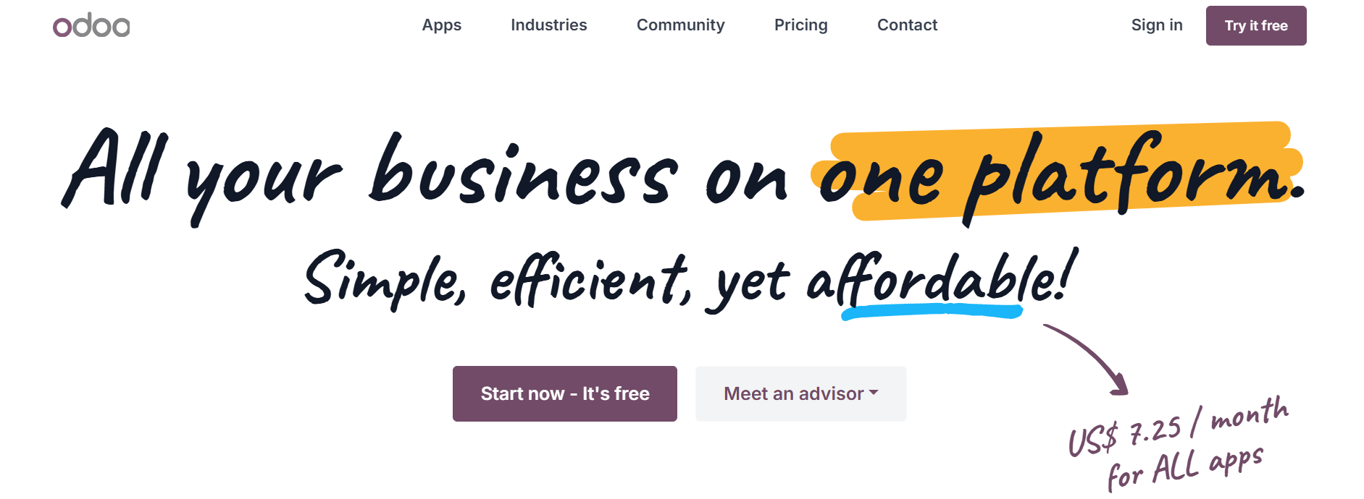
Product Overview
Odoo is an accounting tool for freelancers with strong customization capabilities. You can use this tool to perform regular accounting functions such as bank reconciliation and synchronization, expense management, invoicing, and creating bank statements. You can also use it for billing and receiving payments online from your customers easily, no matter where they - or you - are located.
Furthermore, since Odoo is cloud-based software, you can access your records effortlessly from anywhere, 24/7. It also has a smart alerts feature, keeping you updated about your upcoming dues. At the same time, you can send reminders to your customers in case of delays so they can pay you on time.
Features
- API tracking
- 360-degree feedback
- Accounts receivable
- Applicant tracking
- Approval process control
- Asset tracking
- Alerts and notifications
- Automated quoting
- Automated scheduling
- Bank reconciliation
- Billing
- Credit card processing
- Customer database
- Customizable invoices
- Invoicing
Top Three Features
The top three features of Xero include:
1. Bank Reconciliation
Odoo automates your bank reconciliation. The automatic bank reconciliation option removes hassle and inaccuracies from the process and also saves your time while keeping your books up to date.
2. Online Payment
Odoo comes with an online payment feature. This enables you to give the same option to your customers so they can pay you easily through various online channels per their preference. You get paid faster this way.
3. Detailed Statements
Odoo creates various reports and statements for you easily. This includes your income statement, balance sheet, earnings report, or cash flow statements. You can annotate the reports and compare them to previous statements to get insights into your financial condition.
Price Plans
- Community Edition - Available for free
- Enterprise Edition - Starting from $20/user/month with annual billing
- Free trial.
Pros
- It has a mobile app
- It allows online payment and credit card processing
- It adds new developments and technologies quickly to provide advanced solutions to its customers
Cons
- The learning curve is steep
- The app can have some hidden costs
- The implementation of the app can be time-consuming and complicated
Integrations
- Google Docs
- PayPal
- Stripe
- Microsoft Outlook
- Facebook for Business
- TimeDoctor
- Jumla
- Zapier
Average Rating from Top 3 Software Directories
Odoo’s average rating from the top 3 software directories stands at 4.3.
Testimonials
Customer Support Options
- Email/Help Desk
- FAQs/Forum
- Knowledge Base
- Phone Support
- Chat
Support Platforms
- Web
- Android
- iPhone
- iPad
- Linux
- Mac
Bottomline
Odoo offers an effective sales order management solution for your needs. You can use this tool to smoothen out your sales order system, inventory, and vendor management processes. After implementing it to your existing system, you can expect fewer delays and inaccuracies in your sales processing cycle.
7. Avaza
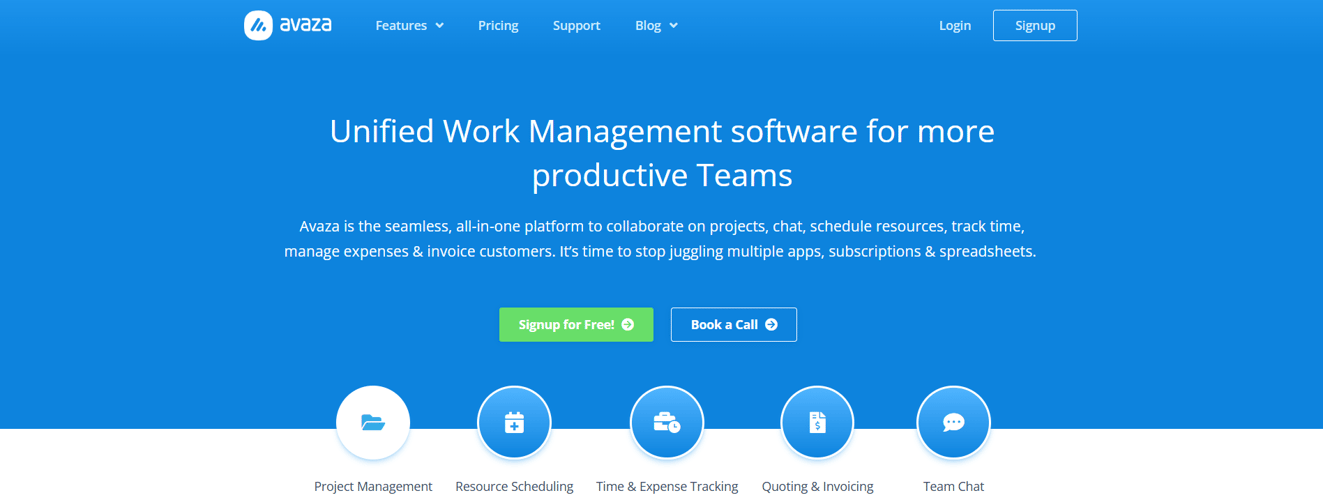
Product Overview
Avaza provides a holistic accounting solution for freelancers. You can use the app to track your expenses, record your billable hours and send automated invoices to your customers. Since the system is automatic, you can rest assured that there will be no errors in the bills. The app also enables you to budget and forecast your finances based on the current financial records.
With Avaza, you can set recurring invoices for returning customers. You can also create detailed invoices of billable as well as unbilled timesheets and expenses. This will allow clear visibility into the time and capital investment made into a project, as well as the profit you generate against it. You can share invoices with clients online and also send them reminders so they can pay you on time.
Features
- API tracking
- Accounting
- Accounts receivable
- Activity dashboard
- Activity tracking
- Alerts/notifications
- Automatic billing
- Automatic time capture
- Billable and non-billable hours
- Billing
- Invoicing
- Billing portal
- Billing rate management
- Budget management
- Calendar management
- Currency conversion
- Customizable branding
- Estimating
- Expense tracking
- Hourly billing
- Mobile receipt upload
- Mobile time tracking
- Multi-currency
- Project billing
- Project management
- Quotes/estimates
- Real-time analytics
- Summary reports
Top Three Features
The top three features of Avaza include:
1. Automatic Invoicing
Avaza allows you to create automatic invoices and send them to your clients online. This ensures that the bills you send are accurate and professional in outlook. You can send the invoice as a PDF email attachment. At the same time, you can save it in your database for record-keeping to view later.
2. Recurring Invoices
As a freelancer, you might have some regular customers. It is a hassle to bill them for every task they assign to you - whether on a weekly or monthly basis. This is where Avaza’s recurring invoices feature comes in handy. Use it to generate regular invoices automatically and bill your returning customers easily.
3. Task Management
In addition to accounting, Avaza brings you task management features. You can use the tool to manage the projects you take on as freelancers, mark the priority and status, and ensure that you complete it on time in order to secure timely payment and client satisfaction. You can also add your clients to the dashboard if the task requires collaboration.
Price Plans
- Free - Available for free
- Start-up - $11.95 / month
- Basic - $23.95 / month
- Business - $47.95 / month
Pros
- It has a mobile app
- It offers strong data security features
- It automatically backs up the information you upload to the cloud
Cons
- There is no option to facilitate recurring tasks
- Importing data in the app can be a somewhat cumbersome task
- The app lags sometimes
Integrations
- Google Drive
- Google Docs
- PayPal
- Slack
- Trello
- Dropbox Business
- Google Workspace
- Mailchimp
- Salesforce Sales Cloud
- Asana
- Basecamp
- Jira
- GitHub
- Evernote Teams
- Shopify
- monday.com
- Stripe
- HubSpot CRM
- Zoho CRM
- Zapier
- Quickbooks Online
- Pipedrive
- Google Calendar
- Microsoft To Do
- Zendesk Reviews
Average Rating from Top 3 Software Directories
Avaza’s average rating from the top 3 software directories stands at 4.6.
Testimonials
Customer Support Options
- Email/Help Desk
- Chat
- Knowledge Base
- FAQs/Forum
- 24/7 (Live rep)
Support Platforms
- Web
- Android
- iPhone
- iPad
Bottomline
Avaza provides a comprehensive accounting solution for freelancers. It supplements accounting with various other functionalities such as project management and expense management. So you can use this tool if you want to have a single software for taking care of various ends of your work.
Table Comparison
|
ZarMoney |
Wave Accounting |
FreeAgent |
Crunch |
Xero |
Odoo |
Avaza |
|
|
Web-Based Interface |
✔ |
✔ |
✔ |
✔ |
✔ |
✔ |
✔ |
|
Account Payable |
✔ |
✔ |
✔ |
✔ |
✔ |
✔ |
✔ |
|
Account Receivable |
✔ |
✔ |
✔ |
✔ |
✔ |
✔ |
✔ |
|
1099 Preparation |
✔ |
✔ |
❌ |
❌ |
❌ |
❌ |
✔ |
|
Account Reconciliation |
✔ |
✔ |
✔ |
✔ |
❌ |
❌ |
❌ |
|
Billing & invoicing |
✔ |
✔ |
✔ |
✔ |
✔ |
✔ |
✔ |
|
Payment processing |
✔ |
❌ |
✔ |
❌ |
✔ |
✔ |
✔ |
|
Tax management |
✔ |
✔ |
✔ |
✔ |
✔ |
✔ |
❌ |
|
Online Payment |
✔ |
❌ |
✔ |
❌ |
✔ |
✔ |
✔ |
|
Customer Statements |
✔ |
✔ |
❌ |
❌ |
✔ |
❌ |
❌ |
|
Customizable Invoices |
✔ |
❌ |
✔ |
✔ |
✔ |
✔ |
✔ |
|
Customizable Reports |
✔ |
❌ |
❌ |
❌ |
✔ |
❌ |
❌ |
|
Quotes & Estimates |
✔ |
✔ |
❌ |
❌ |
✔ |
✔ |
✔ |
|
Expense tracking |
✔ |
✔ |
✔ |
✔ |
✔ |
✔ |
✔ |
|
Financial analysis |
✔ |
✔ |
❌ |
✔ |
✔ |
✔ |
❌ |
|
Invoice management |
✔ |
✔ |
✔ |
✔ |
✔ |
✔ |
✔ |
|
Mobile payments |
✔ |
❌ |
✔ |
❌ |
✔ |
❌ |
✔ |
|
Customer Support on Phone |
✔ |
❌ |
✔ |
✔ |
❌ |
✔ |
❌ |
|
Free Trial |
✔ |
✔ |
✔ |
❌ |
✔ |
✔ |
✔ |
|
Pricing (Starting From) |
$15 |
$0 |
$10 |
£24.50 |
$22 |
$20 |
$11.95 |
In Conclusion
In this article, we explored our top seven accounting software for freelancers. We offered you an in-depth analysis of each tool, including descriptions of their top three features. Furthermore, we presented to you the other relevant aspects you should be definitely looking at when choosing accounting software for yourself, such as user testimonials, availability of support options, and the supported platforms.
We shared the price plans of each software as well, so you know the approximate money investment you should be ready to make when picking an accounting tool.
Ready to take the dive into the convenient world of accounting software? Don’t wait anymore! You are now all set to select a tool for yourself.
While there are many options in the market, we recommend exploring ZarMoney as it is an intuitive and user-friendly software that is ideal for freelancers. It offers customizable features, including templates for invoicing and quotes. This enables you to present yourself as a professional and build your brand as a freelancer effortlessly.



