5 Best Sales Order Software for Businesses
Running your business or managing a firm could be empowering and might give you self-actualization. Still, on the other hand, it could be a hassle too. When it comes to the smooth operation of a business, you not only have to care about revenue and cost but also look over stock level and customer experience.
As technology paces up every day, we are blessed with technology that eases our complex business operations. For example, in the era of cloud computing, we have a cloud-based solution for the ordering process, which is in order management software.
Order Management systems help businesses in countless ways. For example, this could be in the form of real-time inventory tracking, online payments, sales order management, purchase orders, and many others.
Now that you are intrigued by the benefits of Sales order software let's look at the five best sales order software on which you can place your bet.
Part B - Individual Product Overview
Sales order software can add speed, accuracy, and efficiency to your daily operations, leading to improved performance. You can rely on this tool to get more work done in less time while ensuring greater customer satisfaction. When used correctly, you can gain a lot from this tool.
We will now explore our top five list of the best sales order tools. We explain their most useful features, price plans, customer reviews, and more. This detailed analysis will help you make an informed decision when selecting the most suitable software for yourself.
1. ZarMoney
ZarMoney is a cloud-based sales order software for businesses. It allows you to track your orders and transactions remotely. At the same time, it integrates all the touchpoints of your order fulfillment cycle. Also, providing practical solutions to your estimate and quotation, invoicing and billing, and shipping and warehouse management needs.
Features
- 1099 preparation
- Accounts receivable transactions
- Accounts payable transactions
- Online payment processing
- Aging tracking
- Approval process control
- Bank reconciliation
- Billing
- Invoicing
- Cash management
- Check processing
- Chart of accounts
- Funds transfer
- Contact database
- Contingency billing
- Customer statements
- Customizable invoices
- Connection with over 9600 banks
- Multi-login
- Warehouse management
- Inventory tracking
- Multi-location support
- Multi-currency support
- Automated taxation
- Custom tax order
- Journal entries
- Profit and loss statements
- Alerts and reminders
Top Three Features
The top three features of ZarMoney include:
1. Sales Order
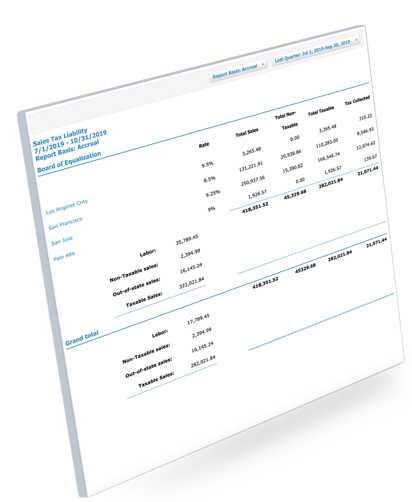
ZarMoney streamlines your entire sales process through its advanced sales order feature. You can gain complete insights into your customers' orders, allow partial payment of invoices, and track backorders. The tool also enables you to manage prepayments and deposits easily, improving your customers' experience with you.
2. Quick Sales
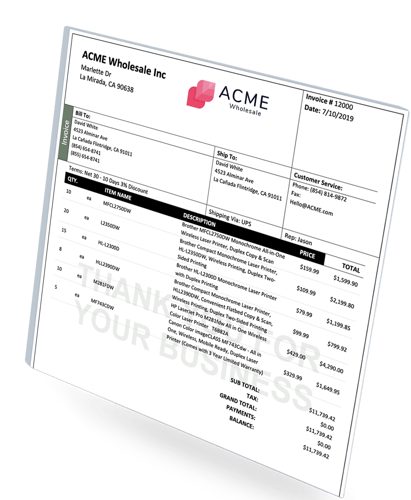
ZarMoney offers a Quick Sales feature for cash and carries orders. Simplify your invoicing process by entering the order details on one screen, eliminating the need for a two-step invoicing process. You can receive payment quickly through Quick Sales.
3. Online Payment
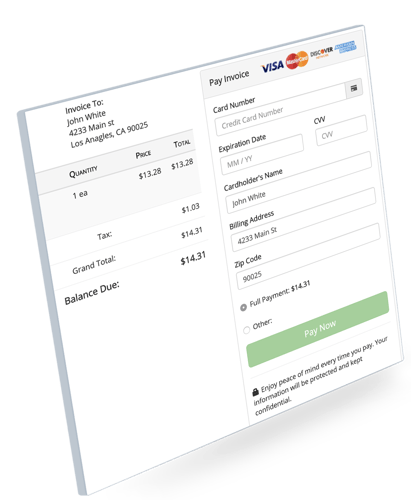
ZarMoney enables you to accept payments online easily with integrations of such widely used payment platforms like PayPal and Stripe. You can also accept prepayments or deposits on your customers’ orders. You can then apply it to future purchase-related invoices easily. Through this feature, you get paid faster as well.
Price Plans
- Entrepreneur: $15 / month / 1 user
- Small Business: $20 / month / 2 users
- Enterprise: $350 / month / 30+ users
- Free trial
Pros
- The tool is scalable
- It has a clean and easy-to-use user interface
- It has strong data analysis features.
Cons
- The app does not offer a free plan
Integrations
- AutoEntry
- PayPal
- Stripe
- Google Calendar
- QuickBooks Payment
- Braintree
- CyberSource
- Authorize.Net
- Gusto
- Mailchimp
- Zapier
- Shopify
Average Rating from Top 3 Software Directories
ZarMoney’s average rating, according to the top three software directories, stands at 4.73.
Testimonials
Customer Support Options
- Knowledge Base
- FAQs/Forum
- Phone Support
- Email/Help Desk
- Chat
- 24/7 (Live rep)
Support Platforms
- Web
- Mac
- Windows
- Linux
- Chromebook
Bottomline
ZarMoney leverages the power of AI to modernize your sales order process, so it is more efficient and productive. Since it is cloud-based, you can access it from anywhere no matter what time of the day and perform multiple functions easily. It allows you to manage all your customers’ orders and also track your inventory. Plus, you can send alerts and reminders to clients to ensure top-notch customer service.
2. Odoo

odoo is a sales order software for small and large businesses. It offers extensive customization features while automating your sales order system effectively for greater accuracy. In addition, you can use it to track your sales order, manage inventory and improve your client management.
Features
- 360-degree feedback
- Accounts receivable
- Applicant tracking
- Approval process control
- Asset tracking
- Alerts and notifications
- Automated quoting
- Automated scheduling
- Backorder management
- Bank reconciliation
- Barcode scanning
- Benefits management
- Billing & invoicing
- Multi-location management solution
- Inventory adjustment
- Managing delivery orders
- Preparing order receipts
- Dropshipping
- Cross-docking
- Push and pull routes
- Control order process flow
- API tracking
Top Three Features
The top three features of Odoo include:
1. Professional Quotations
Odoo comes with various inbuilt templates to create professional-looking quotations for your customers when they approach you for an order. You can send detailed quotes online, including product descriptions and pictures, and close deals in less time. In addition, your customers can pay you online from anywhere and at any time, allowing you to receive payments faster than ever before.
2. Sales Order Management
Odoo enables you to convert accepted quotations to sales orders with a single click. You can get customers' electronic signatures for faster processing. Send invoices online, track the invoice and receive payment quickly.
3. Inventory Management
Odoo allows you to keep complete control over your inventory. Since the app tracks inventory in real-time, automatically updating the records from the point of sale, you can always stay updated about product availability. This allows you to manage your sales orders effectively and improve customer satisfaction.
Price Plans
- Community Edition - Available for free
- Enterprise Edition - Starting from $20/user/month with annual billing
- Free trial.
Pros
- It has a mobile app
- It supports exporting and importing records from external sources
- It is secure
Cons
- The learning curve is steep
- It can be difficult to customize the app
- The implementation of the app can be difficult
Integrations
- Google Docs
- PayPal
- Stripe
- Microsoft Outlook
- Facebook for Business
- TimeDoctor
- Jumla
- Zapier
Average Rating from Top 3 Software Directories
Odoo’s average rating from the top 3 software directories stands at 4.3.
Testimonials
Customer Support Options
- Email/Help Desk
- FAQs/Forum
- Knowledge Base
- Phone Support
- Chat
Support Platforms
- Web
- Android
- iPhone
- iPad
- Linux
- Mac
Bottomline
Odoo offers an effective sales order management solution for your needs. You can use this tool to smoothen out your sales order system, inventory, and vendor management processes. After implementing it to your existing system, you can expect fewer delays and inaccuracies in your sales processing cycle.
3. NetSuite
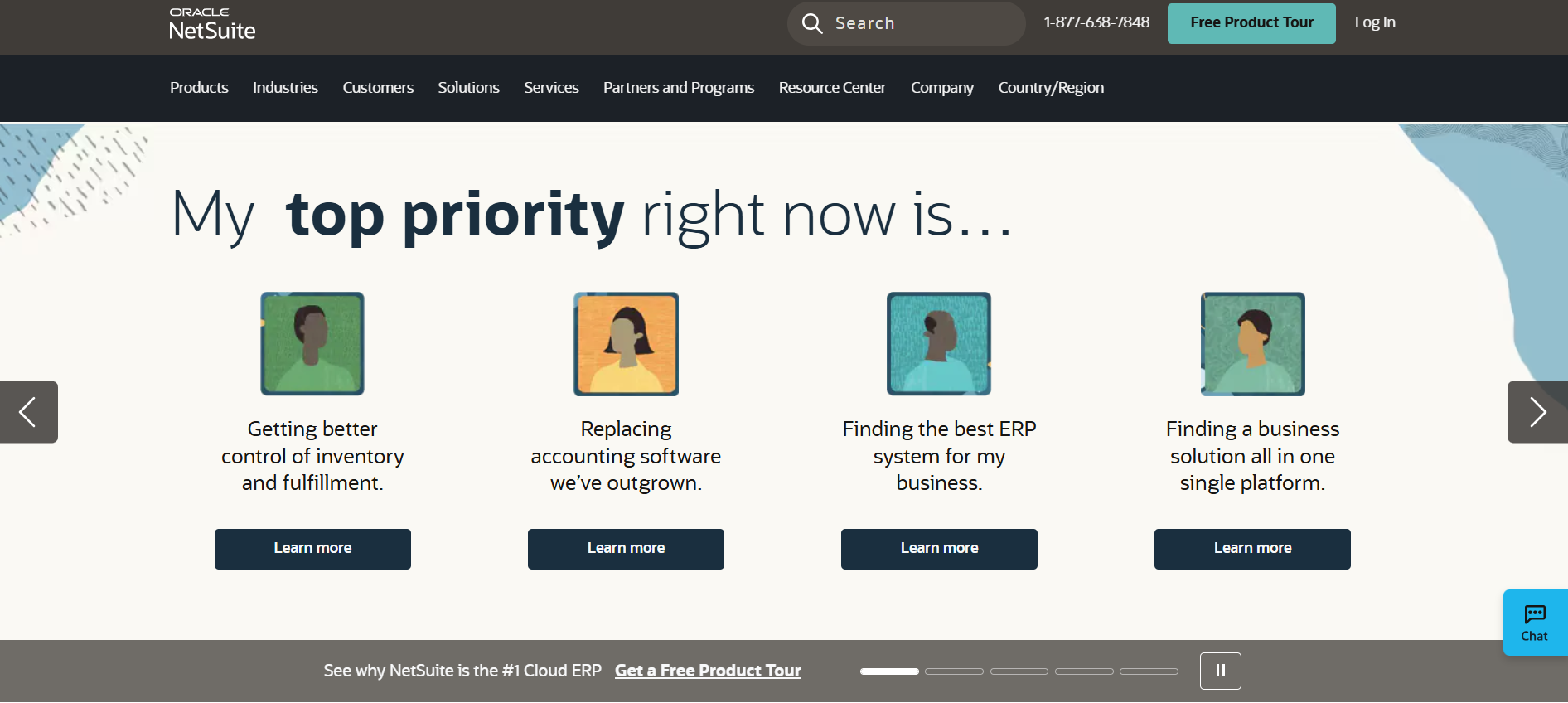
ORACLE NetSuite is a sales order solution with effective automation and inventory management features. You can use the app to cater to recurring customers easily. The dashboard is visual and easy to use. It also allows you to create detailed data-driven reports. You can also use the information to learn the KPIs and make better business decisions going into the future.
Features
- 3PL management
- Access controls/permissions
- Accounting capabilities
- Payment processing
- Aging tracking
- Smart alerts
- Asset lifecycle management
- Audit trail
- Agile methodologies
- Backorder management
- Third-party integrations
Top Three Features
The top three features of NetSuite include:
1. Single Stop ERP Solution
NetSuite enables you to manage various subsidiaries and units across multiple locations through a single ERP solution. You can get real-time data about your sales order as well as other functions of your organization. The tool can be used in more than 200 countries, is compatible with 190 currencies, and supports over 27 languages, enabling you to deal with global clients efficiently.
2. Supply Chain Optimization
NetSuite puts you in control of your financial and sales order processes. You can control the flow of goods across the value chain. Manage your vendors and suppliers, track your customers' sales orders and deliver products effectively and in less time for improved results.
3. Visual Analytics
NetSuite generates detailed data-driven reports for your review. You can learn information about your financial, operational, and transactional dealings. The words are visual and easy to comprehend. Furthermore, the report summary is also provided to give you a general overview of your business performance.
Price plans
- NetSuite WMS has pricing plans starting from $499 per month.
Pros
- This software is easy to implement
- It has good scalability options
- The reporting feature is detailed
Cons
- The app does not offer free trials
- The search feature can be cumbersome to use
- The support can be slow to respond to queries at times
Integrations
- NetSuite CRM
- CloudAnalytics
- Tontine
- Affirm
- Delphi AI
- Neuron ESB
- hotglue
- Pacejet
Average Rating from Top 3 Software Directories
NetSuite’s average rating, per the top 3 software directories, stands at 4.03.
Testimonials
Customer Support Options
- Email/Help Desk
- FAQs/Forum
- Knowledge Base
- Phone Support
- 24/7 (Live Rep)
- Chat
Support Platforms
- Web
- Android
- iPhone
- iPad
Bottomline
NetSuite offers an automated sales order solution that enables you to improve your internal processes. You can rely on it for quicker and more accurate order processing. You can also use it to track your inventory, order picking and shipping, and more.
4. Cin7
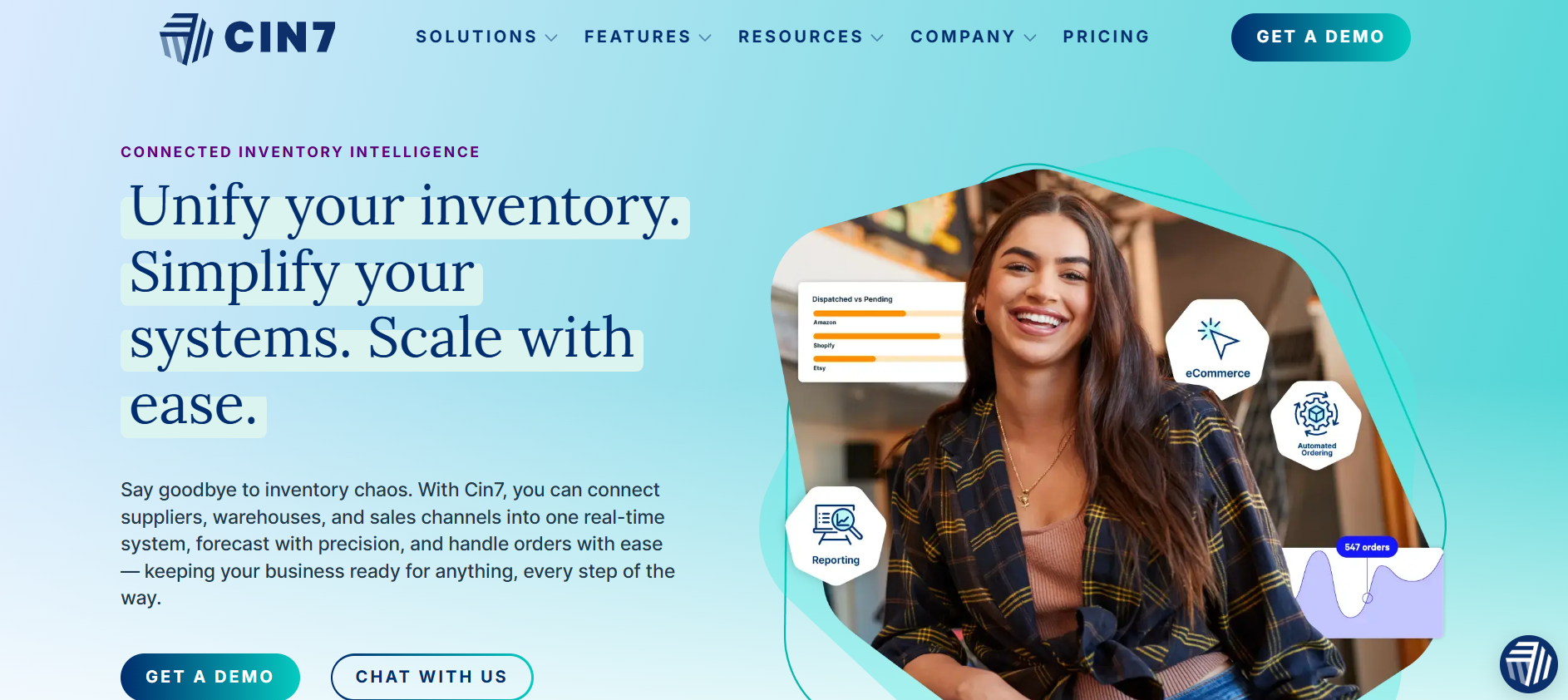
Cin7 is a sales order tool for businesses with high revenue and those looking to expand. Its wide-ranging features cater to various ends of your business - from inventory to warehouse, invoices to sales orders, customer management, and more.
Features
- Order entry
- Order fulfillment
- Order management
- Order tracking
- Purchase order management
- Purchasing & receiving
- Recurring orders
- Reorder management
- Reporting/analytics
- Retail inventory management
- Returns management
- Sales & operations planning
- Sales forecasting
- Serial number tracking
- Shipping management
- Shopping cart
- Special order management
- Supplier management
- 3pl management
- Alerts/notifications
- Backorder management
- Barcoding
- Billing
- Invoicing
- Cataloging
- Cost tracking
- CRM
- Demand forecasting
- eCommerce management
- Inventory tracking
- Mobile access
- Multi-channel management
- Multi-location
- Templates
- Third-party integrations
Top Three Features
The top three features of Cin7 include:
1. Accurate Sales Quotes
Cin7 allows you to send accurate quotes to customers. You can set the pricing as well as the payment terms. At the same time, you can add price tiers, contract pricing, volume pricing, and more without doing much manual work. With the improved transparency that comes with this system, you can expect happier, recurring customers.
2. Automated Order Fulfillment
Cin7 automates your sales order process and reduces the need for manual intervention. This allows you to manage increasing sales effectively as your business grows. You can cater to clients in various locations by accommodating 3PL pick requests and notifications. You can also reroute orders to the most convenient or closest location to customers for quicker delivery.
3. Quick Order Fulfilment
Cin7 provides integrated warehouse management capabilities. This connects your sales order system to your warehouse, increasing the efficiency and speed at which you fulfill orders. You can receive orders from your vendors, pick and pack orders for delivery, and ship them with effortless tracking.
Price Plans
- Small Business - $299 / month
- Business - $539 / month
- Advanced - $999 / month
- Enterprise – Custom quote available on request
Pros
- The features of this software facilitate a growing business
- The reporting feature is comprehensive
- The tool accommodates multiple sales channels easily
Cons
- The onboarding process is time-consuming
- The learning curve to start using this tool effectively is steep
- The user interface can be slow sometimes
Integrations
- Google Drive
- Microsoft Excel
- PayPal
- Mailchimp
- Salesforce Sales Cloud
- Shopify
- QuickBooks Online
- Xero
- ShipStation
Average Rating from Top 3 Software Directories
Cin7’s average rating from the top 3 software directories stands at 4.06.
Testimonials
Customer Support Options
- Email/Help Desk
- FAQs/Forum
- Knowledge Base
- Phone Support
- 24/7 (Live Rep)
- Chat
Support Platforms
- Web
- Windows
- Mac
- Android
- iPhone
- iPad
Bottomline
Cin7 is a sales order software best for businesses that want to scale up in the future. It has extensive capabilities related to order processing, inventory tracking, warehouse management, and more. You can explore this tool if you require advanced functionalities in the present and future.
5. ERPAG
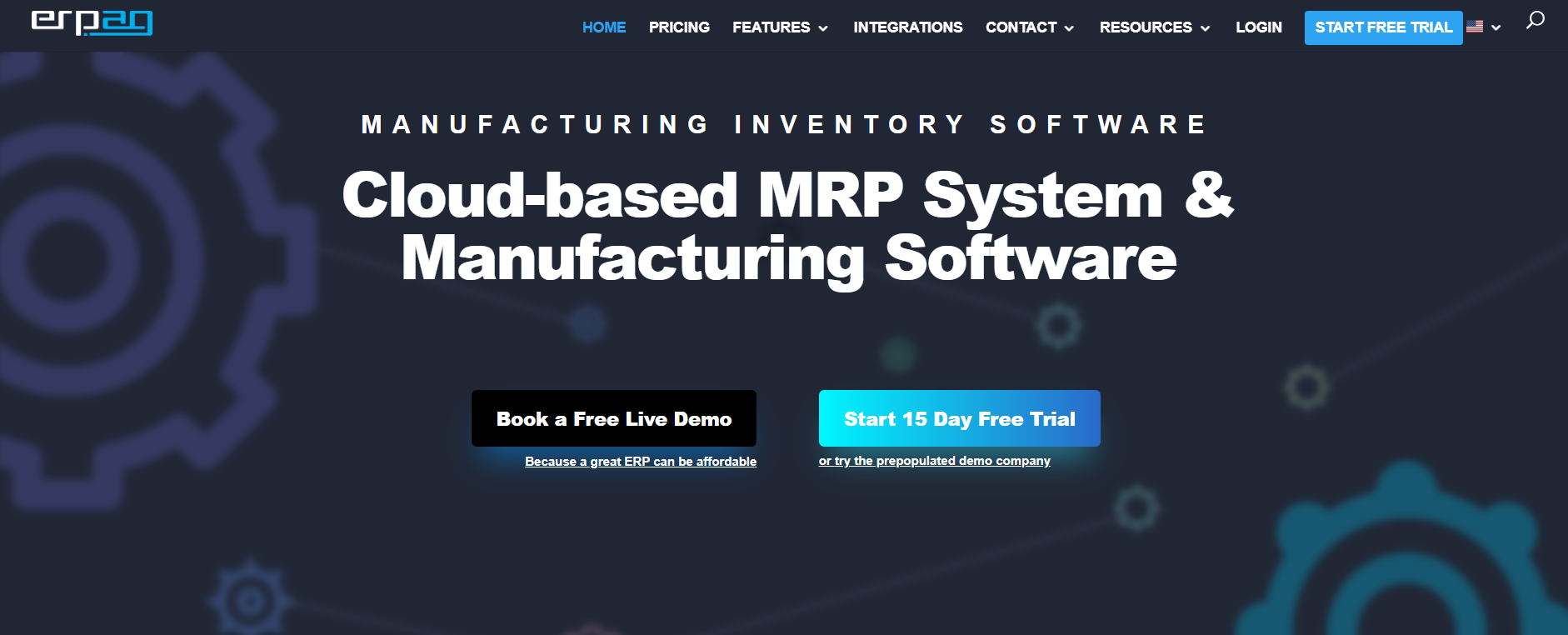
The features ERPAG offers to cover the entire sales order cycle - from sending quotes and estimates to creating sales orders to inventory tracking and order fulfillment. You can use this tool to manage all your sales, physical or via an eCommerce platform.
Features
- Order entry
- Order fulfillment
- Order management
- Order tracking
- Product identification
- Production scheduling
- Project management
- Purchase order management
- Quality management
- Quotes/estimates
- Recurring orders
- Reorder management
- Reporting
- Special order management
- Supplier management
- Supply chain management
- Warehouse management
- Retail inventory management
- Returns management
- Serial number tracking
- Shipping management
- Accounting integration
- Alerts and notifications
- Backorder management
- CRM
- Distribution management
- ERP
- Inventory management
- Mobile access
- Multi-channel management
Top Three Features
The top three features of ERPAG include:
1. Effective Sales
ERP streamlines your entire sales process by helping you from start to finish. You can use the tool to generate new leads, prepare professional quotes and convert them into successful sales orders.
2. Customer B2B Portal
ERP has a customer portal where you can allow your customers, resellers, and field agents to create orders for your products from anywhere. Then, as your customers generate their demands, you can review them and assign price tiers. Finally, they can pay you quickly through a quick online invoicing system on the B2B portal.
3. Ecommerce Integration
ERP enables you to provide seamless eCommerce services. You can get orders from different eCommerce platforms with which the software integrates. Then, sync the orders and rely on the automatic order fulfillment feature for quick processing and happier customers.
Price Plan
- ERPAG’s pricing starts from $25 a month per user. As you add users, the price goes up.
- ERPAG Professional is available at a custom quote.
- The app offers a free trial
Pros
- The app is intuitive
- The menu is easy to navigate
- The dashboard is user-friendly
Cons
- There is no API access
- It can take some time to get on board with this tool
- Some pages are hard to work on with smaller screens
Integrations
- Google Mail
- Google Calendar
- Gdrive
- Oauth 2.0 Microsoft
- Oauth 2.0 Google
- USPS
- FedEx
- UPS
- Magento
- Woo Commerce
- Shopify
- Amazon USA
- Drupal
- eBay
- QuickBooks
- Xero
- FreshBooks
- Square
- Stripe
Average Rating from Top 3 Software Directories
ERPAG’s average rating, per the top 3 software directories, stands at 4.7.
Testimonials
Customer Support Options
- Email/Help Desk
- Phone Support
- Chat
Support Platforms
- Web
- Android
Bottomline
ERP allows you to speed up your sales order fulfillment process through powerful sales order management capabilities. It lets you quickly receive orders from various sales channels and create work orders.
Table Comparison
|
Feature |
ZarMoney |
Odoo |
NetSuite |
Cin7 |
ERPAG |
|
Web-Based Interface |
✅ |
✅ |
✅ |
✅ |
✅ |
|
Order Entry |
✅ |
✅ |
✅ |
✅ |
✅ |
|
Order Fulfillment |
✅ |
✅ |
✅ |
✅ |
✅ |
|
Accounts Receivable |
✅ |
✅ |
✅ |
✅ |
❌ |
|
Accounts Payable |
✅ |
✅ |
✅ |
✅ |
❌ |
|
Recurring Order Billing |
✅ |
✅ |
✅ |
✅ |
✅ |
|
Prepayments |
✅ |
❌ |
❌ |
❌ |
❌ |
|
Multi-Currency Support |
✅ |
✅ |
✅ |
✅ |
✅ |
|
Approval Process Control |
✅ |
✅ |
✅ |
✅ |
❌ |
|
Inventory Management |
✅ |
✅ |
✅ |
✅ |
✅ |
|
Accounting Integration |
✅ |
✅ |
✅ |
❌ |
✅ |
|
Quick Sales |
✅ |
❌ |
❌ |
❌ |
❌ |
|
Invoicing and Billing |
✅ |
✅ |
✅ |
✅ |
✅ |
|
Customized Customer Forms |
✅ |
❌ |
✅ |
❌ |
❌ |
|
Tracking Order Status |
✅ |
✅ |
✅ |
✅ |
✅ |
|
Financial Reporting/Analytics |
✅ |
✅ |
✅ |
✅ |
❌ |
|
Free Trial |
✅ |
✅ |
❌ |
❌ |
❌ |
Best of the Best
Choosing the right sales order software is essential for managing inventory, tracking sales, and automating financial processes. Among the many options available, three stand out for their functionality, scalability, and ease of use. These platforms offer businesses a way to streamline operations, improve efficiency, and enhance customer satisfaction.
1. ZarMoney – The Best All-in-One Sales Order Software
ZarMoney is the top choice for businesses that need a comprehensive yet user-friendly solution for handling sales orders and inventory. It provides a cloud-based platform that integrates financial management, inventory tracking, and automated invoicing, making it easier for businesses to maintain accuracy and efficiency. The software is designed for small, mid-sized, and large businesses, offering real-time inventory tracking, inventory management control, and reporting tools that help businesses make better decisions. It allows users to manage multiple locations, track stock transfers, and generate sales reports without the complexity that many enterprise systems have.
2. NetSuite – Best for Large Enterprises
NetSuite is a great option for larger enterprises that require a robust platform with deep functionality for managing inventory, sales orders, and financial processes. It offers a cloud-based solution that connects different aspects of business management, from customer relationships to accounting and procurement. Businesses that deal with high order volumes and complex workflows benefit from NetSuite’s ability to integrate financial reporting with inventory forecasting, ensuring that inventory items are managed efficiently. Its flexibility allows companies to track stock between locations, manage batch tracking, and ensure product availability without overstocking.
3. Odoo – Best for Customization and Open-Source Flexibility
Odoo is an open-source software solution that stands out for its modular structure, allowing businesses to customize their sales order management system based on their needs. It is particularly useful for companies that require a flexible solution with strong integration capabilities. Odoo’s inventory management software features include tracking inventory items, monitoring stock thresholds, and automating order fulfillment, making it a good fit for businesses that need greater control over their supply chain. The software supports multiple warehouse locations, helping businesses efficiently move inventory between locations while keeping detailed records of stock levels and order histories.
Conclusion
We have now reviewed our shortlisted top 5 sales order software for businesses. By this time, you know what sales order software can do for you and why you need it for improved performance, productivity, and profits. You are also aware of how to use it to get the most value, what to look out for when choosing the correct order management tool, and what potential drawbacks you have to overcome.
At this point, we recommend you try the tools we have recommended. Start with ZarMoney as it is easy to use, implement and customize per your preferences. Don't wait anymore! The sooner you shift to sales order software, the more time you will save and the better your business will do against its competitors in the market.
Frequently Asked Questions (FAQs)
Q1: What is sales order software, and why is it important for businesses?
Sales order software helps businesses manage the entire sales order process, from order creation to inventory tracking and invoicing. With features like real-time inventory tracking, automated invoicing, and financial reporting, ZarMoney ensures businesses can process orders efficiently, reduce errors, and maintain accurate records.
Q2: How does ZarMoney simplify sales order management?
ZarMoney automates key business processes, including sales tracking, inventory management, and billing. With tools like customizable order forms, packing lists, and invoice generation, businesses can streamline their workflow and improve customer satisfaction.
Q3: Can ZarMoney handle real-time inventory tracking?
Yes, ZarMoney provides real-time inventory tracking, ensuring businesses always know their current stock levels. Features like stock alerts, batch tracking, and barcode scanning help prevent excess stock situations and ensure product availability.
Q4: Does ZarMoney support multiple warehouse locations?
Yes, ZarMoney allows businesses to manage multiple warehouse locations and track stock transfers between them. This helps businesses keep inventory on time and maintain accurate records across all storage facilities.
Q5: How does ZarMoney help businesses reduce manual work?
ZarMoney automates repetitive tasks such as sales order creation, invoicing, and inventory updates. Features like automatic stock adjustment, audit trails, and detailed reporting help businesses reduce errors and save time on manual processes.
Q6: Can ZarMoney integrate with other business tools?
Yes, ZarMoney offers seamless integration with accounting software, CRM platforms, and payment gateways. This ensures businesses can manage their entire sales process efficiently while keeping all financial data in sync.
Q7: How does ZarMoney handle pricing and financial reporting?
ZarMoney provides businesses with detailed financial reports, sales tracking, and pricing management tools. Businesses can set custom pricing, monitor purchase price trends, and generate advanced reports to improve decision-making.
Q8: Does ZarMoney support businesses of all sizes?
Yes, ZarMoney is designed to support small, mid-sized, and large businesses. With flexible pricing plans, customizable features, and scalable solutions, it caters to companies looking for an efficient way to manage sales orders and inventory.
Q9: What makes ZarMoney different from other sales order software?
ZarMoney stands out with its user-friendly interface, comprehensive features, and affordable pricing. Unlike many competitors, it offers unlimited users, advanced automation, and cloud-based functionality without high costs or complex setups.
Q10: How can I get started with ZarMoney?
Getting started with ZarMoney is easy. Businesses can sign up for a free trial to explore its features, and the platform offers customer support, tutorials, and training resources to ensure a smooth onboarding process.


