Top 8 QuickBooks Alternatives with Inventory Management
Exploring QuickBooks alternatives With Inventory Management is important for entrepreneurs seeking to optimize their operations beyond the traditional scope of QuickBooks. While QuickBooks has established itself as a key player in financial management, there is a growing need for alternatives that offer efficient inventory management. This guide introduces eight standout QuickBooks alternatives, each providing a unique approach to inventory management. These platforms are much more than mere tools; they represent significant advancements in the complex landscape of modern business, enabling companies to manage their inventory with greater efficiency and control.
Explore this guide, thoughtfully designed to provide extensive information and insights, highlighting how these QuickBooks alternatives can transform your approach to inventory management. Observe how user-centered design and advanced technology work together to provide organizations the advantage they need to excel in the ever-changing business field.
Table of Contents
- ZarMoney
- ZohoBooks
- Xero
- FreshBooks
- Sage 50
- Kashoo
- Netsuite
- Sage Intacct
1- ZarMoney
Overview of ZarMoney
ZarMoney is recognized as a notable QuickBooks alternative, particularly suitable for businesses focusing on inventory management. This platform brings a full range of features that meet the requirements of contemporary businesses, presenting an easy-to-use interface and effective inventory control options. It's a great option for businesses moving from QuickBooks who are looking for more sophisticated inventory management. ZarMoney is adept in managing stock levels, simplifying reorder processes, and consolidating sales and inventory data to provide up-to-date insights into business operations. Its ability to adapt to the growth of a business and its cloud-based nature offering remote access to inventory data, adds to its flexibility, which is particularly valuable in the modern business environment.
ZarMoney, with its focus on improving user experience and its complete tool for inventory management, positions itself as a leading choice among QuickBooks alternatives, offering a practical and adaptable solution for businesses aiming to improve their inventory management systems.
List of Features
ZarMoney offers a wide range of features, including:
- Smooth Billing and Invoicing
- Real-time inventory tracking
- Smooth interaction with a range of business tools
- User-friendly interface
- Expense tracking Project management capabilities
- Customizable invoice creation
- Advanced Inventory Management
- Receipt scanning for expense management
- Customer and client portals
- Cloud-based accessibility
Top 3 Features
1. Smooth Billing and Invoicing
Billing and invoicing are simplified and made trouble-free with ZarMoney. It allows for the quick creation and sending of invoices, acceptance of credit card payments, and automatic expense recording.
2. Advanced Inventory Management
The software offers advanced inventory features, including barcode support, real-time stock level monitoring, and integration with point-of-sale systems.
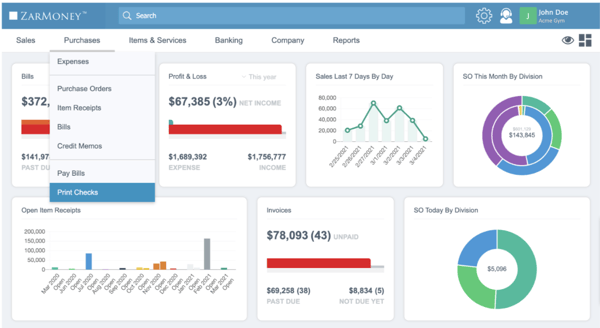
3. Efficient Expense Tracking
ZarMoney provides a platform for managing incoming and outgoing funds, efficient expense tracking, and offering detailed financial reporting.
Pros of ZarMoney
- User-friendly interface
- Extensive monitoring of inventories
- Efficient expense tracking
- Detailed financial reporting
- Adaptable tool for managing customers and vendors
Cons of ZarMoney
- Requires an internet connection for cloud-based access
- Some advanced features may have a learning curve for new users
Pricing of ZarMoney
ZarMoney has three pricing plans
- 15 Days Free trial
- Entrepreneur $15 / month / 1 user
- Small Business $20 / month / 2 users
- Enterprise $350 / month / 30+ users
Integrations of ZarMoney
- Gusto
- PayPal
- Stripe
- Zapier
- Authorize.Net
Ratings
ZarMoney has been given 4.7 stars out of 5 by its patrons according to Software advice
Testimonials
Customer Support of ZarMoney
- Knowledge Base
- FAQs/Forum
- Phone Support
- Email/Help Desk
- Chat
- 24/7 (Live rep)
Bottom Line
ZarMoney is a top-tier QuickBooks alternative that excels in accounting and inventory management. With its powerful features, user-friendly interface, and integration capabilities, it caters to businesses of all sizes. While an internet connection is required for cloud-based access, its affordability and strong customer support make it an excellent choice for efficient financial and inventory management.
2- Zoho Books
Overview of Zoho Books
Zoho Books is a cloud-based accounting software that serves as a practical alternative to QuickBooks, focusing on improving business accounting and financial operations. While it includes basic inventory management capabilities, its primary function is to facilitate and optimize finance and accounting tasks for businesses. This positions Zoho Books as an ideal solution for companies that prioritize efficient financial management while also handling fundamental inventory requirements. Its cloud-based platform ensures easy access and usability, catering to businesses seeking an effective QuickBooks alternative that supports the evolving needs of contemporary business finance management.
List of Features
- Efficient handling of incoming and outgoing payments
- Detailed tracking of inventory levels
- Simplified bank transactions and reconciliations
- Tracking of billable hours and their integration into invoices
- Financial reports
- Manages sales orders, invoices, and purchase orders effectively
- Customizable Invoicing
- Inventory Management
Top 3 Features
1. Customizable Invoicing
Users can add their business's logo to invoices, customize the font, convert estimates, and automatically send payment reminders to clients.
2. Inventory Management
The software surpasses basic inventory count capabilities with low stock alerts, reorder points, and a free barcode generator. Advanced inventory control is available with the Elite plan.
3. Complete Financial Reporting
It provides insightful financial reports, offering detailed analysis and data-driven insights. These reports are invaluable for making informed and strategic business decisions.
Pros of Zoho Books
- User-friendly interface, making it easy to navigate.
- Accounting tools that cover a wide range of business needs.
- Efficient automation for recurring invoices and expenses.
- Strong mobile app support, improving accessibility and convenience.
- Effective project accounting capabilities.
Cons of Zoho Books
- Limited third-party integrations compared to competitors like QuickBooks.
- Limited choices for direct payroll and point-of-sale integrations
Pricing
- Free Plan $0 per organization/month
- Standard Plan $10 per organization/month
- Professional Plan $20 per organization/month
- Premium Plan $30 per organization/month
- Elite Plan $100 per organization/month
- Ultimate Plan $200 per organization/month
Integrations
- Stripe
- PayPal and PayPal Business
- Razorpay
- Paytm Payment Gateway
- 2checkout
- Braintree
- Authorize.net
- CSG Forte
- Mercado pago
- Paygate
- PayEx
- Paystack
Rating
Zoho Books has been given an average rating of 4.4 out of 5 by its patrons according to Software advice.
Testimonials
Customer Support of Zoho
- Knowledge Base
- FAQs/Forum
- Phone Support
- 24/5 Call
Bottom Line
Zoho Books is a great option for small and medium-sized enterprises searching for an all-inclusive cloud-based accounting solution with inventory management features. Its alternative to QuickBooks is its user-friendly design and extensive feature set, especially for businesses prioritizing inventory management and financial reporting. Smaller organizations, however, might want to consider the expense and complexity of advanced features.
3- Xero
Overview of Xero
Xero is a cloud-based accounting software that's particularly popular with small to medium-sized businesses. It's known for its user-friendly interface, making it accessible to users with various levels of accounting experience. Xero offers a range of features, including inventory management, which is integrated with its accounting capabilities. This integration allows for efficient tracking and management of inventory alongside financial data, making it a complete solution for businesses that need to manage both their accounts and stock levels effectively.
List of Features
- Pay bills
- Claim expenses
- Bank connections
- Accept payments
- Track projects
- Payroll with Gusto
- Bank Connections
- Manage Xero contacts
- Files
- Reporting
- Inventory Management
- Online invoicing
Top 3 Features
1. Inventory Management
Xero provides inventory tracking, helping businesses keep up-to-date with their stock levels. This feature is useful for populating invoices and orders with items bought and sold, integrating inventory management with financial reporting.
2. Bank Connections
The software automates the process of getting bank data into the system from a large number of financial institutions. This feature saves significant time in bank reconciliation, improving the efficiency of financial operations.
3. Online Invoicing
Xero simplifies invoicing with an intuitive system that allows for sending invoices, setting up automatic reminders, and more. This contributes to smoother financial management and better cash flow tracking, an essential aspect for businesses focusing on inventory and financial management.
Pros of Xero
- Recurring transactions.
- Easy to set up.
Cons of Xero
- It is impossible to assess subsidiaries' performance in real time.
- Limited bank connections.
- Tedious to remove transactions.
Pricing of Xero
- Early: $15
- Growing: $42
- Established: $78
Integrations of Xero
- Google Drive
- PayPal
- Dropbox Business
- Google Workspace
- Microsoft 365
- Google Forms
- Mailchimp
- QuickBooks Time
- Shopify
- FreshBooks
- Zoho CRM
- Zapier
Rating
Xero has been given average rating of 4.4 out of 5 by its patrons according to Software advice.
Customer Support of Xero
- Email/Help Desk
- Chat
- Knowledge Base
- FAQs/Forum
- 24/7 (Live rep)
Testimonials
Bottom Line
Xero is a cloud-based accounting software with a user-friendly interface and rich features, including inventory management and project management, making it a suitable choice for small to medium-sized businesses. However, its limited payroll and customization options may not be ideal for businesses with more advanced needs.
4- FreshBooks
Overview of FreshBooks
FreshBooks is an accounting software that's particularly well-suited for service-based businesses and offers basic inventory management features. It's designed to cater to the needs of freelancers and small business owners, providing them with a user-friendly platform for managing their finances, including invoicing, expense tracking, and time tracking. FreshBooks is ideal for those who require light inventory tracking alongside their accounting tasks. This makes it a good choice for businesses and professionals who need a straightforward and efficient tool to manage their finances without the complexity of advanced inventory management systems.
List of Features
- Invoicing
- Expense tracking
- Time tracking
- Project management
- Estimates
- Proposals
- Client retainers
- Double-entry accounting
- Bank reconciliation
- Reporting
- Sales tax
- Payment processing
Top 3 Features
1. Invoicing
FreshBooks provides customizable invoicing features, allowing users to create professional invoices, send payment reminders, and accept various payment methods, including credit and debit cards, ACH transfers, Stripe, and PayPal.
2. Expense Tracking
Expense management for businesses is made easier with the software's expense tracking features, which let users track mileage, scan receipts, and record and organize expenses.
3. Time Tracking
FreshBooks includes time tracking tools that integrate with its invoicing and project management features, allowing users to monitor billable hours, manage projects, and create detailed reports.
Pros of FreshBooks
- Quick invoice delivery and tracking.
- User-friendly interface.
- Task automation.
- Cons of FreshBooks
- Fewer bank connections.
- Users can’t shift to other software.
- Expensive to expand.
Cons of FreshBooks
-
Fewer bank connections
-
Limitations in shifting to other software
-
Higher cost for expansion
Pricing
- Lite $7.60 / month
- Plus $13.20 / month
- Premium $24 / month
Integrations of FreshBooks
- Google Drive
- PayPal
- Slack
- Google Workspace
- Trello
- WordPress
- MailChimp
- Shopify
- Zip Recruiter
- Zapier
- Hubspot CRM
- Calendly
Rating
The average rating for FreshBooks is 4.5 out of 5.
Testimonials
Customer Support of FreshBooks
- Email/Help Desk
- Phone Support
- Chat
- FAQs/Forum
- Knowledge Base
Bottom Line
FreshBooks is a user-friendly accounting and invoicing software suitable for freelancers, solopreneurs, and small businesses, offering strong invoicing and expense-tracking features. However, its basic inventory tracking capabilities and limitations on user and client counts may not be suitable for larger or rapidly growing businesses.
5- Sage 50
Overview of Sage 50
Sage 50, a desktop accounting software with cloud connectivity, is a noteworthy QuickBooks alternative for small to medium-sized businesses that require advanced inventory management and a detailed analysis of business finances. It offers a reliable and accessible solution for those seeking QuickBooks Alternatives With Inventory Management. Sage 50 excels in providing precise inventory tracking and an in-depth look at financial data, making it ideal for businesses that need extensive management of both inventory and finances. This combination of desktop stability and cloud flexibility makes Sage 50 a versatile option for businesses seeking to improve their inventory tracking and financial management processes, offering a balanced approach to managing critical aspects of business operations.
Features of Sage 50
- Cash Flow Management
- Automated Bank Reconciliation
- Business Potential Unlocking
- Stock Tracking
- Cloud Freedom
- Detailed Reporting
Top 3 Features of Sage 50
1. Cash Flow Management
Provides insights into cash flow with detailed income and expense tracking, helping businesses manage their financial health effectively.
2. Automated Bank Reconciliation
Simplifies reconciling bank statements with business accounts, reducing manual effort and increasing accuracy.
3. Stock Tracking
Enables efficient tracking of inventory levels and management of purchase orders, which is important for businesses with inventory needs.
Pros of Sage 50
- Extensive accounting features.
- Detailed inventory management.
- Desktop software with cloud capabilities.
- Flexible reporting options.
Cons of Sage 50
- Primarily a desktop application, which may limit accessibility.
- May have a steeper learning curve.
- Pricing might be higher compared to some other options.
Pricing
- Pro Accounting $595 /year
- Premium Accounting $970 /year
- Quantum Accounting $1610/year
Integrations
- Payroll
- eFile
- Direct Deposit
- Checks and forms
- Invoice Payments
Rating
Sage 50 has been given an average rating of 4.1 out of 5.
Testimonials
Customer Support of Sage
- Knowledge Base
- Chat
- Email/Help Desk
- FAQs/Forum
- Phone Support
- virtual meeting room
- Community discussions
Bottom Line
Sage 50 is well-suited for businesses needing detailed inventory management and powerful accounting features. The combination of desktop and cloud functionalities offers flexibility, though it might be more suitable for users comfortable with desktop applications.
6- Kashoo
Overview of Kashoo
Kashoo is an easy-to-use accounting program designed with small business owners in mind. It combines functionality and simplicity.It provides essential tools for managing accounting tasks, including inventory management, making it suitable for those seeking a straightforward solution without complex features. Ideal for users who value ease of use and clarity in their financial management processes, Among the available accounting software, Kashoo is particularly easy to use.
List of Features
- Automated accounting.
- Invoicing
- Expense Tracking
- Bank Reconciliation
- Financial Reporting
- Inventory Management
Top 3 features
1. Automated Accounting
This feature simplifies the accounting process by automatically importing transactions from bank accounts, making the reconciliation process quicker and more accurate.
2. Simple Invoicing
Kashoo offers an intuitive invoicing system that enables easy creation and customization of invoices. This simplifies the billing process for businesses, allowing them to send out professional invoices with minimal effort.
3. Basic Inventory Management
With this feature, Kashoo helps small businesses effectively track and manage their inventory levels, ensuring they have accurate stock data for better business decisions.
Pros of Kashoo
- User-friendly interface.
- Efficient basic accounting functionalities.
- Suitable for small businesses.
Cons of Kashoo
- Limited in terms of advanced features.
- Basic inventory management might be insufficient for complex needs.
Pricing
- Small Businesses $216/year
- Established Business $324/year
Integrations
- Google Work space
- Square Point of Sale
- Stripe
- PaymentEvolution
- SurePzayroll
- Paychex
- 1Password
Rating
Kashoo has been given an average rating of 4.5.
Testimonials
Customer Support
- Knowledge Base
- Help Center
- Phone Support
Bottom Line
Kashoo is a reliable and user-friendly accounting system for small business owners. Its strengths lie in its simplicity, ease of use, and key features like automated bank feeds, simple invoicing, and basic inventory management. Although it might not have all the sophisticated features of more feature-rich accounting software, Kashoo is a great option for people who want a simple, effective solution for handling the financial elements of their business.. This makes it especially suitable for freelancers, sole proprietors, and small businesses that require an uncomplicated accounting solution.
7- NetSuite
Overview of NetSuite
NetSuite is a Fully cloud-based Enterprise Resource Planning (ERP) software developed by Oracle. It's designed to cater to the needs of medium to large businesses, offering a wide range of functionalities encompassing accounting, CRM, e-commerce, and inventory management. NetSuite is known for its scalability and flexibility, making it suitable for a variety of industries. As a cloud-based solution, it provides real-time access to important business data and analytics, supporting businesses in making informed decisions.
List of Features
- Enterprise Resource Planning (ERP) platform
- Accounting Software
- Global Business Management
- Customer Relationship Management (CRM)
- Human Resource features
- Financial Management
- Field Service Management
Top 3 Features
1. ERP
NetSuite offers Enterprise Resource Planning (ERP) software, which includes features for integrating different business processes like sales and finance, automation of manual tasks, and data analysis tools for informed decision-making. It also provides modules for assembly management, bill of materials, work order management, shop-floor control, distribution planning, and product tracking.
2. Accounting Software
The platform provides accounting software to transform the general ledger, optimize accounts receivable (AR), automate accounts payable (AP), and simplify tax management. It also offers a complete view of cash flow and financial performance.
3. Financial Management
NetSuite's ERP features expedite daily financial transactions, accelerate financial close, and ensure compliance. It also provides real-time insights into financial performance and offers a thorough overview of key business metrics.
Pros of NetSuite
- Scalable and flexible, suitable for growing businesses.
- ERP functionalities.
- Real-time data and analytics.
Cons of NetSuite
- Can be complex for smaller businesses.
- Higher cost than some alternatives.
Pricing of NetSuite
-
Contact NetSuite for pricing information
Integrations
- Mailchimp
- Docusign
- Rippling
- Hubspot Marketing Hub
- Microsoft Outlook
- Wrike
- Deputy
- Nextiva
Rating
Net suite has been given an average rating of 4.1 out of 5.
Testimonials
Customer Support
- Knowledge Base
- Email/Help Desk
- Phone Support
Bottom Line
NetSuite is ideal for medium to large businesses seeking an all-in-one ERP solution with advanced financial management, Inventory management, CRM, and e-commerce capabilities. While it may be more complex and costly, its scalability and extensive features make it a strong contender for businesses poised for growth.
8- Sage Intacct
Overview of Sage Intacct
Sage Intacct, recognized as a viable QuickBooks Alternative, is a cloud-based financial management and accounting software suitable for small to mid-sized businesses. As a notable option among QuickBooks Alternatives With Inventory Management, it excels in providing a range of financial management features, including effective inventory management. This software extends beyond traditional accounting, offering tools for real-time inventory tracking integrated with extensive financial data. Such integration is vital for businesses aiming to balance asset management with financial oversight. Sage Intacct's cloud-based format ensures easy access and adaptability, essential for business environments. It offers an integrated solution for businesses seeking to efficiently manage both their finances and inventory, making it a suitable QuickBooks Alternative for those needing a cohesive approach to business management.
List of Features
- Financial Management
- Distribution and Inventory Management
- Revenue Management
- Extended Capabilities:
- Integration and Automation
Top 3 Features
1. Financial Management
Sage Intacct provides a wide range of financial management capabilities, including accounts payable and receivable, purchasing, and cash management, offering businesses an integrated financial solution.
2. Advanced Revenue Management
The platform offers advanced revenue management features, such as contract and subscription billing, contract revenue management, and revenue recognition, to manage complex financial processes and ensure compliance with accounting standards.
3. Inventory Management and Global Consolidations
Sage Intacct provides features for inventory management, multi-entity management, and global consolidations, allowing businesses to manage complex inventory and distribution processes, making it suitable for businesses with complex inventory needs.
Pros of Sage Intacct:
- Detailed and customizable financial reporting.
- Scalable for growing businesses.
- Strong compliance and audit capabilities.
Cons of Sage Intacct:
- Might be complex for smaller businesses.
- Can be expensive for some businesses.
Pricing
For pricing, you should contact Sage Intacct directly.
Integrations
- Microsoft Excel
- Paypal
- Salesforce sales cloud
- Rippling
- Time tracker
- SAP Concur
- Expensify
- Paychex Flex
- Bigtime
- Adobe Commerce
Rating
The overall Sage Intacct rating on Software advice is 4.2 out of 5.
Testimonials
Customer Support of Sage
- Knowledge Base
- Chatz
- Email/Help Desk
- FAQs/Forum
- Phone Support
- virtual meeting room
- Community discussions
Bottom Line
Sage Intacct is a powerful financial management solution, ideal for businesses seeking advanced features and scalability. Its thorough financial reporting and real-time analytics make it a strong contender as an alternative to QuickBooks, especially for businesses with complex financial management needs.
Best of Best
1. ZarMoney
Known for its powerful features and user-friendly interface, it's suitable for various business sizes. Offers advanced inventory management and extensive financial reporting, making it a versatile choice for detailed financial management and inventory tracking
2. NetSuite
Best for larger businesses needing a complete solution. Offers extensive ERP capabilities, CRM, and e-commerce integration, making it ideal for complex, multi-faceted operations.
3. Xero
Great for small to medium-sized businesses. It's user-friendly and provides effective inventory management and accounting features, balancing simplicity with functionality.
Comparison Table
|
Features |
ZarMoney |
Zoho Books |
Xero |
FreshBooks |
Sage 50 |
Kashoo |
NetSuite |
Sage Intacct |
|
Create and Send Professional Invoices |
✅ |
✅ |
✅ |
✅ |
✅ |
✅ |
✅ |
✅ |
|
Track Invoice Status and Payments |
✅ |
✅ |
✅ |
✅ |
✅ |
✅ |
✅ |
✅ |
|
Accept Online Payments |
✅ |
✅ |
✅ |
✅ |
✅ |
✅ |
✅ |
✅ |
|
FIFO Cost Method |
✅ |
❌ |
❌ |
❌ |
❌ |
❌ |
❌ |
❌ |
|
Set Up Recurring Invoices |
✅ |
✅ |
✅ |
✅ |
❌ |
❌ |
✅ |
✅ |
|
Send Reminders for Unpaid Invoices |
✅ |
✅ |
✅ |
✅ |
❌ |
❌ |
✅ |
✅ |
|
Advanced Inventory Management |
✅ |
❌ |
❌ |
❌ |
✅ |
❌ |
✅ |
✅ |
|
Manage Customer and Vendor Relationships |
✅ |
✅ |
✅ |
❌ |
✅ |
❌ |
✅ |
✅ |
|
Custom Access Permissions |
✅ |
❌ |
❌ |
❌ |
❌ |
❌ |
✅ |
✅ |
Conclusion
Exploring various QuickBooks alternatives reveals ZarMoney as a standout option, especially for its features and ease of use. Suitable for a range of business sizes, it excels in inventory management and financial reporting. Other software like NetSuite offers expansive ERP solutions for larger enterprises, while small and medium-sized businesses favor Xero for its simplicity and inventory management. Each option, including Sage Intacct and others, brings unique strengths to the table, ensuring a solution to meet diverse business accounting and inventory management needs.
Frequently Asked Questions (FAQs)
1.How do ZarMoney and other QuickBooks alternatives differ in inventory management?
ZarMoney and similar software often offer more advanced inventory management features like real-time stock level monitoring and barcode support, which may not be as extensive in QuickBooks.
2.Is data migration from Quickbooks to these Quickbooks alternatives straightforward?
Yes, the majority of alternatives offer simple data conversion solutions that let you easily import your current QuickBooks data.
3.Are these QuickBooks alternatives appropriate for small businesses with minimal inventory?
Absolutely, these software solutions cater to a range of business sizes and can efficiently manage small-scale inventory.
4.How do these alternatives compare to QuickBooks in handling multi-currency transactions?
Most alternatives offer multi-currency support, often with real-time exchange rate updates and easy conversion features.
5.Do these QuickBooks alternatives have cloud and mobile capabilities?
Yes, most alternatives offer cloud-based access and have mobile apps for iOS and Android, allowing flexibility in managing finances.
6.What are the pricing models for these QuickBooks alternatives?
Pricing varies; most offer tiered subscription models based on features, users, and business size, with many providing a free trial.
7.How do these QuickBooks alternatives ensure data security?
They typically use advanced encryption, secure data centers, and regular backups to ensure data safety and privacy.
8.Can I integrate these QuickBooks alternatives with other business tools?
Yes, they generally support integration with a range of business tools and apps for easy operations.
9.Is customer support and training available for new users?
Most offer extensive customer support through various channels and resources like tutorials and webinars for training.
10.How often are new features and updates released for these QuickBooks alternatives?
They frequently update their platforms, with major updates usually happening annually or bi-annually, alongside regular minor updates.

