7 Best Quickbooks Alternatives With Invoicing
Are you looking for a QuickBooks alternative with invoicing? You're in the correct place.
This article provides an in-depth study of seven unique invoicing alternatives to Quickbooks. So, without further ado, let's dive right in!
1. ZarMoney
ZarMoney, often complimented as the best Quickbooks alternative with invoicing, offers a unique blend of affordability and functionality. Its innovative platform ensures that you can manage your financial transactions effortlessly.
Being cloud-based means the users can access the software from anywhere with an internet connection, which is particularly helpful for businesses needing flexibility or remote teams.
While ZarMoney is versatile enough for businesses of all sizes, its features might be particularly beneficial for small to medium-sized enterprises (SMEs) that require robust accounting functionalities without the complexities of larger enterprise systems.
Features of ZarMoney
- Accounting
- Bookkeeping
- Accounts receivable
- Invoicing
- Billing
- Payment processing
- Invoice and estimate
- Order management
- Inventory management
Top 3 Features of ZarMoney
1. Flexible Invoicing
ZarMoney provides customizable invoicing solutions, allowing businesses to create professional, branded invoices.
Users can quickly generate, send, and track invoices, offering one-time and recurring billing options.
2. Real-time Inventory Management
Integrated with the invoicing feature, ZarMoney allows businesses to monitor inventory levels in real time, automatically updating stock quantities when invoices or purchase orders are processed. It ensures that businesses can always know their stock status and avoid over-selling.
3. Comprehensive Financial Reporting
ZarMoney offers financial reports that give companies insights into their financial health.
From profit and loss statements to balance sheets and customer transaction histories, the software provides a holistic view of a company's finances, directly linked to invoicing and other financial activities.
Pros of ZarMoney
- Comprehensive features
- Transparent Pricing Structure
- Scalable for multiple business sizes
- Efficient Payment Management
- User-Friendly and Customizable
Cons of ZarMoney
- Limited advanced features compared to some competitors
- Requires an internet connection for cloud-based functionalities
Supported Platforms of ZarMoney
ZarMoney's cloud-based accounting software is available via web browsers, ensuring platform-agnostic availability.
Pricing of ZarMoney
ZarMoney pricing begins at $15/Month.
Final Verdict on ZarMoney
ZarMoney presents itself as a versatile and cost-effective solution for businesses that want an efficient invoicing and accounting tool without the bells and whistles that come with pricier options.
Its blend of essential features and straightforward design makes it a compelling choice for those looking to switch from QuickBooks or start fresh with a new tool. Businesses should continually assess their unique needs and budget before committing to a specific platform.
2. Xero
Xero, a Quickbooks alternative with invoicing, is a cloud-based accounting software forum for miniature and medium-sized businesses. Founded in New Zealand in 2006, Xero has rapidly expanded its user base globally, challenging many traditional accounting software providers.
Offering features like invoicing, bank reconciliation, inventory management, payroll, and more, Xero has positioned itself as a comprehensive solution for businesses looking to manage their finances and cash flow efficiently.
Features of Xero
- Pay bills
- Claim expenses
- Bank connections
- Accept payments
- Track projects
- Bank reconciliation
- Reporting
- Inventory
- Online invoicing
Top 3 Features of Xero
1. Invoicing
One of Xero's unique features is invoicing, which permits companies to manage and send client invoices.
Send invoices to clients online, allowing them to view the invoice and pay directly from the provided link.
2. Comprehensive Financial Reporting
With Xero, businesses can get a real-time view of their cash flow with detailed financial reports. It includes profit & loss, a balance sheet, and explicit activity on each invoice.
3. Bank Connections & Updates
Xero allows for direct connections with banks, automatically importing and categorizing financial transactions.
This feature integrates closely with invoicing, helping businesses keep track of incoming payments and outstanding bills.
Pros of Xero
- Clean interface
- Advanced accounting features
- Efficient bank feeds
Cons of Xero
- Premium plan can be costly for small businesses
- Limited third-party integration
- Restricted customization choices for invoices
Supported Platforms of Xero
Xero is unrestricted on Android and iOS.
Pricing of Xero
Xero pricing starts at $25/Month.
Final Verdict on Xero
Xero offers an intuitive, feature-rich platform that caters well to the needs of small and medium-sized businesses. The software is mainly known for its user-friendly interface and flexibility through integrations with other tools and services.
While it may not be the cheapest option in the market, its value proposition in terms of functionality, cloud-based accessibility, and ongoing updates make it a compelling choice for businesses looking for a modern accounting solution.
3. FreshBooks
A renowned Quickbooks alternative with invoicing, FreshBooks is a cloud-based accounting software created specifically for small companies and freelancers.
With its user-friendly interface, FreshBooks offers components such as invoicing, expense tracking, time tracking, reporting, and project management.
Over the years, it has gained a reputation for simplifying the accounting process and making financial management accessible to non-accountants.
Features of FreshBooks
- Invoicing
- Expenses & receipts
- Reports
- Bookkeeping
- Projects
- Proposals
- Estimates
- Payments
- Time tracking
- Accounting
Top 3 Features of FreshBooks
1. Customizable Invoicing
FreshBooks offers a user-friendly interface for building and customizing invoices. Users can add their logo, personalize thank you emails, and even set up automated billing for recurring invoices.
2. Expense Tracking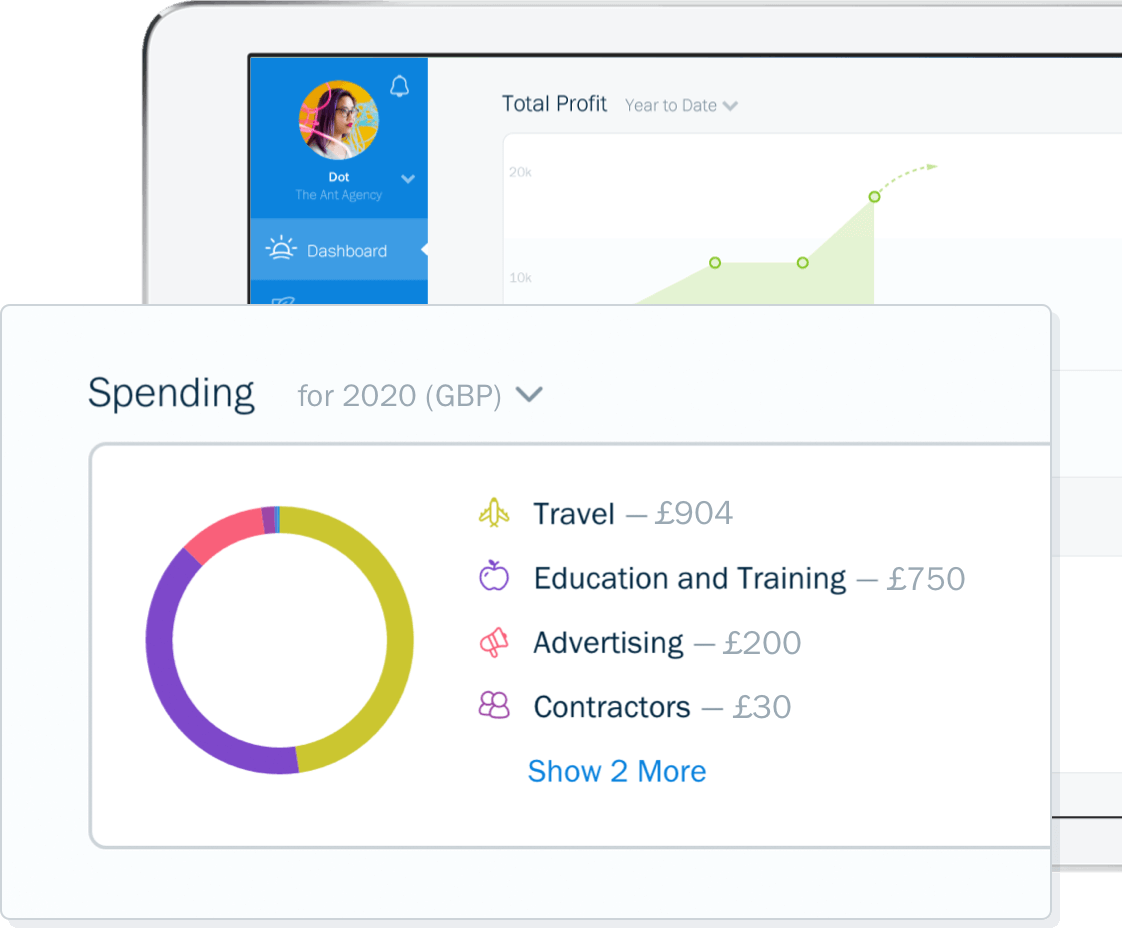
Directly related to invoicing, FreshBooks provides an expense tracking feature. Users can easily log and categorize expenses, which can be automatically added to invoices when billing clients.
3. Time Tracking
FreshBooks contains a built-in time tracker, which is convenient for service-based businesses. This feature allows users to log hours worked directly onto an invoice, ensuring accurate and timely billing for services rendered.
Pros of FreshBooks
- Intuitive interface
- Seamless integration with different platforms
- Efficient time tracking
Cons of FreshBooks
- Limited features in the basic plan
- No inventory management
- Expensive plans for larger businesses
Supported Platforms of FreshBooks
FreshBooks can be accessed on both Android and iOS platforms.
Pricing of FreshBooks
FreshBooks starts at $8.50/Month.
Final Verdict on FreshBooks
FreshBooks offers a comprehensive solution that combines accounting, invoicing, and project management. Its focus on clarity and efficiency makes it a choice among freelancers and small business owners.
However, as with any tool, weighing its features against specific business needs and budget constraints is essential to determine its suitability.
4. Zoho Books
Zoho Books, a Quickbooks alternative with invoicing, is a comprehensive accounting software designed by Zoho Corporation. Tailored to meet the conditions of small to medium-sized companies, it offers many features ensuring streamlined financial operations.
It can automatically classify transactions, send recurring invoices, and set payment reminders.
Features of Zoho Books
- Projects
- Inventory
- Sales orders
- Purchase orders
- Online payments
- Reporting
- Automation
- Documents
- Vendor portal
- Invoicing
- Quotes
- Customer portal
- Expenses
- Bills
- Banking
Top 3 Features of Zoho Books
1. Customizable Invoicing
Zoho Books provides a rich invoicing system where companies can efficiently create, send, and track personalized invoices.
They can also automate recurring invoices, set up payment reminders, and accept online payments directly from the invoices.
2. Automated Bank Feeds
Zoho Books connects to numerous banks worldwide, allowing businesses to import transactions automatically, categorize them, and reconcile bank statements with a single click.
3. Reporting
Provides detailed financial reports that can give insights into your company's routine. These reports cover profit and loss, cash flow, balance sheet, etc.
Pros of Zoho Books
- Affordable pricing
- GST compliant for countries with this taxation system
- Customizable invoicing templates
Cons of Zoho Books
- The mobile app may lack some desktop functionalities
- For some users, the interface might seem cluttered
- Limited third-party integrations in comparison to competitors
Supported Platforms of Zoho Books
Zoho Books is available on Android and iOS.
Pricing of Zoho Books
Zoho Books offers a basic plan starting at $10/Month.
Final Verdict on Zoho Books
Zoho Books is a solid solution with multiple features to make financial management easy and efficient.
It's reasonable pricing and comprehensive tools make it a powerful contender for businesses looking for a Quickbooks alternative with invoicing. Although it has less pricing, it has limited features for small businesses.
5. Wave
Wave, a Quickbooks alternative with invoicing, is a cloud-based financial software for freelancers, solo entrepreneurs, and small businesses. It is trendy because of its free accounting, invoicing, and receipt scanning abilities.
Wave has an intuitive dashboard that is easy to navigate, making accounting more accessible for those with a financial background.
Beyond its free offerings, Wave also provides additional paid services, such as payroll processing in certain countries, making it a more comprehensive solution for some businesses.
Features of Wave
- Invoicing
- Payments
- Accounting
- Mobile receipts
- Payroll
- Advisors
Top 3 Features of Wave
1. Free Invoicing
One of Wave's standout features is its free invoicing tool. Businesses can create and send unlimited professional invoices, allowing them to see when their recipients view them.
They can also set up automatic income reminders and accept credit card charges from the invoice.
2. Payroll
Wave offers a payroll system in specific countries that seamlessly integrates with the rest of their accounting suite. It makes managing employee payments, tax calculations, and direct deposits easier.
3. Receipt Scanning
With Wave's mobile app, businesses can scan and upload receipts. This feature ensures that all expenses are accounted for and can be directly linked to transactions or invoices as necessary.
Pros of Wave
- No-cost accounting and invoicing
- User-friendly and intuitive design
- Capability to handle numerous businesses under one account
Cons of Wave
- No inventory management features
- Limited mobile functionalities
- Payroll services are limited to a few countries
Supported Platforms of Wave
Wave is obtainable on Android and iOS.
Pricing of Wave
The primary accounting, invoicing, and receipt scanning tools are free. Payroll and payment processing come with separate fees.
Final Verdict on Wave
Wave stands out due to its free offering, a rarity in accounting software. It can be a decisive benefit for small companies and freelancers just starting. Its intuitive design and essential features can handle the basic accounting needs of many businesses.
However, as businesses grow and financial operations become more complex, they might need advanced features that Wave might not offer.
6. KashFlow
KashFlow, an astonishing Quickbooks alternative with invoicing, is a cloud-based accounting software for small companies and entrepreneurs. The platform aims to simplify bookkeeping and accounting processes, allowing users to manage their finances without needing in-depth accounting knowledge.
With features like invoicing and reporting, it offers a comprehensive suite of tools tailored to the needs of its target audience.
Features of KashFlow
- Invoices
- Quotes and estimates
- Payments
- Reporting
- Credit control
- Change log
- Cash flow
- Self-employed
Top 3 Features of KashFlow
1. Customizable Invoicing
KashFlow allows users to easily create, customize, and send professional invoices. With its automatic and recurring invoice features, businesses can ensure consistent billing cycles.
2. Comprehensive Reporting
KashFlow provides a range of elaborate financial reports that offer insights into a company's financial health.
Users can generate a profit & loss statement, balance sheet, or aged debtors report with a few clicks. The reporting tool is intuitive and helps businesses make informed financial decisions.
3. Automated Bank Feeds
KashFlow integrates directly with bank accounts, allowing transactions to flow seamlessly into the software. It enables effortless reconciliation, directly linking to invoices and expenses to give a complete financial overview.
Pros of KashFlow
- Seamless integration with other UK services, such as GoCardless
- Direct bank feeds for easy reconciliation
- Comprehensive reports tailored for UK businesses
Cons of KashFlow
- Limited global reach beyond the UK
- It might be considered basic for businesses with complex requirements
Supported Platforms of KashFlow
KashFlow is web-based and is available on Android and iOS.
Pricing of KashFlow
KashFlow offers a starter plan beginning at £10.50/month.
Final Verdict on KashFlow
After an in-depth examination of KashFlow, it is evident that the software is user-friendly, making it ideal for those unfamiliar with complex accounting procedures. Its range of features is comprehensive enough for most small business needs.
However, businesses poised for rapid growth or those with complex financial structures might find their functionalities limiting over time. In conclusion, for startups and SMEs looking for an intuitive accounting solution, KashFlow is an excellent choice.
But as always, it's advisable to correspond it with other market opportunities to ensure it aligns with precise business needs.
7. Bonsai
Bonsai, a Quickbooks alternative with invoicing, is a platform that caters to freelancers and small businesses, offering tools to handle tasks from proposals and contracts to invoicing and payments.
With the modern business landscape shifting more and more towards freelancers and digital nomads, tools like Bonsai have become vital for those who want a streamlined and integrated solution for their business operations.
Bonsai's features are tailored to these niche audiences, aiming to simplify the administrative side of freelancing.
Features of Bonsai
- CRM
- Scheduling
- Proposals
- Contracts
- Forms
- Project management
- Time tracking
- Tasks
- File sharing
- Client portal
- Collaboration
- Financial management
- Invoicing
- Payments
- Bookkeeping
- Taxes
- Banking
Top 3 Features of Bonsai
1. End-to-End Invoicing
Bonsai's invoicing tool lets freelancers and small businesses create, customize, send, and track invoices in multiple currencies. It also enables automatic reminders for late payments, ensuring timely revenue collection.
2. Contract & Proposal Creation
Directly integrated with the invoicing process, Bonsai allows users to draft, customize, and send contracts and proposals.
Once accepted, these can be converted directly into invoices, streamlining the client onboarding process.
3. Time Tracking & Reporting
Users can track their work hours on different projects and instantly convert them into invoices. Bonsai's reporting tool provides insights into earnings, expenses, and tax summaries, giving a comprehensive financial snapshot.
Pros of Bonsai
- Integrated suite of tools for end-to-end project management
- Simplified tax reporting, especially for US-based freelancers
- User-friendly interface and workflow
Cons of Bonsai
- More expensive than other solo freelancer options
- Limited features for larger businesses or teams
- Not as versatile as comprehensive accounting software
Supported Platforms of Bonsai
Bonsai is web-based and offers mobile apps for both Android and iOS.
Pricing of Bonsai
Bonsai's pricing starts at $21/month for its starter plan.
Final Verdict on Bonsai
Bonsai might be your better choice if you are a freelancer or a small business owner focused on digital services. Its suite of tools is more tailored to the specific needs of freelancers, offering integrated features like contracts and proposals that QuickBooks doesn't provide out-of-the-box.
However, if you need robust accounting capabilities, particularly if you're running a medium-sized business or one with complex financial needs, QuickBooks might still be the go-to option.
Table Comparison
|
Features |
ZarMoney |
Xero |
FreshBooks |
Zoho Books |
Wave |
KashFlow |
Bonsai |
|
Invoicing |
✅ |
✅ |
✅ |
✅ |
✅ |
✅ |
✅ |
|
Restricted IP Access |
✅ |
❌ |
❌ |
❌ |
❌ |
❌ |
❌ |
|
Comprehensive Invoicing Suite |
✅ |
✅ |
✅ |
✅ |
✅ |
✅ |
✅ |
|
Real-Time Inventory Management |
✅ |
✅ |
❌ |
✅ |
❌ |
❌ |
❌ |
|
Multichannel Sales Tracking |
✅ |
✅ |
✅ |
✅ |
❌ |
❌ |
❌ |
|
Collaboration Tools |
✅ |
✅ |
✅ |
✅ |
✅ |
✅ |
✅ |
|
Payment Processing |
✅ |
✅ |
✅ |
✅ |
✅ |
✅ |
✅ |
Best Of the Best
1. ZarMoney
ZarMoney, a Quickbooks alternative with invoicing, offers a broad spectrum of functionalities, including invoicing, inventory tracking, and expense management. It's designed to cater to businesses of all sizes and provides scalable features as your business grows.
ZarMoney's user interface is comprehensive, including a robust invoicing system with customization options and automated features.
2. Xero
Xero, a Quickbooks alternative with invoicing, offers many features similar to QuickBooks, including invoicing. The user interface is intuitive, and it integrates with a large number of third-party applications.
Many businesses appreciate its robust reporting capabilities and inventory management features.
3. FreshBooks
Specifically designed for freelancers and small business owners, FreshBooks offers a user-friendly invoicing system. It provides features like time tracking, project management, and expense tracking, making it a holistic solution for many small businesses.
Its invoicing feature allows for customization, automated reminders, and online payment capabilities.
Final Words
While numerous invoicing solutions are available, selecting the ideal one depends on your business's specific needs and challenges. Each platform offers unique features and functionalities.
ZarMoney stands out as a particularly noteworthy QuickBooks alternative with invoicing from the options mentioned. Its user-friendly interface, robust integration capabilities, and scalability make it a compelling choice for businesses seeking a blend of efficiency and flexibility in their invoicing process.
Remember, the right invoicing solution can significantly streamline your financial operations, ensuring the fiscal well-being of your enterprise.
Frequently Asked Questions (FAQs)
1. Why should I consider ZarMoney a top alternative to QuickBooks for invoicing?
ZarMoney stands out for its real-time synchronization, rich feature set, and user-friendly interface.
Its ability to scale with your business, robust inventory management, and unlimited users without extra charges make it a prime choice for businesses of all sizes.
2. Does ZarMoney support inventory management along with invoicing?
Yes, ZarMoney offers comprehensive inventory management features in addition to its invoicing capabilities.
3. I'm a freelancer. Which QuickBooks invoicing alternative best suits my needs?
ZarMoney offers a powerful suite of features, including customizable invoices, real-time financial data tracking, inventory tracking, and more. It's cloud-based, enabling that your financial data is accessible from anywhere.
4. What about customer support?
Customer support quality and availability can vary from one platform to another. ZarMoney, for instance, prides itself on offering comprehensive customer support.
5. Can I customize the invoice templates on these platforms?
Yes, many of these alternatives offer customizable invoice templates. With platforms like ZarMoney, you can tailor your invoices to match your brand, adding logos, custom fields, and more.
6. Can I easily migrate my data from QuickBooks to one of these alternatives?
Most modern accounting software, including ZarMoney, offers tools or services to assist with data migration from QuickBooks.
However, the complexity and smoothness of the transition can vary, so it's always a good idea to check with the specific software provider or consult their support resources.
7. How do the costs of these alternatives compare to QuickBooks?
Pricing can vary based on the features, number of users, and additional services required. It's recommended to visit each platform's official website to get detailed pricing information.
ZarMoney, for instance, offers competitive pricing with various plans to cater to different business sizes and needs.
8. How secure are these QuickBooks alternatives?
Top alternatives prioritize data protection, using encryption, secured data centers, and frequent backups to ensure user data safety.
ZarMoney, for instance, employs advanced security measures to safeguard business data. Always review the security protocols of any platform before committing.

