5 Best Inventory Management Software With Invoice Processing
Are you tired of dealing with messy spreadsheets, inventory mishaps, and a time-consuming invoicing process?
We understand the challenge, and we're here to help. In today's fast-paced business world, choosing the right tools to handle your inventory management and invoice processing can save you a significant amount of time and stress.
Imagine having a seamless, integrated software that effortlessly tracks your inventory, generates invoices, manages returns, and even handles different tax settings and currencies, all in real-time. Sounds appealing, right?
Keep reading our article on the Best Inventory Management Software with Invoice Processing where we explore the top solutions in the market. Discover the one that could revolutionize your business operations, boost your efficiency, and propel your business towards increased profitability.
1. ZarMoney
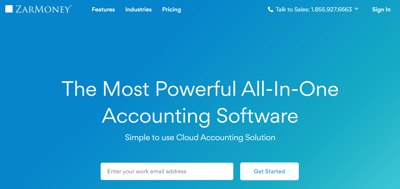
ZarMoney is a top-not software solution that provides businesses with features to optimize inventory management and invoice processing. Inventory management and invoice processing is a match made in heaven, and ZarMoney is Eden. ZarMoney provides the A-Z business operational solutions, so let’s look at what features it provides to businesses.
Features
- Bookkeeping
- Accounts Receivable
- Invoicing
- Billing
- Payment Processing
- Invoice & Estimate
- Invoice Processing
- Order Management
- Inventory Management
- Inventory Tracking
- Wholesale
- All Features
- Pricing
- Apps & Integrations
Top 3 Features
All the features provided by ZarMoney are super awesome; these features together create a synergy that helps businesses achieve operational efficiency. But we are going to talk about the features that are centered on inventory management and invoice processing.
1. Inventory Management
The inventory management feature provided by ZarMoney helps your business with the A-Z of inventory management. This feature has unique functionalities that take the hassle out of complex operations like inventory management.
This feature has the functionality of warehouse management; this functionality is designed to streamline warehouse operations. A warehouse is where your inventory is kept; warehouse management helps your business manage all the warehouse operations, get updated on daily activities conducted in the warehouse, and manage multiple warehouses from different locations.
This feature also has the capability of report creation; this allows you to analyze and predict the future trading outcomes. An example is stock predictability; you can know how much stock would be required to match the rising demand so that the stock can be acquired from vendors as fast as possible.
2. Inventory Tracking
When we talk about inventory management, one of its core operations is inventory tracking. It is essential for several reasons.
Inventory tracking avoids shrinkage. Shrinkage is a business's stock volume that is less than it should be. Shrinkage is caused by theft and misplacement. Inventory tracking helps you avoid theft.
Inventory tracking also helps your business to know where your stocks are kept in the warehouses. For example, a business would stock some products in a warehouse, making tracing difficult. With the inventory tracking feature, you can easily trace all the stock items and know where they are placed.
3. Invoice Processing
The feature of invoice processing is designed to help your business collect payments. Invoice can be time-consuming, but with the feature of invoice processing provided by ZarMoney, not anymore. So let’s look at how this feature can benefit your business.
This feature helps you to create custom invoices instantly. In addition, the invoice processing feature provides you with numerous templates so that you can create interactive invoices for your customers.
The invoices created using this feature can also be emailed to the customers. There is no need for paper and wastage of cost when invoices can be sent more viably and digitally.
The feature of notification is also helpful for businesses. For example, when dealing with your suppliers, this feature notifies you about their due dates and ownership; this helps you prompt payments and keep your vendors and suppliers happy.
Pros
- Affordable
- Offers numerous integrations
- Easy to use
Cons
- Not recommended for large businesses
- User experience and interface are standardized
Pricing
- Entrepreneur (One user): $15 monthly
- Small business (Two users: $20 monthly
- Enterprise (Over 30 users): $350 monthly
Reviews
ZarMoney has begged excellent reviews and ratings across the most reputable software rating and reviews platforms. As ZarMoney provides inch-perfect features, its ratings are always sky-high; on G2 ZarMoney has received a rating of 4.8 out of 5 in a couple of other platforms GetApp, and Capterra ZarMoney has received 4.7 out of 5 for its excellent services.
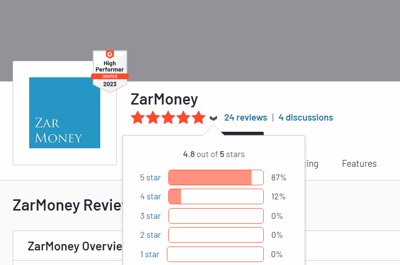
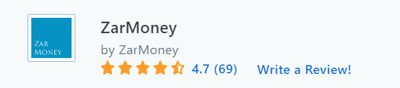
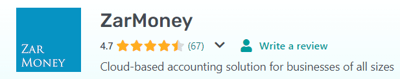
Conclusion
ZarMoney is the best software for businesses, with features that can optimize inventory management and invoice processing. ZarMoney is at the pinnacle of software solutions that enhance businesses' operational management; the ratings are evidence of how fantastic software ZarMoney is.
2. inFlow Inventory
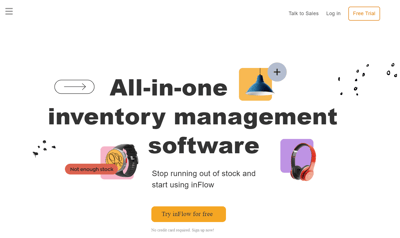
inFlow Inventory is among the A-list software for inventory management and invoice processing. inFlow Inventory has impressive features and functionalities that ease complex operations of inventory management and invoice processing.
Features
- Inventory Control
- Barcoding
- Sales and Invoicing
- B2B Portal
- Manufacturing
- Integrations & API
- Reporting
- Purchasing and Receiving
Top 3 Features
inFlow Inventory provides businesses with a feature streamlining nearly all their core operations. The most outstanding features of inFlow Inventory are focused on inventory management and invoice processing; let’s look at these features.
1. Inventory Control
The inventory control feature of inFlow Inventory helps you with product organization, so managing each product and its batch biomes is easy. This feature allows you to organize the inventory with the help of serial numbers, product photos, and serial numbers. This feature also allows you to create a separate unit of measurement for each product.
2. Barcoding
The feature of barcoding enhances inventory tracking; with the barcoding, inventory and all the stock items, no matter how small or big, become easily traceable. As the stock items become easily traceable, they will be readily available when needed. In addition, this feature allows you to generate unique barcode labels, numbers, and SKUs for stock items. This helps in the bifurcation of the stock items.
3. Sales and Invoicing
The feature of sales and invoicing is the feature tailored to streamline the invoicing processing operations. This feature allows you to create invoices easily and enables your customers to make cashless payments, bringing convenience to you and your customers. These features also track your inventory level, giving you the idea to carry out selling operations or not.
With the sales and invoicing feature, you can easily send out invoices and check on customers' payments by viewing the sales history. This feature brings ultimate ease to the finance team, as they wouldn’t have to indulge in the hassle of sending hard copies of invoices and manually tracking the lead on customers.
Pros
- Offers integration with delivery and shipment services (UPS, FedEx, and DHL)
- Offers integration with retail chains and E-Commerce stores (Walmart and Shopify)
- Preferable for large enterprises
Cons
- Expensive charges for service provision
- Higher learning curve
Pricing
- inFlow sales department to be contacted for a pricing plan.
Reviews
inFlow Inventory has received some great reviews and ratings for its services. inFlow Inventory is a highly-rated software solution; it has received a 4.1 out of 5 ratings on G2 and Capterra, and GetApp inFlow Inventory has received 4.6 out of 5.
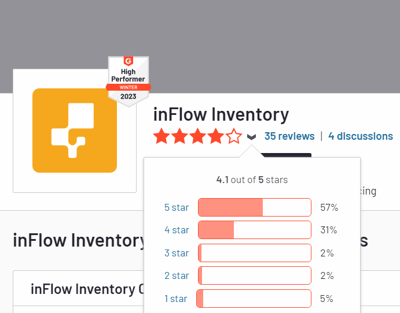
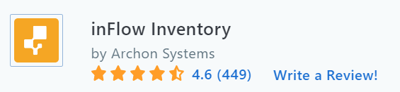
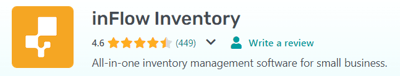
Conclusion
inFlow Inventory is the one-stop solution for effective inventory management and streamlining invoicing processes. The excellent ratings it has received across rating and review platforms signify how unique its features are and how supportive this platform is for businesses.
3. Unleashed Software
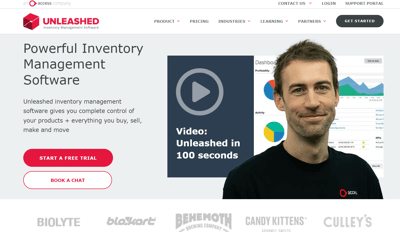
Unleashed software is one of the top guns in inventory management software. However, services are not limited to inventory management. Unleashed software also provides invoice processing services. In addition, unleashed software has several features.
Features
- Batch Tracking
- Product Management
- Serial Number Tracking
- Barcode Scanning
- Order Management
- Supplier Management
- Purchase Orders
- Purchases Costs
Top 3 Features
All the features provided by unleashed software y are fantastic, but some are vital features specifically for inventory management and invoice processing; we are now going to have a look at these features.
1. Batch Tracking
The unleashed software's batch tracking feature helps create a batch number for your products. The generation of batch numbers helps you to trace the inventory easily; with batch tracking, inventory can be traced when it’s raw material to the final product.
The batch tracking feature also provides a detailed report of real time stock levels. This allows you to have an eye on each batch of the product; this helps you to know what stock item or batch can be expired soon so that it can be sold off quickly, so you don’t have to deal with obsolete stock.
As the inventory visibility increases, you can know whether in the warehouse you have excess stock or understock; this helps you to make informed decisions to minimize or eliminate these situations.
2. Barcode Scanning
The barcode scanning feature optimizes inventory tracking and minimizes the room for human errors. The barcode scanning feature helps you know every detail of the stock item. As the barcodes are assigned to a product or stock items, it contains all the information such as quantity, expiration dates, cost, and much more this information can be easily traced with a barcode scanner.
3. Purchase Orders
The feature of the purchase order is to help your business manage incoming orders. This feature is designed to track payments and receive orders for customers. This feature is also used for tracking supplier costs. The purchase order feature can be integrated with accounting software, so when orders are complete, they can be quickly reported in the digital books.
This feature also notifies you about the low stock levels. A low stock level could be dangerous, especially when the customer demand is high; this feature allows you to restock the goods so you can cater to your customers and there are no shipment delays. This helps your business to keep customer satisfaction high.
Pros
- All-rounded business software (Inventory Management, Sales, Purchase, Invoicing)
- Recommended for large enterprises
Cons
- No free plan is available
- High service charges
Pricing
- Mid-Sized Businesses: $349 Monthly (1-5 users)
- Scaling Businesses: $649 Monthly (6-12 users)
- Emerging Enterprises: $999 Monthly (+12 users)
Reviews
Unleashed Software has received outstanding reviews and ratings across top software review platforms. For example, on G2, Unleashed software has gained a rating of 3.9 out of 5; on Capterra, Unleashed software got stunning ratings of 4.4 out of 5; and on GetApp, Unleashed software received an excellent rating of 4.5 out of 5.
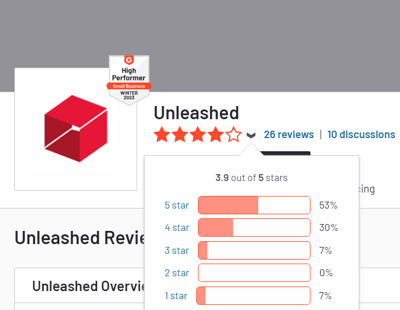
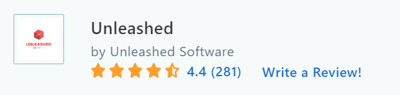
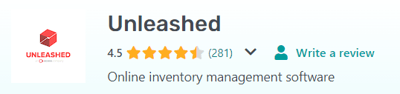
Conclusion
Unleashed software is a top-ranked software for inventory management and invoice processing. This software has everything that makes it competent for inventory management and invoice processing operations, whether excellent ratings of fantastic features.
4. Odoo
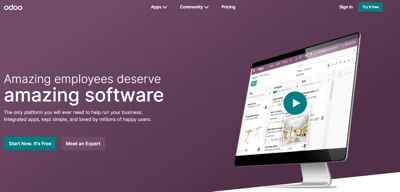
Odoo is a reputable inventory management software with invoice processing capabilities. Odoo has some fantastic features that have helped several businesses, irrespective of their industries. Odoo is a household name when we talk about inventory management software. The feature of Odoo can help any business achieve efficiency in its inventory management and invoice processing operations.
Odoo is not just for inventory management and invoice processing; it is software that provides business solutions in every operation, like marketing, sales, finances, human resources, and services.
Features
- Inventory & MRP
- Sales
- Finance
- HR
- Marketing
- Productivity
- Services
Top 3 Features
The features provided by Odoo are valuable and helpful for every department. But here, we will only focus on the best feature for inventory management and invoice processing. So let's have a look.
1. Inventory
The feature of inventory enables you to take complete charge of inventory operations. This feature allows you to create reports to have a proper inventory record. Additional features include warehousing management; so that you can have an idea of how many items you are stocking in your warehouses so that any problem like understocking or overstocking can be avoided.
This feature also provides inventory automation to manage your inventory from one place and streamline operations of multiple locations. In addition, the automation helps you to create advanced routes from warehouses to warehouses or cross-docking.
2. Quality
The quality feature is tailored for quality management and control of the inventory. This feature helps you to keep track of inventory quality and have checkpoints to ensure the top-notch quality of each item.
This feature also allows you to track how much of the quality control work is done; adding to this feature also notifies you and helps you stay alert if any poor quality of stock is detected.
3. Invoicing
The invoicing feature is not just for invoice processing but also for creating professional invoices, tracking customer payments, and enhancing the billing process. In addition, this feature enables you to create customizable invoices.
You can choose various invoice templates when sending out invoices to your customers. This feature showcases the dashboard of sales history, which shows the unpaid and paid invoices; this helps you know from whom to collect payments and when payments are due. The feature of invoicing provided by Odoo is a great invoicing tool for any business.
Pros
- Easy to use
- Affordable pricing
- Recommended for small and mid-sized businesses
- Free version available
Cons
- Complex to learn for beginners
- Not recommended for large enterprises
Pricing
- Free version: $0 Monthly
- Enterprise edition: $20/per user/ monthly (annual billing)
- Enterprise edition: $25/per user/ monthly (monthly billing)
Reviews
Across the top three rating and review platforms, Odoo’s ratings are super impressive. For example, Odoo has received a rating of 4.2 out of 5 on G2, and on a couple of other platforms, namely Capterra and GetApp, Odoo got a rating of 4.1 out of 5.
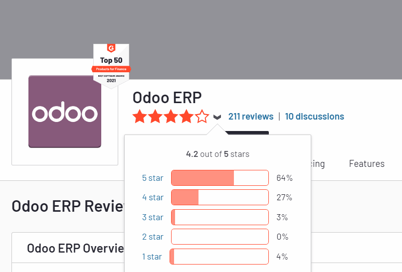
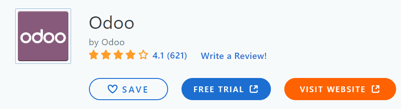

Conclusion
Odoo is a great platform and an excellent inventory management software and invoice management software. The remarkable features it offers and its excellent ratings are evidence of its excellent performance and how it offers businesses in their operational management.
5. DEAR
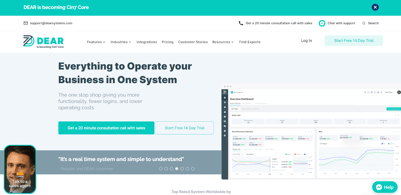
DEAR is among the most promising inventory management software and offers features that enable invoice processing. DEAR is a great inventory management software with several features that optimize all the core operations relating to inventory management. Let’s have a look at the features offered by DEAR.
Features
- Purchasing
- Light Manufacturing
- Sales
- Accounting
- E-Commerce
- Inventory Management
- Warehouse Management System
- POS (Point of Sales)
- B2B Portal
- B2B Payment Solution
- Advanced Manufacturing
- Automation
Top 3 Features
As mentioned above, DEAR houses several notable features; now, we will only look at what makes DEAR an excellent inventory management software with invoice processing capabilities. So, let’s drive in.
1. Inventory Management
The feature of inventory management offered by DEAR helps you easily manage large stock volumes. To make the management of bulky stock items easy, inventory management enables the SKU generation of bulky items or those in large quantities.
This feature also allows you to trace and ship orders immediately with the help of barcoding. Barcoding lets you know where the product is placed so it can be easily picked and shipped.
2. Warehouse Management System
The feature of the warehouse management system optimizes your warehousing operations. This feature provides your business with functionalities like wireless scanning, real time visibility, serial and lot numbers for tracking stock items, and printing shipping labels.
3. B2B Payment Solution
The B2B payment solutions feature is designed to optimize business invoice processing and helps them receive payment fast. In addition, this feature provides the functionality of cash flow management so that you can be updated about the liquidity of your business. This feature also enables you to integrate with the accounting application so that the report creation process can be done quickly.
Pros
- Numerous integrations available
- Best for large enterprises
Cons
- Expensive service charges
- unavailability of a free version
Pricing
- Standard: $325 Monthly billing
- Retailing: $550 Monthly billing
- Manufacturing: $650 Monthly billing
Reviews
DEAR has received reviews and ratings due to its amazing features and functionalities. On Capterra and GetApp, DEAR has received a marvelous rating of 4.3 out of 5.
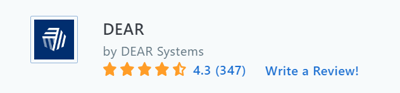
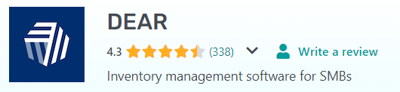
Conclusion
DEAR is one of the finest inventory management software; its invoice processing feature is also reputable. In addition, DEAR has excellent customer ratings and reviews, reflecting that businesses that have chosen this inventory management software with invoice processing are delighted by its services.
Wrapping Up
|
Real Time Inventory View |
Multi-location Access |
Asset Tracking |
Inventory Forecasting |
Information Dashboard |
|
|
Zarmoney |
✓ |
✓ |
✓ |
✓ |
✓ |
|
inFlow Inventory |
✓ |
✓ |
╳ |
✓ |
✓ |
|
Unleashed Software |
✓ |
✓ |
╳ |
✓ |
╳ |
|
Odoo |
✓ |
✓ |
╳ |
✓ |
✓ |
|
DEAR Systems |
✓ |
✓ |
╳ |
✓ |
╳ |
We have reviewed all the details of the top-notch inventory management software with invoice processing capabilities. Of course, all the software named among is the prime choice of any business when it needs to streamline its inventory management operations. But when it’s the question of best among the above, one stands out: ZarMoney.
ZarMoney is the best inventory management software with invoice processing. ZarMoney has an excellent reputation and is renowned for its inventory management features; the invoice processing features and functionalities of ZarMoney are above the benchmark. So if you don’t want to compromise on inventory and invoice management operations, choose ZarMoney over anyone else.

