Top Affordable Alternatives to Xero for Your Business
As businesses look to streamline their accounting processes and seek affordable solutions, many turn to Xero as a viable option. Regardless, as with any software, one size does not fit all. So, if you're searching for affordable alternatives to Xero that won't break the bank but still offer a comprehensive range of features, you've come to the right place. Let's dive right in.
1. ZarMoney
ZarMoney is an innovative business accounting software and one of the affordable alternatives to Xero that many businesses might be searching for. Offering robust features tailored to the needs of companies of all sizes, ZarMoney stands out in the market. With its user-friendly interface, companies can experience smoother accounting processes, advanced inventory management, and comprehensive reporting.
It makes ZarMoney not just a simple substitute but a top contender in the list of affordable Alternatives to Xero. Furthermore, its affordability remains strong, ensuring businesses can maintain optimal financial operations without breaking the bank.
Features
- Dashboard with a financial overview
- Inventory management
- Accounts receivable & payable
- Purchase orders
- Sales orders
- Detailed financial reporting
- Multi-user roles and permissions
- Bank reconciliation
- Expense tracking
- Customer & vendor management
- Cloud-based access
- Custom invoicing
Top 3 Features of ZarMoney
1. Inventory Tracking
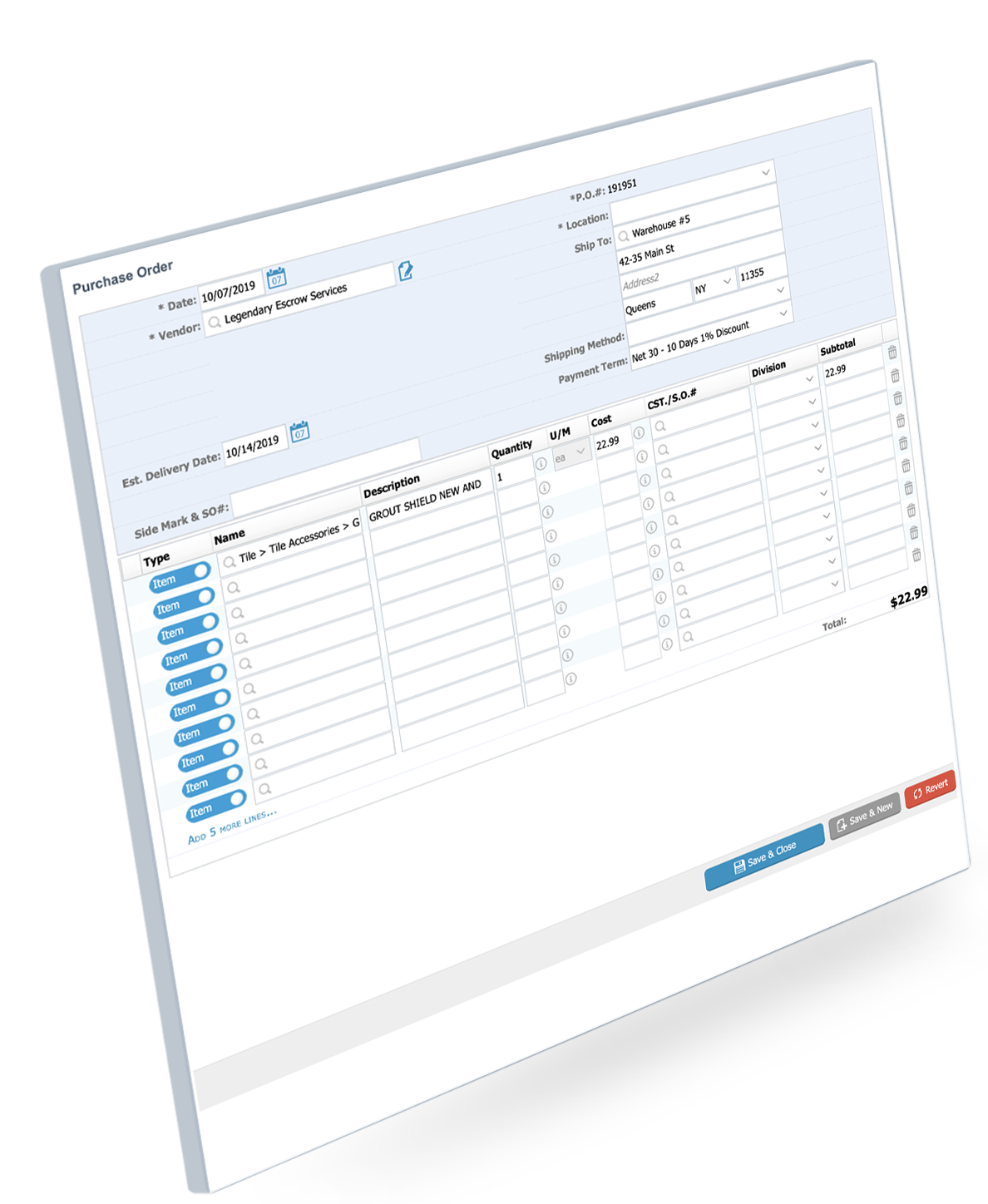
Track products effortlessly using budget-friendly solutions that rival Xero. These alternatives ensure you consistently maintain an accurate record of your stock levels, preventing stockouts and ensuring seamless operations without overspending on inventory management software. Whether a small business or a growing enterprise, these alternatives can cater to your specific inventory needs, ensuring you always have essential items.
2. Customizable User Permissions
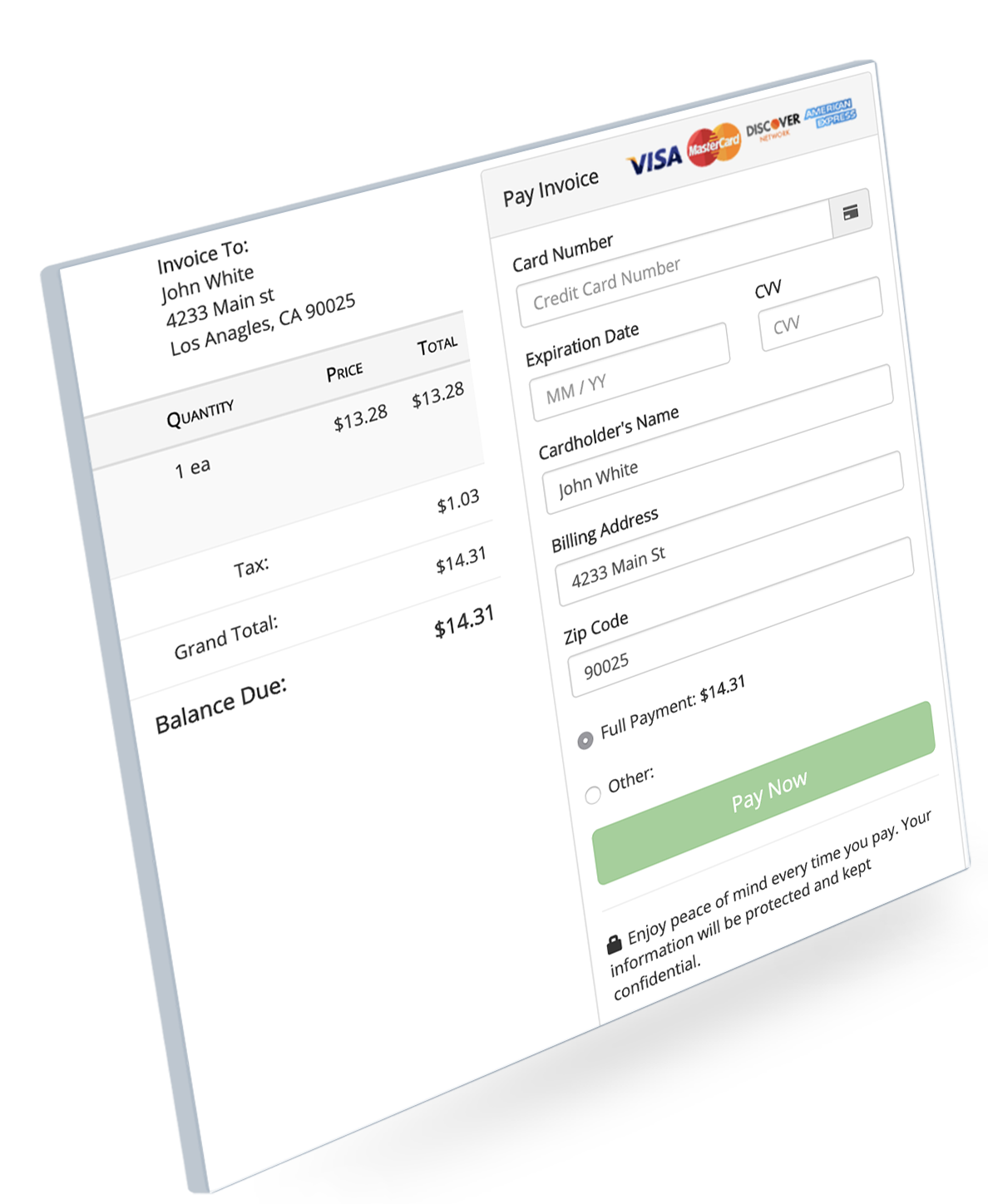
When searching for affordable alternatives to Xero, businesses often prioritize features that enhance team collaboration and maintain security. One critical aspect is setting differentiated access levels for various team members.
3. Detailed Reporting

ZarMoney offers various financial reports, giving businesses a clear view of their financial health at any time. If you're seeking affordable alternatives to Xero, consider exploring other platforms that provide comprehensive financial insights without breaking the bank. These alternatives can also offer robust features tailored to different business needs.
Pros
- Highly customizable
- Real-time data synchronization
- Comprehensive reporting tools
Cons
- Might have a learning curve for beginners
- No dedicated mobile apps
- Limited third-party integrations
Supported Platforms
Mainly web-based, ZarMoney can be accessed through most web browsers on computers and mobile devices. They might not have dedicated mobile apps, but the web version is mobile-friendly.
Pricing
ZarMoneys pricing starts at $15/Month.
Final Verdict
When exploring Affordable Alternatives to Xero, ZarMoney stands out prominently. As a reliable and cost-effective solution compared to Xero, it is particularly favored by businesses prioritizing detailed reporting and customizable features. The software offers a user-friendly interface, efficient customer support, and integrations that match some of the best in the market. Additionally, its scalability ensures that ZarMoney can adapt and meet evolving demands as your business grows. The commendable value for its price places ZarMoney at the pinnacle of our list of affordable accounting software alternatives.
2. Quickbooks Online
QuickBooks Online, a renowned accounting software company, offers a cloud-based accounting solution with various powerful features. As an affordable alternative to Xero, it's intuitive, easy-to-use, and is particularly well-suited for small to medium businesses.
Features
- Multi-security support
- Expense tracking
- Invoicing and payments
- Sales and income tracking
- Financial reporting
- Payroll (with the additional payroll service)
- Inventory tracking (depending on the version)
- Bank synchronization
- Tax preparation and filing features
- Multi-user capabilities
- Mobile access via the app
- Receipt capture and organization
- Bill management and scheduling
- Project profitability tracking
Top 3 Features of Quickbooks Online
1. Invoicing and Payment Processing
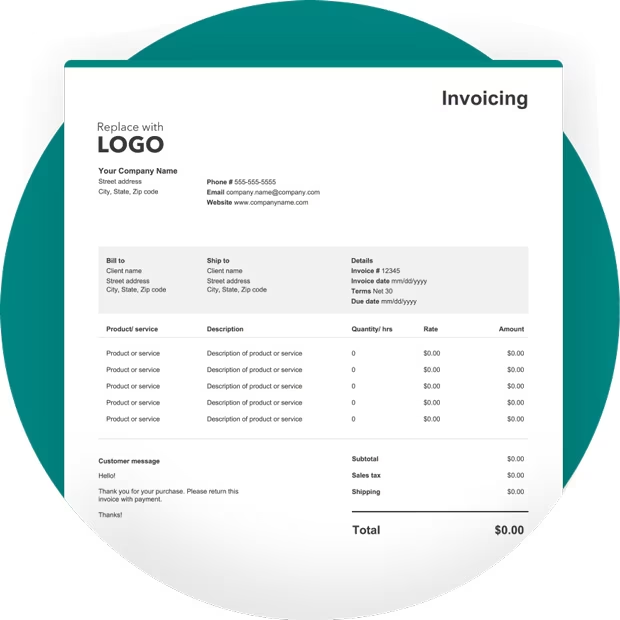
Effortlessly generate detailed and customized invoices that reflect your brand, ensuring clarity and transparency for your clients. With user-friendly features and integrations, you can automate invoice reminders, track real-time payment statuses, and even accept online payments for increased convenience.
It will enhance the payment experience for your customers and significantly reduce administrative burdens, allowing you to focus on growing your business.
2. Expense Tracking and Categorization

Automate expense categorization and keep accurate records of all business expenses with minimal manual input. Explore solutions that are both cost-effective and efficient in handling your business finances.
3. Comprehensive Reporting and Dashboards
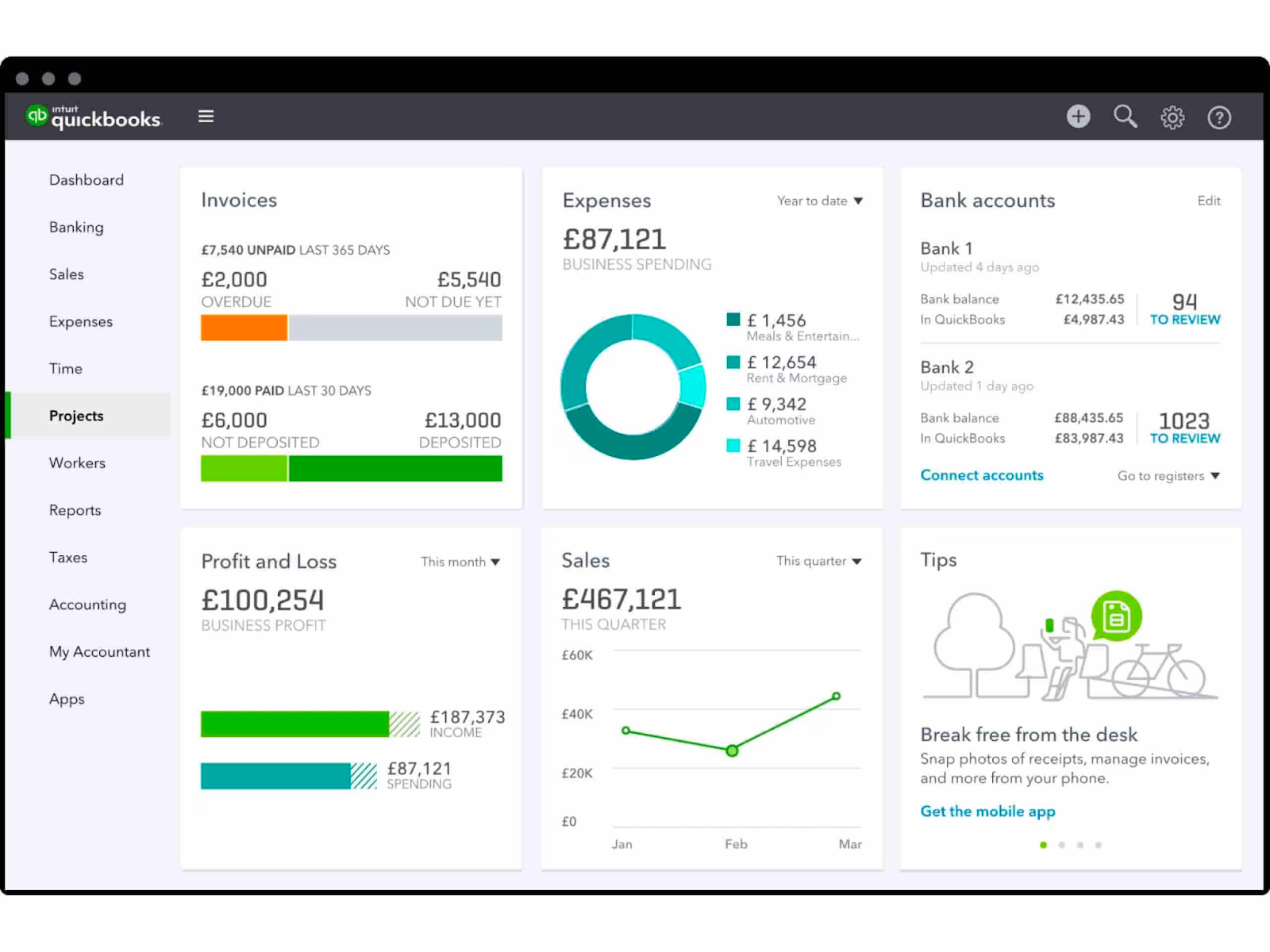
Visualize your business's financial data through advanced dashboards and generate detailed accounting reports with a few clicks.
Pros
- Intuitive interface suitable for beginners
- Real-time collaboration with accountants
- Secure cloud storage of financial data
Cons
- It can get expensive with additional features
- Not suitable for larger enterprises
- Limited customization options
Supported Platforms
Accessible via web browsers, QuickBooks Online also boasts dedicated mobile apps for both iOS and Android devices, making on-the-go accounting convenient.
Pricing
Quickbooks Online pricing is US$1/mo, with a promotional offer to save US$17 for six months.
Final Verdict
QuickBooks Online offers an excellent software solution with a comprehensive feature set for small businesses and freelancers looking for affordable alternatives to Xero. Its across-the-board popularity is a testament to its efficiency and ability. QuickBooks Online provides invoicing, expense tracking, and financial reporting functionalities like Xero and boasts integration capabilities with numerous third-party apps, a user-friendly interface, and cloud-based access.
Furthermore, its tiered pricing options cater to changing needs, making it a cost-effective choice for companies of different scales. With an active online community and robust customer support, QuickBooks Online stands out as a reliable and affordable alternative to Xero.
3. Bonsai
Bonsai is a software platform specifically designed for freelancers and independent professionals. Its purpose is to streamline and automate various administrative tasks that freelancers often face, allowing them to focus more on their work and less on the administrative aspects of their business.
For those seeking affordable alternatives to Xero, Bonsai presents a viable option. It provides features like invoicing, contract creation, time tracking, and expense management, all tailored to the unique needs of freelancers. Moreover, its pricing structure might appeal more to those just starting or those on a tighter budget than Xero's offerings.
Features
- Proposal creation
- File sharing
- Invoicing and payments
- Expense tracking
- Time tracking
- Scheduling
- Tax estimation and tracking
- Client CRM (Customer Relationship Management)
- Task and project management
- Reporting and analytics
Top 3 Features of Bonsai
1. Unified Dashboard
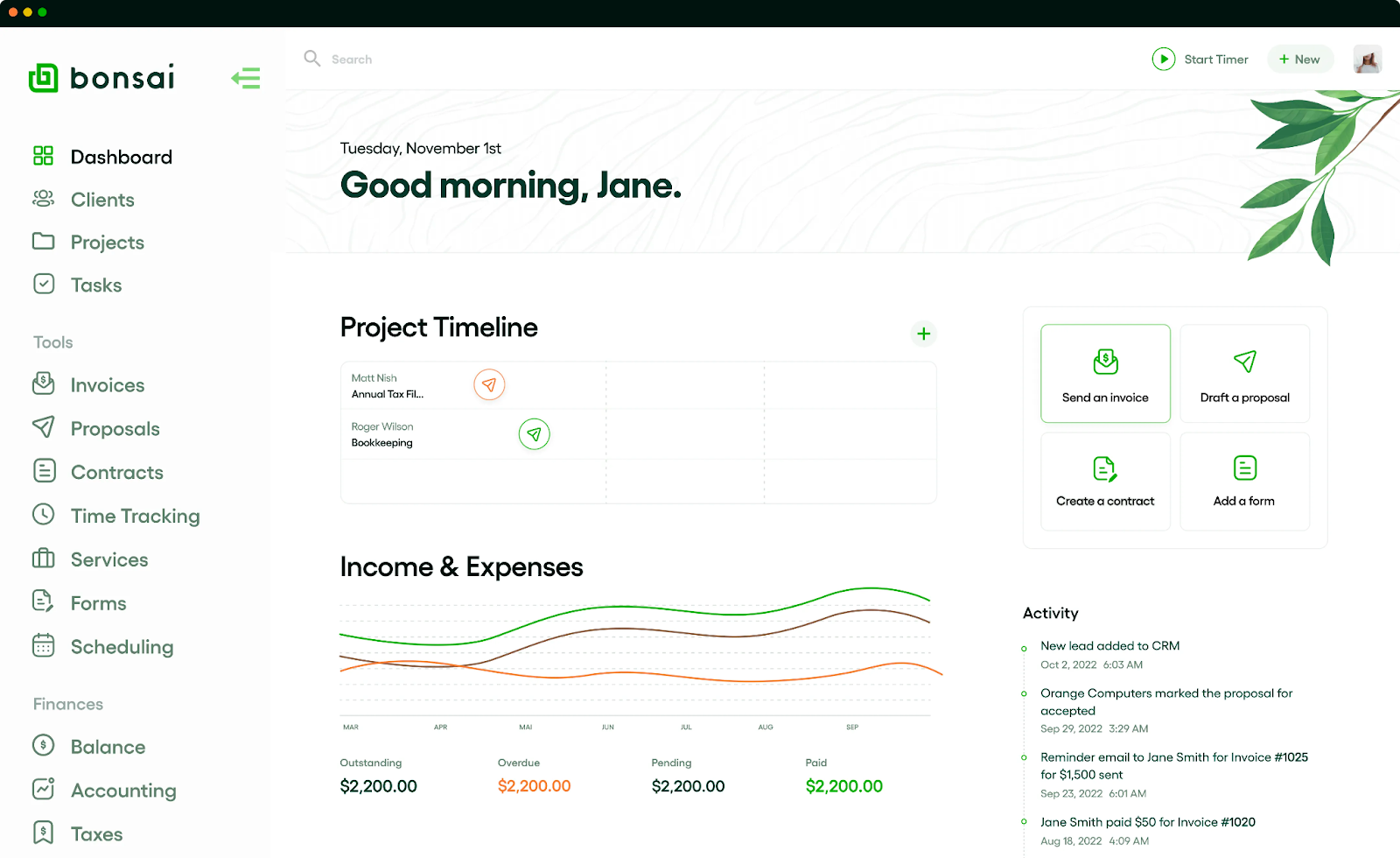
This feature gives users a centralized view of their tasks, invoices, and projects, ensuring they stay organized and can easily oversee all aspects of their freelance business at a glance.
2. Expense Tracking
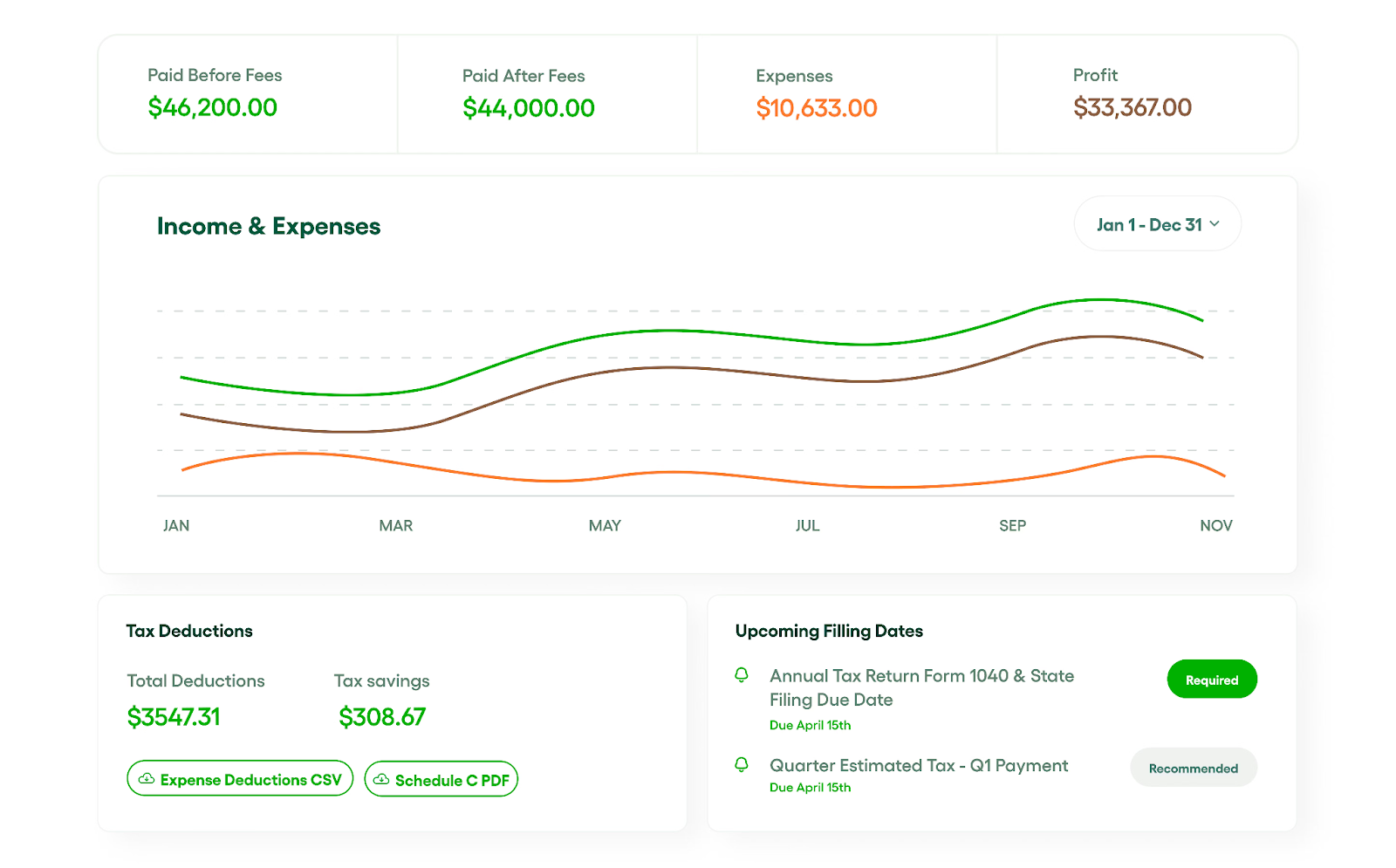
Bonsai offers automated expense tracking, which simplifies the recording of expenses and makes tax categorization easier. It can be beneficial during tax season as freelancers can ensure all costs are accurately recorded and categorized for deductions.
3. Client CRM

With Bonsai's built-in Client Relationship Management system, freelancers can efficiently organize client details and track interactions in one consolidated place. It helps maintain a professional relationship with clients by keeping track of communication, project details, and payments.
Pros
- Time-saving with automated proposals and contracts
- Comprehensive dashboard with a user-friendly design
- Built-in time tracking and task management
Cons
- Restricted functionality for more prominent businesses
- Lack of robust inventory management
- Some essential integrations might be missing
Supported Platforms
Bonsai is accessible through the web, and there are dedicated apps for iOS and Android.
Pricing
Pricing starts at $17/month, with various plans catering to different freelancing needs.
Final Verdict
Bonsai is perfect for freelancers who require an all-in-one solution, offering affordable alternatives to Xero. While it provides an extensive suite of features tailored for individual freelancers and small businesses, it might be limited to larger enterprises. Bonsai incorporates proposal creation, contract management, time tracking, invoicing, and payments, ensuring that freelancers can manage all their business needs in a centralized platform.
Furthermore, its user-friendly interface and cost-effective pricing make it a top choice for budget-friendly options compared to more expensive software like Xero. However, businesses with complex financial needs or larger teams need more adaptability.
4. Wave
Wave, an affordable alternative to Xero, offers free financial software for entrepreneurs, providing a comprehensive mix of accounting, invoicing, and receipt scanning. While Xero is known for its extensive features and integrations, platforms like Wave appeal to small businesses and freelancers looking for cost-effective solutions without compromising essential accounting functionalities.
Features
- Invoicing and billing
- Accounting
- Receipt scanning
- Payroll services
- Personal finance tracking
- Financial reporting
- Bank reconciliation
- Advisors
- Tax support
Top 3 Features of Wave
1. Free Invoicing and Accounting
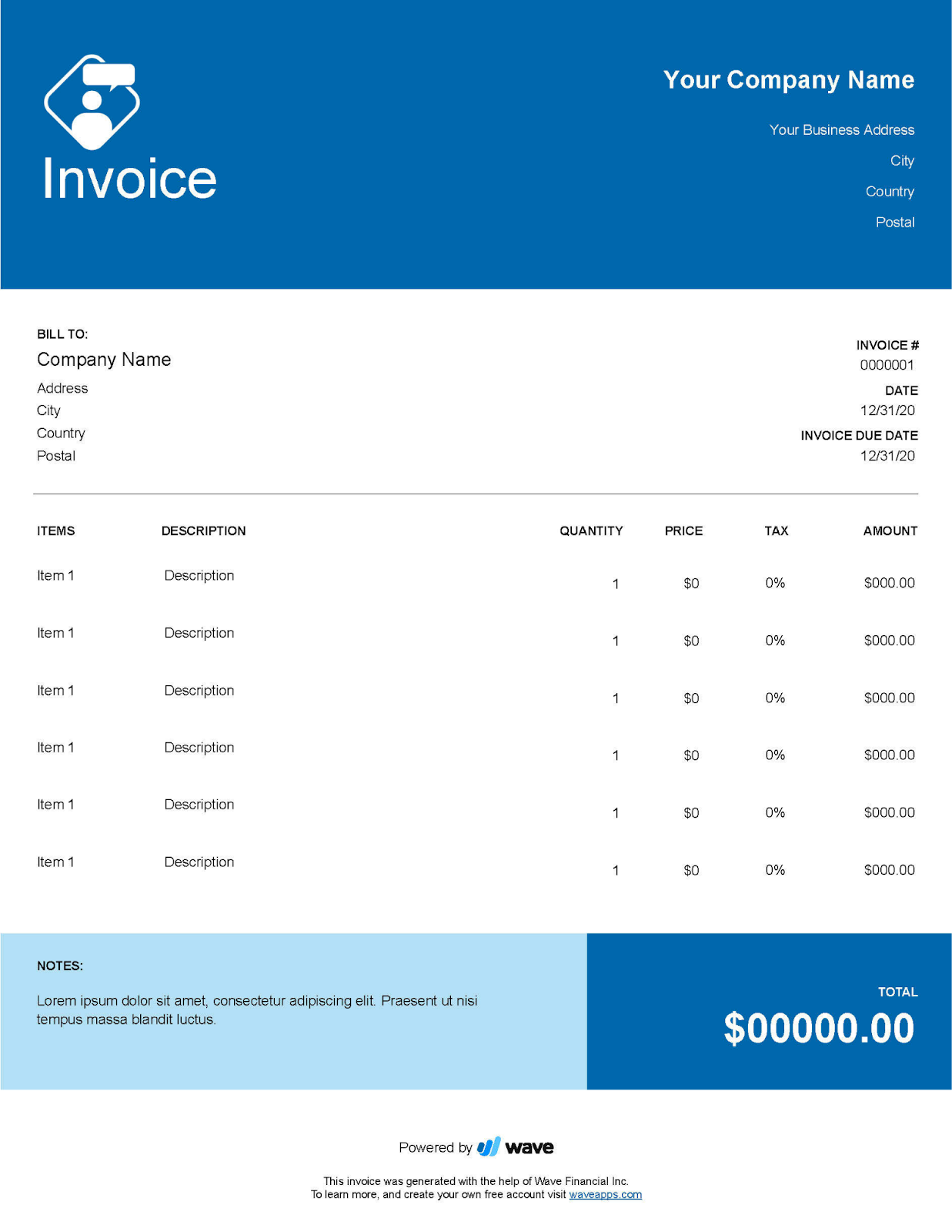
Permits unlimited income and expense tracking, giving businesses a clear view of their financial status without hidden costs.
2. Integrated Payroll
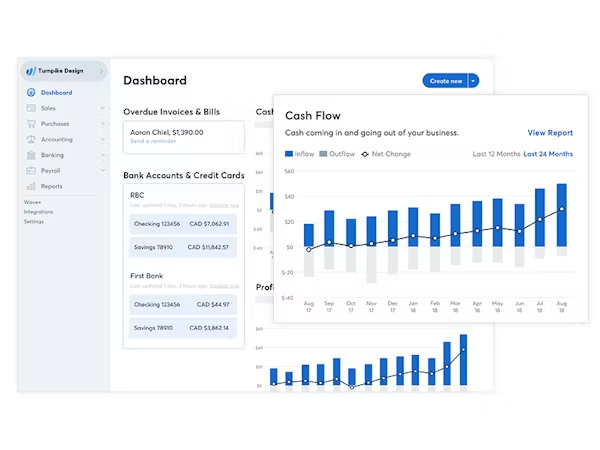
It is specially tailored for US and Canada-based businesses but comes at an added cost. This feature streamlines the payroll process, making it easier to manage and execute.
3. Receipt Scanning
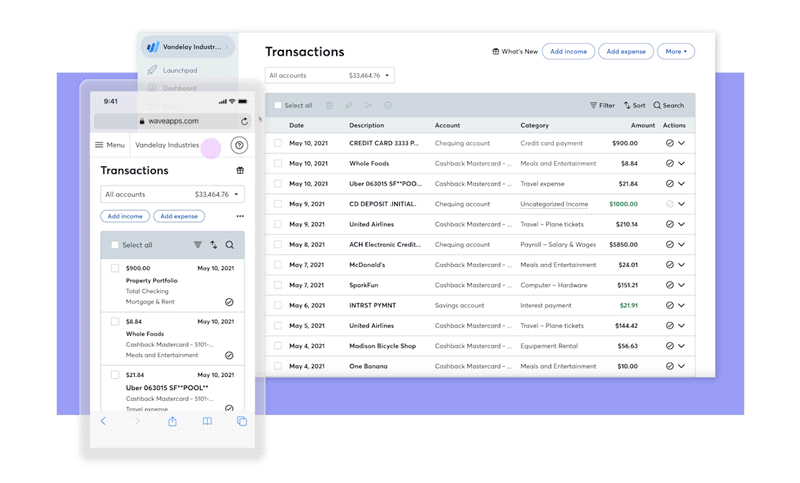
Wave, one of the affordable alternatives to Xero, allows you to capture and organize receipts on the go effortlessly. It ensures that all business-related expenses are accurately accounted for, making it a budget-friendly option for small business owners seeking comprehensive accounting solutions.
Pros
- Comprehensive free features for small businesses
- User-friendly dashboard
- There are no limitations on the number of clients or invoices
Cons
- Limited advanced accounting features
- Payroll comes with an extra cost
- No dedicated time-tracking tool
Supported Platforms
Wave is web-based, with separate mobile apps for invoicing and receipt scanning.
Pricing
Wave is free. Payroll and payment processing come with additional fees.
Final Verdict
Wave is a strong choice for startups and small businesses, especially those looking for affordable alternatives to Xero. The value proposition is powerful, given its core free offering. Many startups and smaller companies find it challenging to invest in premium software like Xero right away, making this a compelling option for budget-conscious people who want efficient financial management.
5. Manager.io
Manager.io is a free accounting software offering both desktop and cloud-based resolutions. It is an affordable alternative to Xero, providing essential features for businesses seeking a cost-effective way to manage their finances. While Xero has gained popularity for its comprehensive set of tools and integrations, Manager.io offers a simplified approach suitable for small businesses or individuals who don't require the breadth of features in premium solutions.
Features
- General ledger
- Invoicing and billing
- Accounts payable
- Accounts receivable
- Inventory management
- Bank reconciliation
- Financial reporting
- Custom fields
- Fixed asset management
- Multi-currency support
Top 3 Features of Manager.io
1. General Ledger

Manager.io, a leading financial software solution, continues to redefine efficiency in financial record-keeping with its array of cutting-edge features. Notably, the platform's advanced journal entries system ensures accuracy and precision in documenting financial transactions.
2. Inventory Management

In an era dominated by quick market shifts and consumer preferences, understanding and managing inventory is paramount for businesses. By adopting a detailed inventory tracking and reporting system, businesses can ensure they operate at maximum efficiency.
3. Localizations
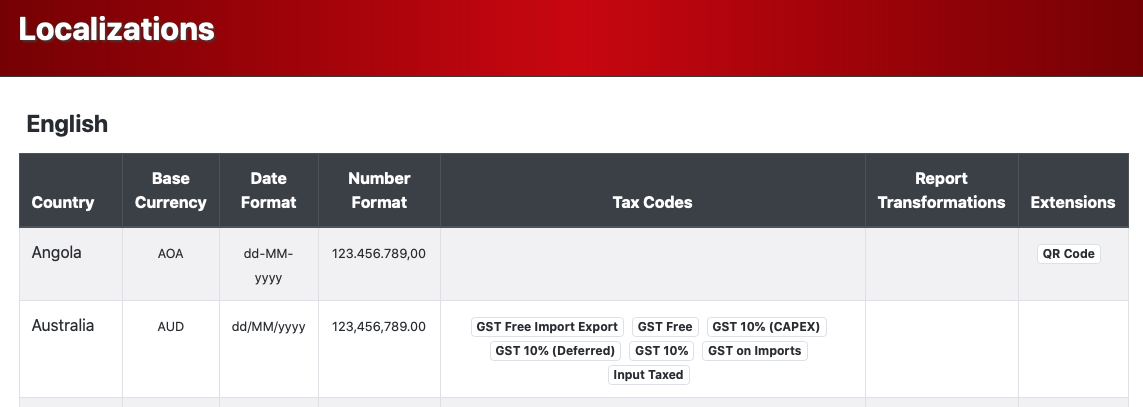
Manager.io, an affordable alternative to Xero, is tailored for tax rules and legislation in many countries. It makes it a preferred choice for businesses operating in different regions, ensuring they comply with local laws. With its user-friendly interface and cost-effective pricing, many consider it a competitive option in the accounting software market.
Pros
- Free with extensive features
- Flexible with a desktop edition for offline use
- Regular software updates
Cons
- The user interface might feel dated
- Limited integrations
- No dedicated mobile app
Supported Platforms
Desktop for Windows, Mac, and Linux. A cloud version is also available.
Pricing
Manager.io is free for the desktop version. The cloud version starts at $50/month.
Final Verdict
Manager.io stands out in the accounting software market for its clarity and ease of use. It offers free desktop and paid cloud versions as a notable affordable alternative to platforms like Xero. The desktop version provides core accounting features suitable for small businesses or startups, whereas the cloud version caters to those looking to access their accounts anytime, anywhere.
While Xero offers a wide range of integrations and advanced features, Manager.io focuses on delivering concise, no-nonsense accounting functionalities at a fraction of the price.
6. GnuCash
GnuCash, one of the affordable alternatives to Xero, is an open-source financial accounting software designed to help individuals and small businesses track bank accounts, stocks, income, and expenses. Unlike Xero, which operates on a subscription basis, GnuCash is free and offers a user-friendly interface, robust reporting features, and the flexibility of double-entry accounting.
Features
- Double-entry accounting
- General ledger
- Income and expense tracking
- Scheduled transactions
- Accounts receivable
- Bank reconciliation
- Investment tracking
- Small business accounting
- Reporting and graphs
- Customizable templates
Top 3 Features of GnuCash
1. Double Entry
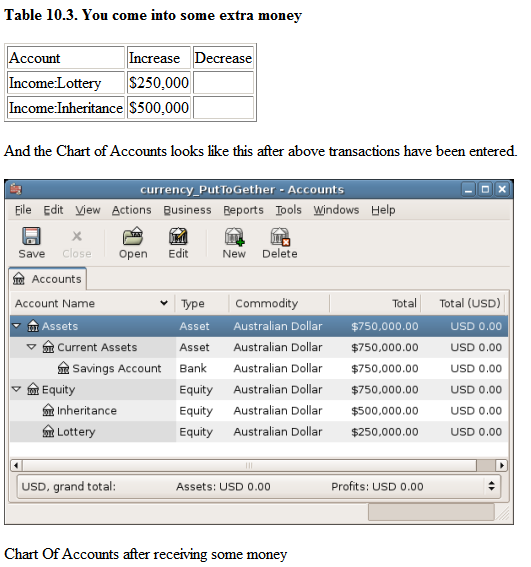
Every transaction in GnuCash, an affordable alternative to Xero, adheres to the double-entry accounting principle. This principle ensures that for every amount debited from one account, an equivalent amount is credited to another, maintaining a balanced ledger. This system not only provides accurate financial records but also promotes accountability.
With features comparable to more expensive software like Xero, GnuCash offers a cost-effective solution for individuals and small businesses aiming to maintain rigorous financial records.
2. Accounts Payable and Receivable
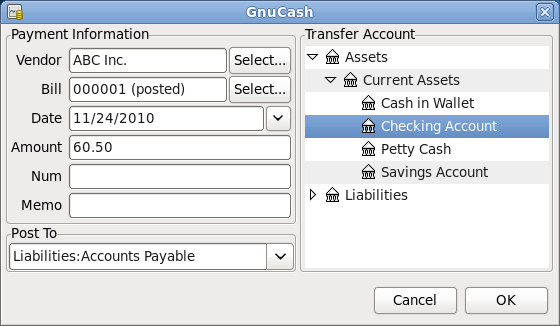
GnuCash allows you to manage accounts payable (bills and payments) and accounts receivable (invoices and receipts), making it suitable for small businesses to handle their financial obligations.
3. Reports and Graphs
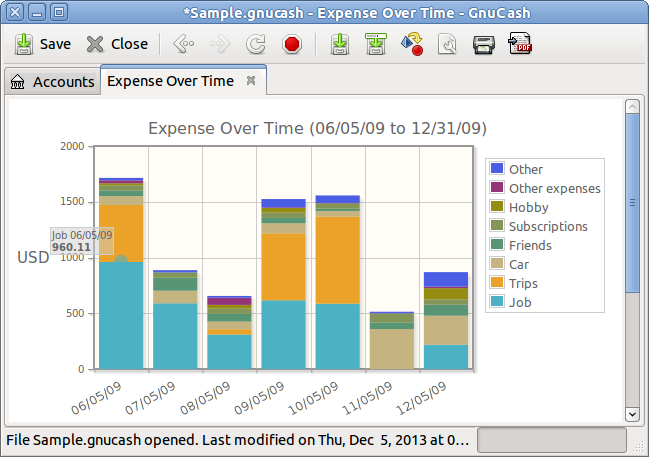
GnuCash provides customizable reports and charts, enabling users to visualize their financial data and analyze their fiscal health in various ways.
Pros
- Completely free and open-source
- Comprehensive personal and small-business financial accounting software
- Runs on Windows, Mac, Linux
Cons
- Steeper learning curve
- Outdated user interface
- Limited integrations and no mobile application
Supported Platforms
GnuCash is a universal accounting software compatible with numerous operating systems, including Windows, Mac, and Linux.
Pricing
GnuCash is free.
Final Verdict
GnuCash is a solid choice for those with accounting knowledge who prefer an open-source solution. It is one of the affordable alternatives to Xero, offering a range of features suitable for individuals and small businesses without the monthly subscription cost.
7. KashFlow
KashFlow, one of the affordable alternatives to Xero, offers robust online accounting and payroll software tailored specifically for small businesses. Features like easy invoicing, direct bank feeds, and simplified tax reporting provide a comprehensive yet user-friendly experience for entrepreneurs looking for cost-effective solutions.
Features
- Invoicing and billing
- Expense tracking
- Dashboard
- Multi currency
- Bank reconciliation
- Payroll management
- Financial reporting
- Data visualization
- Inventory management
Top 3 Features of KashFlow
1. Invoicing
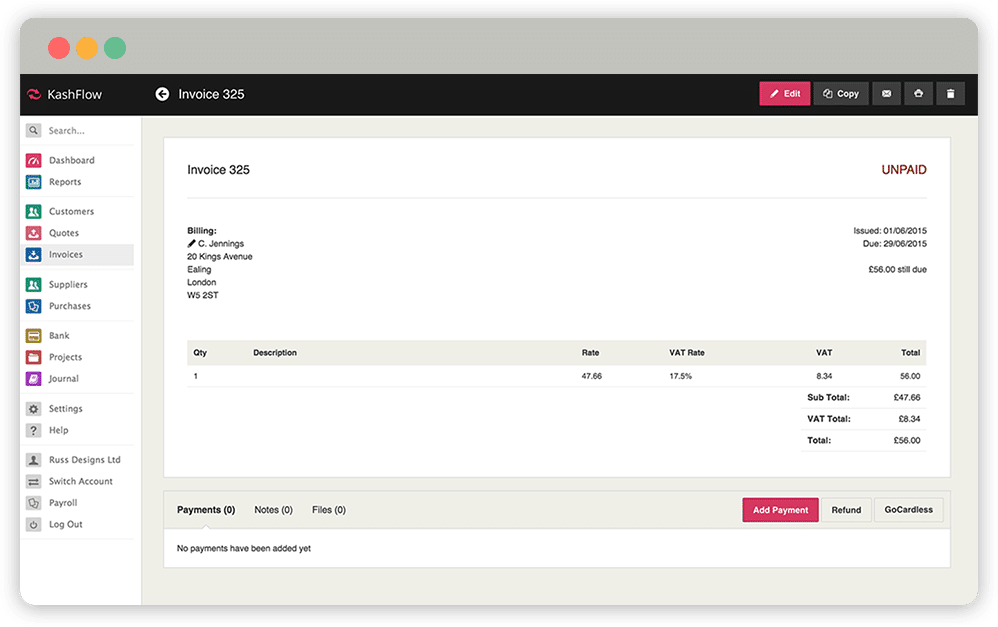
Users can effortlessly create and customize invoices, ensuring a professional look tailored to their business branding.
2. Purchase Management

Keeping track of expenses is a breeze with KashFlow. This budget-friendly software solution, often seen as an economical substitute for platforms like Xero, offers a range of functionalities that cater to the needs of businesses and freelancers. Users can conveniently log purchase invoices, monitor other associated expenses, and view financial outflows.
3. Banking

The software lets businesses seamlessly link to their bank accounts, allowing automatic updates and ensuring their financial data remains current and accurate.
Pros
- User-friendly with intuitive navigation
- Direct bank feeds
- No accounting terminology
Cons
- Limited third-party integrations
- No inventory management
- The mobile experience could be improved
Supported Platforms
KashFlow is a versatile accounting software solution that offers the convenience of web-based access and a user-friendly mobile app for iOS and Android platforms.
Pricing
Pricing starts at £10.50/month.
Final Verdict
KashFlow offers a straightforward accounting tool tailored for UK businesses. Unlike some other systems, it sidesteps the complexities of accounting jargon, making it easier for non-accountants to understand and use. If you're looking for affordable alternatives to Xero, KashFlow presents itself as a viable option.
Its user-friendly interface, combined with basic accounting features, can cater to the needs of small to medium-sized businesses without the hefty price tag.
8. Sage Business Cloud Accounting
A product under the umbrella of the Sage Group, this cloud-based accounting software is tailored to support businesses in their financial management endeavors. It offers a range of components, including invoicing, inventory tracking, expense management, and reporting capabilities. Sage stands out for companies seeking cost-effective solutions as an affordable alternative to platforms like Xero.
Features
- Invoicing and billing
- Expense tracking
- Time tracking
- Sales
- Project tracking
- Mobile apps
- Payments
- Tax support
- Multi-currency support
- Inventory management
Top 3 Features of Sage Business Cloud Accounting
1. Cash Flow Forecasts
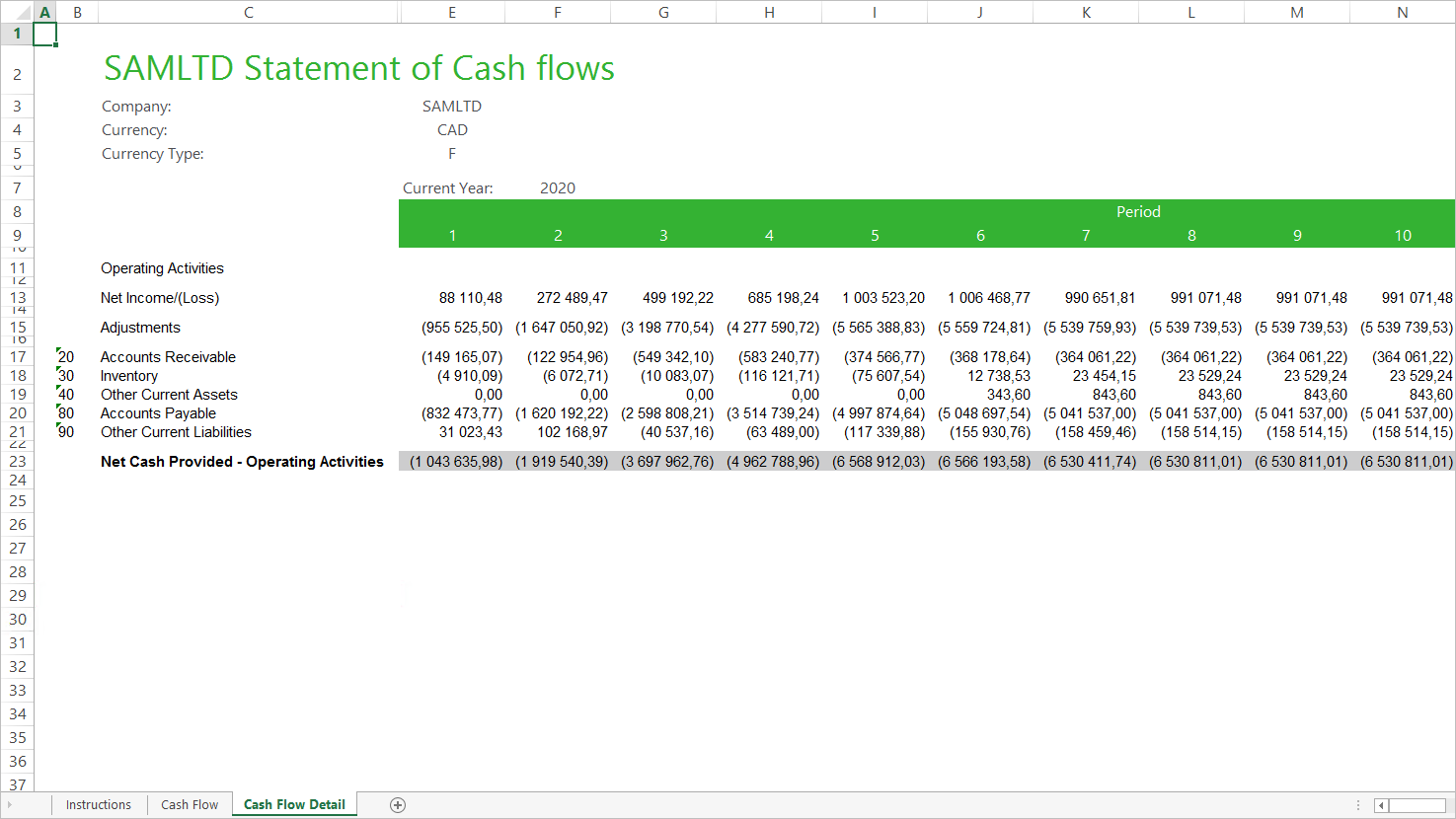
Enables enterprises to predict their future cash flow, helping to provide financial stability and make informed decisions.
2. Invoicing

Provides the capability to customize and dispatch invoices seamlessly, facilitating faster payments and improved client relationships.
3. Bank Connections
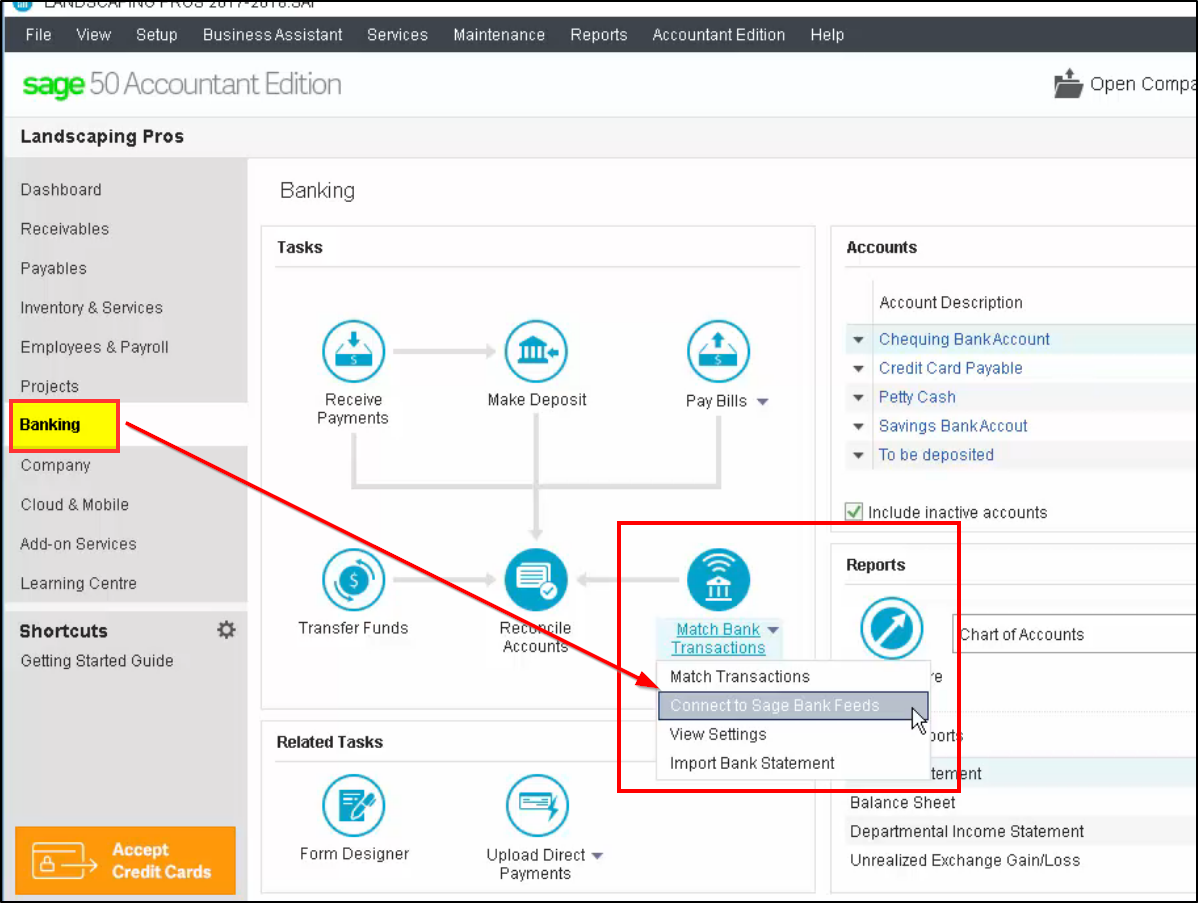
Allows users to connect their bank accounts directly to the forum, assuring real-time updates and a comprehensive view of their financial situation.
Pros
- User-friendly interface
- Comprehensive reporting tools
- Reliable customer support
Cons
- Limited integrations with third-party apps
- Advanced features require upgrading
- Pricing might be on the higher side for more miniature businesses
Supported Platforms
Sage offers a versatile and user-friendly accounting solution with web-based access and dedicated mobile apps for iOS and Android platforms.
Pricing
Pricing starts at $10/month.
Final Verdict
As an affordable alternative to Xero, Sage offers a reliable option for businesses that require a balance of simplicity and functionality. Especially recommended for those familiar with Sage's ecosystem, it provides cost-effective solutions and versatile features that meet various accounting needs.
Table Comparison
|
Feature/Software |
Zarmoney |
QuickBooks Online |
Bonsai |
Wave |
Manager.io |
GnuCash |
KashFlow |
Sage Business Cloud Accounting |
|
Cloud-based |
✅ |
✅ |
✅ |
✅ |
✅ |
❌ |
✅ |
✅ |
|
Mobile App |
✅ |
✅ |
✅ |
✅ |
❌ |
✅ |
✅ |
✅ |
|
Multi-Currency Support |
✅ |
✅ |
✅ |
✅ |
✅ |
✅ |
✅ |
✅ |
|
Payroll Integration |
✅ |
✅ |
❌ |
✅ |
✅ |
❌ |
✅ |
✅ |
|
Invoicing |
✅ |
✅ |
✅ |
✅ |
✅ |
✅ |
✅ |
✅ |
|
Free Version Available |
✅ |
❌ |
❌ |
✅ |
✅ |
✅ |
❌ |
❌ |
ZarMoney takes the lead with its comprehensive features, especially regarding inventory tracking and customizable user permissions. Its affordability and feature set make it the top choice among these alternatives.
Best of the Best Section
1. Zarmoney
ZarMoney stands out as an affordable alternative to Xero, particularly for businesses looking for detailed reporting, robust inventory tracking, and customizable user permissions. This optimal choice allows companies to maintain efficiency and control without compromising quality or exceeding their budget.
2. Quickbooks Online
While QuickBooks is a well-known player in the accounting software world, its online version offers a range of price points, often promotional offers for new subscribers.
3. Bonsai
Bonsai is a go-to for freelancers for its contract creation and invoicing features. Bonsai provides tools tailored explicitly for freelancers and solopreneurs, offering functionalities akin to Xero. While Xero is a comprehensive accounting solution suitable for businesses of all sizes, Bonsai focuses on the unique needs of individual professionals.
It makes it a more reasonable and streamlined choice for those who don't need the extensive features of oversized accounting software.
Conclusion
Choosing the right accounting software can significantly impact your company's efficiency and financial health. Xero, a well-known brand in the market, provides various features suitable for multiple companies. However, many options are available if you're seeking affordable alternatives to Xero.
ZarMoney, for instance, is one such alternative that has been gaining traction. Unlike some pricier options, ZarMoney offers an affordable yet powerful solution tailored for diverse business needs. It provides users with an intuitive interface, robust reporting capabilities, and a suite of features that can simplify complex accounting tasks.
With seamless integration options and a flexible pricing model, it's a choice that caters to both small startups and established enterprises.
Frequently Asked Questions (FAQs)
1. What are affordable alternatives to Xero?
Some affordable alternatives to Xero include ZarMoney, Bonsai, Wave, FreshBooks, QuickBooks Self-Employed, and Zoho Books. Each offers unique characteristics tailored to different business needs.
2. Why should I consider alternatives to Xero?
While Xero is a robust accounting software, it might offer more features than some businesses need. Smaller companies or freelancers might find more streamlined and cost-effective options among the alternatives.
3. Is the quality of these alternatives comparable to Xero?
Yes, many of the alternatives provide high-quality assistance. However, the best fit will depend on your precise needs. Some options focus more on invoicing, while others have more robust expense-tracking features.
4. Is ZarMoney suitable for both freelancers and larger businesses?
ZarMoney caters to various business sizes, from individual freelancers to mid-sized enterprises. Its flexible features and scalability ensure that businesses can grow with the platform.
5. How does the customer support for ZarMoney compare to Xero?
While both platforms offer quality customer support, ZarMoney is often glorified for its responsive and accommodating customer service team. However, experiences might vary, so checking recent user reviews is recommended.
6. Does ZarMoney have mobile access like Xero?
Yes, ZarMoney offers a mobile application that allows users to manage their accounting on the go, similar to Xero's mobile features.
7. Are there any hidden costs with ZarMoney?
It's important to review any software's pricing model. While ZarMoney offers competitive pricing, it's always a good idea to check for additional charges or premium features at an extra cost.
8. How easy is it to migrate from Xero to ZarMoney?
ZarMoney is one of the affordable alternatives to Xero. It offers robust tools and extensive support to help businesses seamlessly transition from other accounting software platforms, including Xero. With its user-friendly interface, cost-effective pricing, and reliable customer service, many companies find ZarMoney a favorable choice.

