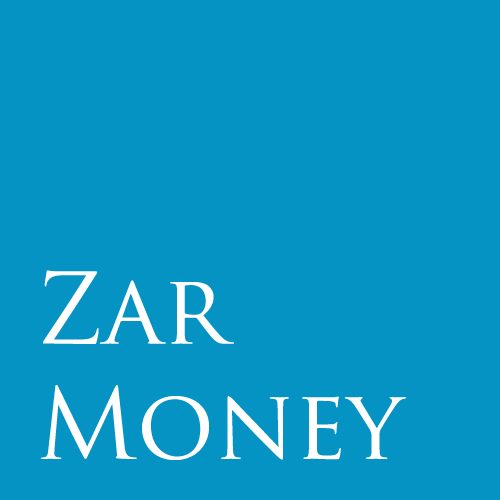Inventory Accounting As You Don't Know It
When you account for inventory, flexibility is the key. You need customization in inventory accounting area to match the way your company does business. Did you know that properly customizable accounting solutions can cost you hundreds of $/month? And that a proper inventory accounting for small business, that would be both powerful and affordable is almost non-existent?
Well, that is if you don't count ZarMoney's cloud-based accounting solution. Don't you trust us? Check out the back-to-back comparison of two major players in the field, ZarMoney and Quickbooks Intuit.
But first things first. Let's take a look at the most important features that ZarMoney's inventory accounting solution has to offer.
What Types of Customization Does ZarMoney Offer For Inventory Accounting?
Categorize items
Every product or service your company sells can be identified as an item. ZarMoney’s powerful system lets you categorize all your items based on factors like type or brand. Set them up once with the ability to use custom fields. You can also set multiple price levels per item with ZarMoney. Then, create and use detailed inventory reports that can also be customized to meet any business need.
Barcode
Use a barcode scanner to find your items quickly.
Get real-time inventory data
Stock level is updated automatically as you work. Always know what’s on-hand, what's reserved and what's coming to prevent stock shortages.
Price Level
Offer different prices to a different type of customers, not every customer is a VIP customer.
Item Tracking and History
Use this versatile feature to efficiently track your inventory on hand, review sales trends and check available to promise, so you can stay current and make changes where necessary.
Split Transactions with Enhanced Inventory Receiving
Received a PO only partially? No problem. Split POs are supported. Plus ZarMoney auto splits bills so you only pay for what you've received.
Customize product fields
Customize product fields by specific inventory item for tracking inventory purchases from vendors and selling inventory to customers. Customizing product fields helps you account for inventory and cost in detail and know when to stock inventory items and reorder.
Inventory costing methods
Use inventory costing methods that best match your business. ZarMoney includes FIFO inventory costing methods. Define your accounting method and accounting period to create every financial statement that you need, including the balance sheet, income statement, and cash flow statement. Match cost flows with revenue.
Organize customers with custom fields
Organize customers with custom fields. Define your own customer entry fields. Individually tag them and their transactions for easier tracking and better organizational control.
Customize sales and purchase lists
When you purchase and sell inventory, this ZarMoney feature will help you.
Track unique information with Custom Fields
With ZarMoney’s Custom Fields capability, you can track unique information about your customers and their transactions. Or, use it to get more detailed information about vendors and costs.
Manage multiple inventory locations
Get control over inventory, even if you have lots of different items and locations (including retail stores, warehouses, or service methods).
With ZarMoney, you can easily keep track of single items to be purchased, stored, and sold from multiple locations. Inventory counts, as well as sales and purchase histories, can be maintained for separate facilities, and warehouses can be associated with departments, cost centres, or company divisions. You can transfer inventory between locations.
This feature is an invaluable time-saver for companies with retail locations, and especially those with multiple locations, distributors, warehouses, and wholesalers. You can even track distribution through service trucks and fulfilment by third parties!
Track inventoried assets
Decide which inventoried assets to follow and how to track them with ZarMoney.
Other ZarMoney Inventory Accounting Features
ZarMoney also offers these features for inventory accounting:
- Convert units of measure (especially helpful if you buy and sell in different units)
- Stock available to promise
- Create pick lists
- Compare received inventory with purchase orders
- Compare sales orders to invoices
- Convert estimates to sales orders and to invoices that include item numbers and descriptions
How Do I Get ZarMoney Accounting Software?
It is simple - use button below to start your FREE trial today. No credit card details required, no installation required (it is in the cloud, you will need your browser only). Simply start and see how well it goes. Should an issue arise, our customer support is always just a call away.
Key Takeaways
ZarMoney accounting software is a complete platform that includes Invoice and Inventory management. It’s not just a cookie-cutter. ZarMoney software can handle your inventory accounting needs, providing customization and other well-designed, advanced features.
Its inventory accounting solution has a lot to offer, among its most popular features being:
- FIFO Cost Methods
- Split Transactions with Enhanced Inventory Receiving
- Customizable Units of Measures
- Customizable Product Fields
- Item Tracking and History
- Price Level
- Manage Multiple Warehouses
- Create Pick Lists
- Compare Received Inventory with PO’s
- Product Category
- Get real-time inventory data
- Barcode
- 2 Step Warehouse Transfer
- Inventory Management
Starting with ZarMoney requires no credit card details and it is completely FREE. It has been compared to other similar solutions in the industry and successfully faced opponents such as Quickbooks Intuit or Sage. You can review the back-to-back comparison of Quickbooks and ZarMoney here.