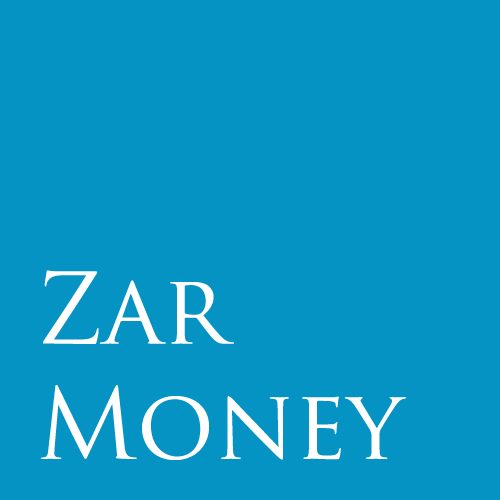11 Ways to Revamp Your Accounting System For 2021
The design of your systems determines whether your software works with you or stands in your way. Poorly designed software slows your progress and increases your stress level. It’s also missing essential features. Very badly designed system then increases the complexity of your tasks, and can endanger your data by badly positioning elements with which you work or by the way it works in the background.
A real example from last week. Testing one of the accounting software solutions I run into an issue. This issue was so badly programmed that I don't even know what was it. The error text message read "Message21.text" and two buttons read "Message21.1" and "Message21.2". The cancel cross was greyed, so it wasn't possible to turn window down and the software didn't react on anything, as it allowed only for the window to be active.
How would you react? We pressed "Message21.1" button a seemingly nothing happened - but did it? We will never know, which can be a good thing. What if it meant to ask us Do you want to delete this invoice? or Do you wish to remove this user and all its data?
Having properly, clearly, transparently and efficiently designed system is key to success not only in the accounting field but anywhere.
Did you know managing waste is part of system design as waste occurs everywhere, somewhere in form of thrown boxes and somewhere in form of statistical chance that the invoice will be randomly deleted (these are called software bugs).
Learn more about system improvements and waste management in our article Accounting For Every Dollar, in the section Identify Waste.
Software Design is the Key
If we want users to like our software, we should design it to behave like a likable person: respectful, generous, and helpful.
- Alan Cooper, Father of Visual Basic and UI expert
Alan Cooper is a free-spirited, unconventional programmer raised in Marin County near San Francisco and Silicon Valley. He began programming in the 1970s. Cooper transformed the software experience for millions of people by inventing a visual programming language or shell construction set called Ruby with a radically different, intuitive user interface. In 1989, when he pitched the idea to Microsoft, the software was so compelling that the product idea was soon presented again in a meeting with Bill Gates. Microsoft bought Alan Cooper’s Ruby operating system shell which it first released with Windows 3.0 in 1990. Microsoft later combined his software with their QuickBASIC software, renaming it Visual Basic. Visual Basic is still popular today. Alan Cooper later became a consultant and wrote influential books about designing user interfaces (UI), which were initially called human-computer interfaces (HCI).
Learn more about QuickBasic software, today called QBasic language, with a gentle learning curve and therefore ideal shape for using as a learning tool for young student programmers.
Read more about Alan Cooper in this article by Your Story.com.
ZarMoney accounting software has a great UI. It’s designed to behave like a likeable person. The menus were created to simplify accounting. Many of the features and functions are reachable from one place that makes sense. The accounting software solution allows you to intuitively record transactions and reach out to your customers in the way and at the speed that they like. The ZarMoney accounting solution provides capabilities that are beyond those offered by competitors.
If your current accounting software isn’t working for you, it’s time to do a quick software evaluation. Consider the 11 essential features that the right software platform should provide.
11 Ways to Progress with Essential Features
1. Collaborate in Teams
Well-designed software allows you to collaborate in teams. It has built-in contact management and messaging systems with alerts for project management, troubleshooting, and fulfilling customer orders.
Cooperating in teams also brings an option of different views. Do you have a system administrator that has different viewing needs than your accounting trainee? Then set access for each of your accounts differently and don't let a trainee's error delete invoices, and don't block your administrator from accessing anything he needs to make the system work the way you need it to be working.
Collaborating is the best when you see in the history, in a log, what happened and who did it, so by having different users in your accounting software you can make sure suspicious activity goes unnoticed. Furthermore, check out if your system allows for multiple users to be logged at once, and to be working simultaneously, without interfering with each other's work.
2. Access Your Books from Any Device Anywhere
Cloud-based software lets you use any mobile device or computer to access your books, view or record transactions, and communicate internally or with customers and vendors. You have the freedom to be anywhere when you do your accounting work. That’s true even if you’re a small business owner. You can support your child at a soccer game or be comfortable at home. You can create your first chart of accounts or add accounts from anywhere. You can complete automated bank reconciliation. You can issue invoices. You can do any accounting task. The cloud also frees you from worries of a corrupt or missing backup that can mean you’re done (if you’re not the small business owner). That doesn’t mean a job well done.
Instead, it may be time to send out some resumes to apply for your next job.
Accessing from anywhere can be tricky, you can be never sure that the distant access to your books is Joe from accounting. It can be someone from a distant country who in a phishing attack got Joe's credentials and can steal your data at the blink of an eye, can send himself hefty sums and you won't notice this until it is too late, money disappearing into the void of unknown anonymous bank account overseas.
Or, is it? What if there would be a feature that you could use to allow only specific IP addresses into your system? And that you could simply include Joe's IP address from home and from his summer apartment in Netherlands.
ZarMoney offers this feature included in its plan helping you secure your data better than ever before.
3. Manage with Custom Statuses
A well-designed accounting solution allows you to set up custom statuses and use them to manage order processing workflow. These custom statuses mean something to your business and team. They allow you to get a handle on the current state of the business and collaborate in teams to expedite orders. They also automatically inform customers when anything in their order changes.
Why is this important?
Imagine you discover new clientele, who works on a fishing boat and there are only odd weeks of the year they can answer, as even weeks they are always out of reach of signal, without internet connectivity. And imagine that your normal process normally sends a notification to your client when an event occurs. It can be an unpaid invoice, bounced check, and starts counting penalty immediately after the check has bounced. But you know that your client is out of reach and that things like bounced checks happen, so you don't want to bill him extra, as it wouldn't be really fair towards him as you know he is out of reach.
So you set a custom property that no notifications and no extra billing will go to him during even weeks. By this, you also make sure he has a chance to read your message. Image a mailbox that wasn't withdrawn for a week, how packed it has to be with unread messages.
Having your message on the top of his mailbox makes sure he reads it and manages accordingly.
4. To-Do Calendar
Schedule deliveries, customer callbacks, or any crucial tasks. Assign customer or invoice numbers to task for easy retrieval. A built-in to-do calendar lets you set reminders and stay on schedule without missing meetings. It keeps you aware of deadlines. It can use contact management information within the system. ZarMoney lets you drag tasks to your calendar.
This is one of those very practical things that normally accountants do in two different systems, in a calendar and their accounting software. As they migrate tasks from one to align them with the other, errors happen, and nobody likes these.
5. Accept Pre-Payments
A fully functional accounting software system lets you accept customer prepayments. Receiving cash and depositing it in your bank account before you provide services and deliver products ensures payment and speeds up cash flow. A scalable accounting solution also gives you seamless tracking of receivables - setting the corresponding workflows on autopilot.
6. Notification via Text and Email
With embedded notification via text and email, you can communicate with customers and vendors about orders in real-time. You’ll receive alerts to help you troubleshoot. You can send customer invoices instead of mailing them, speeding up accounts receivable collection time and cash flow. You can communicate with your vendors, reducing your own product order time.
Learn more about building more efficient accounting service in this article.
7. Organize Customers with Custom Fields
The right accounting software allows you to set up custom fields that match your business needs. You don’t need to restrict yourself to fields that come with the software. You can do more meaningful data tracking and analysis.
Track anything, from the most efficient day your customer pay invoices, to your customer's preferred payment method, learn and pivot your accounting services to make them as smooth as possible for your client.
After all, the new metric called CES, created by Harvard Business Review, measures how much effort the client had to put into solving his issues. HBR says that two critical findings emerged from the study, that should affect every company’s customer service strategy. First, delighting customers doesn’t build loyalty; reducing their effort—the work they must do to get their problem solved—does. Second, acting deliberately on this insight can help improve customer service, reduce customer service costs, and decrease customer churn.
Learn more about reducing customer effort in this article here.
8. Approve to Pay Helps You Avoid Costly Errors
Approve to pay is an essential feature of accounting software. Authorized approvers will recognize which invoices are authentic, with proper business expenses purchased at a reasonable price by the right people in the organization. These approvals will occur before payment, saving your company money. With approve to pay built into the system, approvers will not have to spend a lot of time looking at paper invoices to initial. The purchases will already be matched within the system to approved purchase requisitions, expense reports, or purchase orders. Internal control will be better because approve to pay adds an extra layer of security.
9. Manage Cash Flow Through Advanced Payables
A fully-featured accounting software system should make cash management easy. Cash is essential to sustain the business and help it grow. The better your cash management, the less external cash you need to finance the company. To improve cash management through accounts payable, you can determine how to best schedule vendor payments to take discounts or stretch the payments, keeping your account in good standing without adversely impacting your receipt of products or services from the vendor. ZarMoney includes a payables calendar feature.
10. Manage Multiple Warehouses
With the right accounting software, you’re not restricted to one warehouse location. You can manage multiple warehouses as you grow your business. You can also manage transfers of inventory between warehouse locations. Accounting for inventory is better, and internal control improves. You’ll have instant access to your inventory counts from various locations, including individual items. You can view sales and purchase histories, giving you a global view of your entire operation for quick multitasking.
Don't let shortages of one warehouse make you buy in bulk for all your locations, or don't let one warehouse silently run out of its stock leaving you in trouble as the total stock was still fine. It is of utter importance to manage your locations both as one and as each other individual if you don't want to run into problems.
11. Split Transactions with Enhanced Inventory Receiving
Another essential feature of your accounting solution is the ability to split transactions. If you receive items that you have ordered through the same purchase order at different times, then you need to process the receipt of each item separately when you receive it, including inventory items by part number or SKU. Split transactions capability improves inventory accounting. ZarMoney is a feature-rich accounting and inventory management software that allows you to split related bills, so you only pay for the items you have received.
When your sales order includes backorder items, you can split the transaction to record and invoice for the shipment of items sold at different times.
Key Takeaways
When your accounting software system has a smart design, it provides the best features intuitively. Your work is faster and better. You can collaborate in teams and with the customer and your vendors. Just like your software, you can behave like a likable person and have more free time to enjoy your life while upping your game.
The 11 essential features that a good accounting software must have are:
- Collaborate in Teams
- Access Your Books from Any Device Anywhere
- Manage with Custom Statuses
- To-Do Calendar
- Accept Pre-Payments
- Notification via Text and Email
- Organize Customers with Custom Fields
- Approve to Pay Helps You Avoid Costly Errors
- Manage Cash Flow Through Advanced Payables
- Manage Multiple Warehouses
- Split Transactions with Enhanced Inventory Receiving
ZarMoney is the right cloud accounting software platform that gives you at least these 11 ways to revamp your accounting system. As a bonus, it gives you a FREE trial and doesn't require any credit card information until you are ready to sign up. Give it a try.