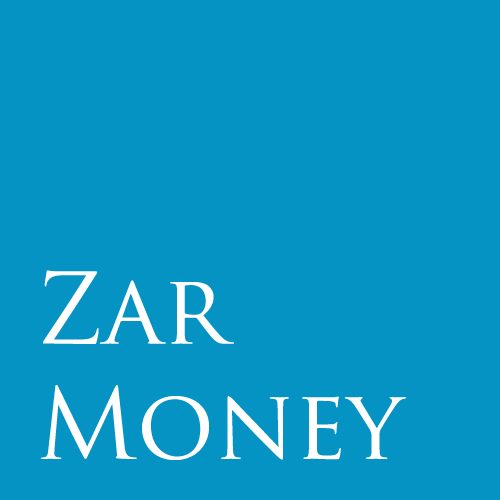Learn The Difference Between Sales Order And Purchase Order. Why Do You Need Both?
Professionally managed companies use accounting systems with sales orders and purchase orders. But what do they mean? And what is the difference between the two?
Sales orders are legally binding contracts between your company and your customers. Purchase orders are legal contracts between your company and your vendors.
ZarMoney includes both Sales Orders and Purchase Orders
Although high-priced enterprise resource planning (ERP) systems offer both sales orders and purchase orders (sometimes as an add-on module feature), software solutions like ZarMoney are unique in their low-cost, high functionality cloud-based accounting software niche. Most low-cost accounting software include purchase order tracking, but not sales order tracking. ZarMoney offers both sales orders and purchase orders as part of its basic program at no extra cost to users. QuickBooks, one of ZarMoney’s competitors, includes sales orders in its more expensive Premier and Enterprise versions as an upgrade to the basic package. QuickBooks Online doesn’t include sales orders, although it includes estimates.
To check more of ZarMoney's features, check out this feature page.
Similarly, you can check QuickBook's features here.
The Sales Order Process
ZarMoney software handles the complete sales order process through the Sales Order menu. The sales order process begins with sending a detailed Quote/Estimate to a customer. A quote or estimate is only legally binding on the seller’s company. It isn’t legally binding on the buyer/customer’s company. That’s a one-way ticket to nowhere.
If the customer places an order, then ZarMoney lets you send a sales order form to your customer. The customer signs the sales order, agreeing to the terms, and obligating it to buy the items from your company for the stated price.
The sales order is a legally binding contract on both the buyer and seller. The sales order form includes items by part number, SKU, or service description on each sales order line, quantities, prices, and other terms. These terms include the order date, delivery date, and customer requirements. Because it’s sent outside your company, the sales order is an external document.
Each sales order contains a unique order number for tracking within the ZarMoney accounting system. ZarMoney software allows you to attach files to a sales order (using the PaperClip icon). You can attach a file showing that the customer signed the sales order, agreeing to accept the items and quantities ordered.
Or you can attach other files to the sales order form. ZarMoney software gives you choices on how to send the sales order to the customer, according to the customer’s preferences. You can email or fax sales orders. If the customer wants a paper-based copy, you can print and mail the sales order form.
If items are in-stock, then you can ship available sales order line items to customers to arrive by the agreed delivery date. Your company creates and sends an invoice to the customer for these items. The invoice uses information from the sales order for added productivity. ZarMoney software assigns an invoice number for system tracking. You can send the invoice by SMS/text, email, or fax for immediate delivery.
By doing so, you can decrease your accounts receivable collection time and speed up cash flow. (Your company policy can be to only print invoices if requested by the customer.) ZarMoney records the shipment as sales and accounts receivable unless it’s a prepaid customer order. Your inventory balance is reduced for the items shipped. Cost of goods sold is recorded.
If items on the sales order aren’t currently in inventory or already on order, the items show a backorder status in the system. ZarMoney's accounting and inventory management solution allows you to create purchase orders that you send to vendors to order the missing items. It uses the sales order information already in the system.
The purchase order document is numbered for system tracking. When your company receives the backorder items, it ships them to customers. You issue an invoice to the customer. A sale and accounts receivable are recorded for the items, inventory is reduced, and the cost of goods sold is recorded. The status of the sales order line item changes from backorder to shipped.
ZarMoney software allows you to see the status of each sales order by line item and all sales orders in the system. Your company records cash when received from the customer, reducing accounts receivable. The quote to cash cycle is complete. It’s effectively handled through ZarMoney software, providing legal protection and internal control.
The Purchase Order Process
Like it does for sales orders, ZarMoney manages the complete purchase order process through the Purchase Order Menu. Not all items ordered need a purchase requisition. The purchase order process begins with an internal document called a purchase requisition if it’s used for a purchase. An employee initiates the purchase requisition, which is approved by an authorized person in your company. Purchase requisitions are numbered for system tracking.
Next, you create purchase orders for approved purchases (according to company policy). A purchase order is a binding contract between the buyer and seller. Purchase orders are external documents because they are sent to vendors outside your company. Purchase orders are either approved or matched with approved purchase requisitions in the system. They reference the purchase requisition number. Purchase orders include line items for each item number being ordered and are numbered for system tracking.
Upon receipt of purchased items and the vendor invoice, the buying company records items received in the system. If the items are inventory items, then inventory is recorded by line item. Otherwise, the item is recorded as a fixed asset or an expense. Assuming the purchase isn’t prepaid, the transaction is recorded as accounts payable. Your company pays the vendor invoice when it’s due, entering the payment in the accounting system and reducing accounts payable.
Benefits of Using Sales Orders and Purchase Orders
By using both sales orders and purchase orders, your company has better inventory ordering and control. Other business reasons include:
- A legally binding contract with proof
- Ease in ordering backorder items for customers
- Purchase order approvals
- Easy status tracking of sales orders and expected sales
- Easy status tracking of purchase orders
- Invoices are pre-populated with sales order information
- Name and address of the buyer and supplier
- Delivery and billing addresses
- Purchase order number
- Issued on date and delivery date
- Item details
- Terms, conditions and additional instructions
- ZarMoney provides reports of open purchase obligations.
Especially purchasing orders then have overwhelming benefits:
- They provide more detail and utility than a basic expense record
- They're the foundation of a reliable purchase process
- Improve the organisation of multiple projects and processes
- Provide clear and well-detailed records of communication between parties
- Control the cost of ordered goods and services with separate business partners
- Track payments, deliveries and order status
- Provide a way to sort good suppliers from bad ones
- They are a critical source of information on spend reports
- Can be used to an information resource for audit purposes
For more information on Sales Orders and Purchase Orders check out this guide by Corporate Finances Institute.
Key Takeaways
Using both Sales Orders and Purchase Orders is essential. ZarMoney software includes these features in its basic low-cost or free software versions. It's superior to software offered by competitors. ZarMoney provides these advantages to customers:
- more value,
- better internal control,
- contractual sales order and purchase order protection,
- and rich features worth using.
Discover the power of properly used Orders and unlock benefits like legal protection, detailed information sources in one place, payment tracking system, sorting bad and good suppliers or improve your project organisation.
That is a lot for just one function that comes for free with ZarMoney free plan.