5 Best Cloud Based Inventory Management Software in 2024 (Free & Paid)
Inventory management is crucial to the success of any business, and the availability of cloud-based inventory management software has made the process more efficient, cost-effective, and accurate.
Cloud-based inventory management software enables businesses to manage their inventory anywhere, anytime, and on any device with an internet connection. This blog will review the top cloud-based inventory management software solutions with their top features, pros and cons, pricing, and final verdict.
1. ZarMoney

ZarMoney is a cloud-based accounting and inventory management software that provides an all-in-one solution for businesses of all sizes. Its inventory management features let users manage their stock levels, track inventory, and generate real-time reports.
Features
- Warehouse management
- Inventory management
- Real-time product information
- Business insight
- Customizable product fields
- Direct inventory control
- Automatic reorder alerts
- Tracking expiration dates
- Barcode scanning
Top 3 Features
1. Warehouse Management
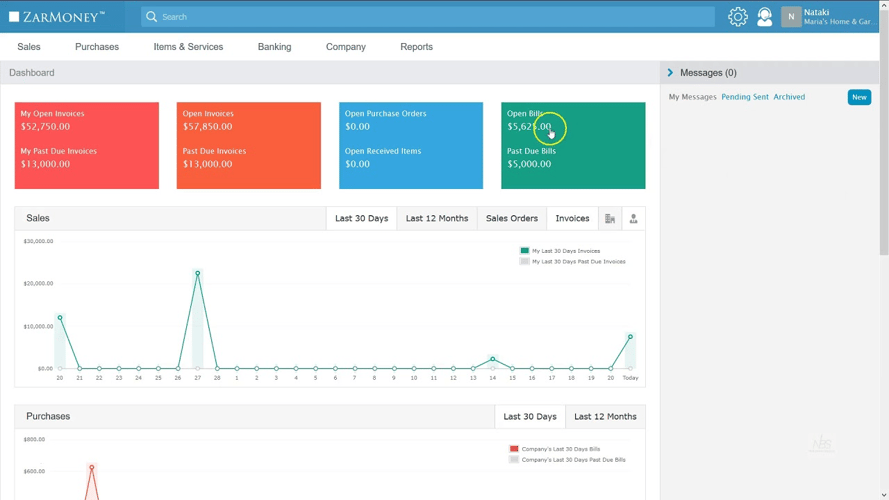
ZarMoney's multiple warehouse management features are a powerful tool for business owners, allowing them to manage inventory across multiple warehouses and track inventory movements in real-time. This enables business owners to track their inventory across all warehouses in a centralized, synchronized manner.
Staying updated with each item's stock levels and quality is essential for inventory managers and purchase officers. It helps minimize reordering delays, maintains efficiency, and saves purchase costs. All these attributes reflect better customer service and relationships.
ZarMoney ensures business owners stay connected with their warehouses without worrying about location. Being a cloud-based inventory management software provides convenient and real-time information on all inventory levels in a single tap.
2. Inventory Management
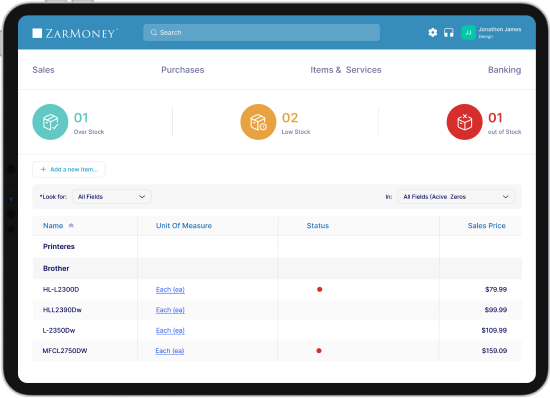
Product-based businesses must constantly be aware of their inventory levels and product quality. This information drives countless actions, such as decision-making, purchasing, order placing, restocking, etc.
ZarMoney is a premium cloud-based inventory management system that offers complete inventory control to its users. No matter where they may be, business owners and inventory managers can access their inventory with an internet connection and a tap.
Also, the inventory management feature allows users to access their purchase and sales histories to have their entire business activity in front of them. ZarMoney offers complete inventory control in a single, simple layout.
3. Customizable Product Fields

Finding the relevant product line or feature can take work. Searching for a single product line or part of a sea of products is intimidating and time-consuming. The easy solution is to be able to sort or customize product fields for better viewing and access to targeted information.
ZarMoney's customizable product line feature allows businesses to create and manage custom product lines that meet their needs. This means companies can tailor their product offerings to the needs of their customers and stay ahead of the competition.
With ZarMoney's customizable product line feature, businesses can easily manage their product lines from a single platform. This simplifies the management process and makes it easier to track product performance and make informed decisions about inventory management.
Pros
- User-friendly interface
- Cloud-based operations
- Multiple warehouse management
- Real-time inventory management
- Customizable
- Affordable price plans
Cons
- Limited integrations with other software
- Lacks some advanced inventory management features
- Small learning curve
Supported Platforms
- Windows
- macOS
Pricing
- 15-day free trial
- Entrepreneur, for a single user at $15 per month
- Small business for two users, at $20 per month
- $10 per additional user after $20
- Enterprise, for 30+ users, at $350 per month
Customer Support
- Chat
- FAQs
- Knowledge base
- Phone support
- Forums
- Help desk
Conclusion
ZarMoney is an excellent choice for businesses looking for an affordable, all-in-one accounting and inventory management solution. Its customizable reports and real-time inventory tracking make monitoring stock levels and tracking inventory movements easy.
Its barcode scanning and automatic reorder point alerts help speed up inventory management processes and ensure you always have enough stock.
2. Zoho Inventory

Zoho Inventory is an inventory management software that caters to the needs of small and mid-size businesses. It enables users to manage their stock levels, sales channels, and warehouses from a single platform. In addition, the software includes real-time inventory tracking, business intelligence, and order fulfillment.
Features
- Multi-channel support
- Centralized inventory
- Product Listing
- Barcode scanning
- Automatic reorder
- Tracking by serial numbers
- Expiry tracking
- Integration with Zoho CRM and Zoho Books
Top 3 Features
1. Real-time Inventory Tracking
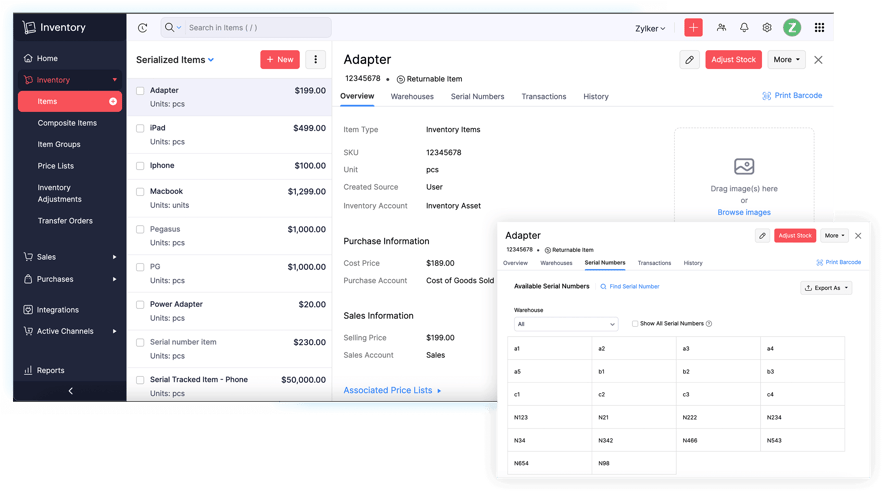
One of the premium features of the Zoho Inventory system is real-time inventory tracking. This feature lets users track their inventory levels in real-time, which helps them avoid stockouts and overstocking. In addition, the system automatically updates the inventory levels as soon as a new order is placed or a shipment is received, providing users with accurate and up-to-date information about their stock levels.
Real-time inventory tracking is essential for businesses dealing with perishable goods or fast-moving products. By tracking inventory levels in real-time, users can ensure that they always have enough stock to fulfill customer orders and avoid any delays or lost sales due to stockouts.
2. Barcode Scanning
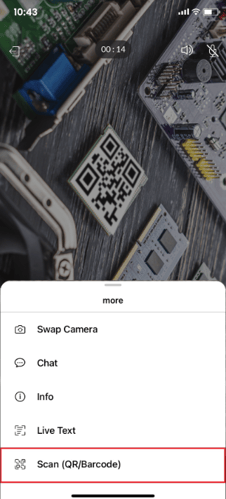
Zoho Inventory also offers a barcode scanning feature that makes it easy for users to manage their inventory. With this feature, users can scan the barcodes of their products and automatically update the inventory levels. This feature saves users time as they do not have to manually update inventory levels after receiving or shipping products.
Barcode scanning helps reduce inventory management errors by eliminating the need for manual data entry. Users can quickly and accurately track their inventory levels by scanning their products' barcodes.
3. Multi-channel Sales
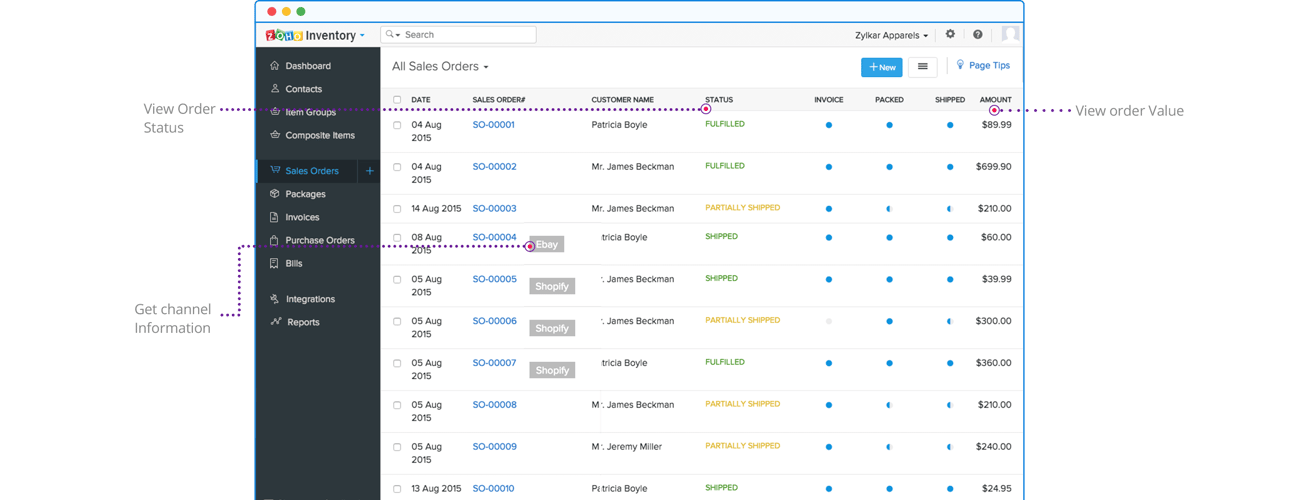
A premium feature of Zoho Inventory allows users to sell their products across multiple sales channels such as Shopify, Amazon, and more. What is a handy feature is that all these channels integrate with Zoho Inventory, so users have their sales reports and stock levels updated in a centralized system instead of a scattered one.
Multi-channel selling is essential for businesses that sell products across various platforms. It helps users avoid overselling or underselling their products, which can negatively impact their business operations.
With multi-channel selling, users can efficiently manage their inventory levels and sales orders, resulting in improved customer satisfaction and increased revenue.
Pros
- Easy to set up and use
- Affordable pricing
- comprehensive features
- Integration with popular ecommerce platforms
- Mobile apps
Cons
- Limited customization options
- Limited integration options for non-Zoho products
- Lack of customization options
- Limited support options
Supported Platforms
- Chat
- Forums
- FAQs
- Help desk
- Knowledge base
- Phone support
- Pricing
- Free plan for up to 50 monthly orders
- Monthly Plans
- Standard, at $79
- Professional: $129
- Premium: $199
- Elite: $299
- Ultimate: $399
- Yearly Plans
- Standard, at $59 per month, billed annually
- Professional: $99 per month, billed annually
- Premium: $159 per month, billed annually
- Elite: $239 per month, billed annually
- Ultimate: $329 per month, billed annually
Customer Support
- Windows
- macOS
- Android
- iOS
Conclusion
Zoho Inventory is a great inventory management software for small and midsize businesses that require a comprehensive set of features at an affordable price.
Overall, Zoho Inventory is a reliable and affordable inventory management software that provides a range of features to help businesses manage their inventory and orders effectively. However, its limited customization options, reporting capabilities, and support options may only suit some companies.
3. Finale Inventory

Finale Inventory is a cloud-based inventory management software designed for ecommerce businesses, fast-growing, and retail businesses. The comprehensive inventory management software is designed to help enterprises to streamline their operations and optimize their supply chain.
Finale Inventory lets you quickly manage your inventory, orders, shipments, and more in one centralized platform. Whether you're a small business or an enterprise, Finale Inventory has the tools to scale your business and stay competitive.
Features
- Real-time inventory tracking
- Stock transfer
- Lot and serial number tracking
- Order management
- Reports
- Multi-location support
- Barcode scanning
- Product bundling and kitting
- Integration with QuickBooks and shipping carriers
- Mobile apps for Android and iOS
Top 3 Features
1. Warehouse Management
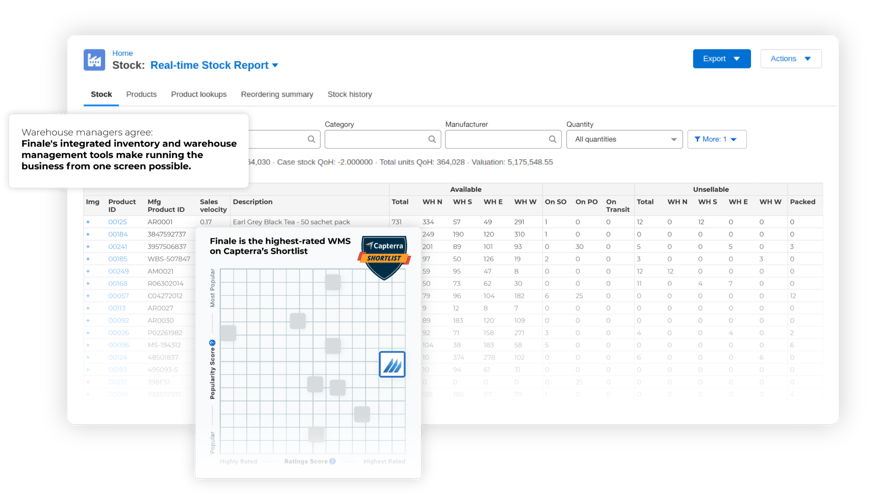
Finale Inventory's warehouse management feature is designed to help businesses efficiently manage their inventory across multiple warehouses or locations. With this feature, companies can create warehouse-specific inventory locations, track inventory levels by location, and manage stock transfers between warehouses.
By tracking inventory levels by location, businesses can ensure that their inventory data is accurate and up-to-date. This helps reduce errors and improve efficiency, as employees don't have to spend time manually counting inventory or reconciling discrepancies.
Warehouse management makes allocating inventory to specific warehouses easier based on demand, ensuring that each location has the right products in stock. Additionally, it reduces operational costs by providing real-time access and control of the inventory. As a result, business owners can make informed decisions based on their stock levels.
2. Lot ID Tracking
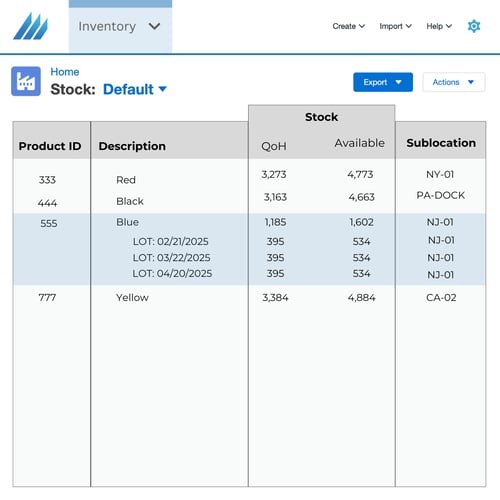
Finale Inventory's lot ID tracking feature allows businesses to track and monitor their products from when they are received into their inventory to when they are sold or shipped. This feature provides a unique identifier for each lot or product batch, enabling businesses to efficiently trace and manage their inventory.
Lot tracking is crucial for industries that produce perishable goods or those subject to safety and regulatory requirements. By monitoring lots, businesses can quickly and easily identify and isolate products that may have been contaminated, expired, or otherwise compromised, reducing the risk of development recalls and other costly and damaging incidents.
This feature can also provide valuable forecasting and inventory management data, helping businesses optimize inventory levels and prevent stockouts. Companies can improve their efficiency and profitability by implementing this feature in their inventory management software.
3. Serial ID Tracking
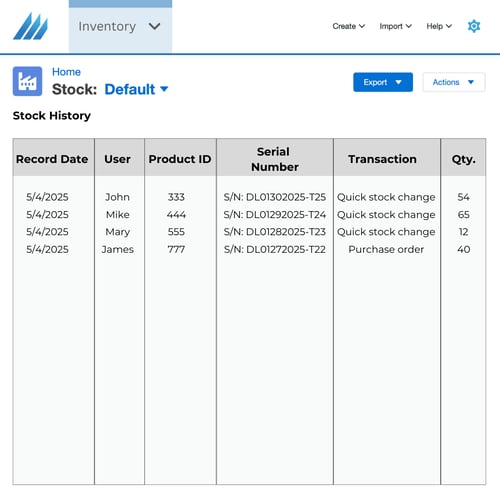
Finale Inventory's serial ID tracking feature is designed to help businesses manage their inventory more effectively by providing a way to track and trace individual products based on their unique serial numbers.
This feature assigns a unique serial number to each item. One of the key benefits of this feature is that it enables businesses to quickly identify and isolate any products that may have been affected by a quality issue or recall.
For example, suppose a supplier notifies a business that a specific batch of products is defective. In that case, the serial ID tracking feature can identify all the affected products and quickly remove them from inventory.
Another advantage of serial ID tracking is that it can help businesses to prevent theft and fraud. By tracking the movement of individual products, companies can identify any discrepancies or anomalies in their inventory records and take appropriate action to avoid losses.
Pros
- User-friendly interface
- A comprehensive set of features
- Integration with popular ecommerce platforms
- Reporting and analytics
- Quick customer support
Cons
- Limited customization options
- The steep learning curve for some features
- Expensive price plans as compared to competitors
- Performance issues experienced by some users
Supported Platforms
- Windows
- macOS
- Android
Pricing
- Free trial available
- Starter: $75 per month
- Bronze: $199 per month
- Silver: $349 per month
- Gold: $549 per month
- Platinum: $799 per month
- Platinum+: call for details and subscription
Customer Support
- Chat
- Help desk
- Forums
- FAQs
- Knowledge base
- Chat
- Phone support
Conclusion
Finale Inventory's inventory management tool is a powerful solution for businesses looking to improve their inventory management processes. With a comprehensive set of features, an intuitive user interface, and strong customer support, it offers a flexible and scalable solution for businesses of all sizes.
While there are some potential drawbacks to consider, such as pricing and performance issues, the benefits of using Finale Inventory's inventory management tool are a reliable and effective solution to consider.
4. Quickbooks Commerce

Quickbooks Commerce QuickBooks Commerce is a cloud inventory management software designed for small businesses. The software includes features such as product tracking, inventory levels, and order fulfillment.
Features
- Real-time inventory tracking
- Reorder alerts
- Purchase order to bill conversion
- Inventory summary report
- Multi-channel support
- Automated stock-level updates
- Mobile apps for Android and iOS
Top 3 Features
1. Real-time Inventory Tracking
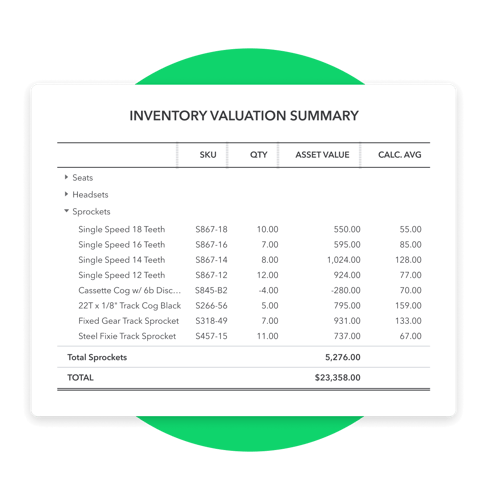
QuickBooks Commerce's inventory management software offers real-time inventory control, meaning businesses can keep track of their inventory levels and make informed decisions based on up-to-date information. This feature works by connecting to all the sales channels and updating the inventory levels in real time.
For example, a business sells products on Amazon, eBay, and its website. QuickBooks Commerce will automatically update the inventory levels on all these channels as soon as a sale is made. As a result, the business can see inventory levels anytime without manually editing each channel separately.
Real-time inventory control is beneficial for businesses in several ways. Firstly, it helps companies to avoid overselling, which can lead to unhappy customers and negative reviews. Secondly, real-time inventory control allows companies to prevent stockouts, which can lead to lost sales and missed opportunities.
For instance, if a business uses QuickBooks Commerce to manage its inventory and sees that a particular product is running low on stock, it can quickly order with the supplier to replenish the list, ensuring that the business consistently has enough stock to fulfill orders.
Finally, real-time inventory control helps businesses make informed decisions about their inventory levels. By seeing the inventory levels at any given time, companies can adjust their purchasing decisions based on actual demand. This helps businesses optimize inventory levels, reduce waste, and improve their bottom line.
2. Inventory Summary Reports
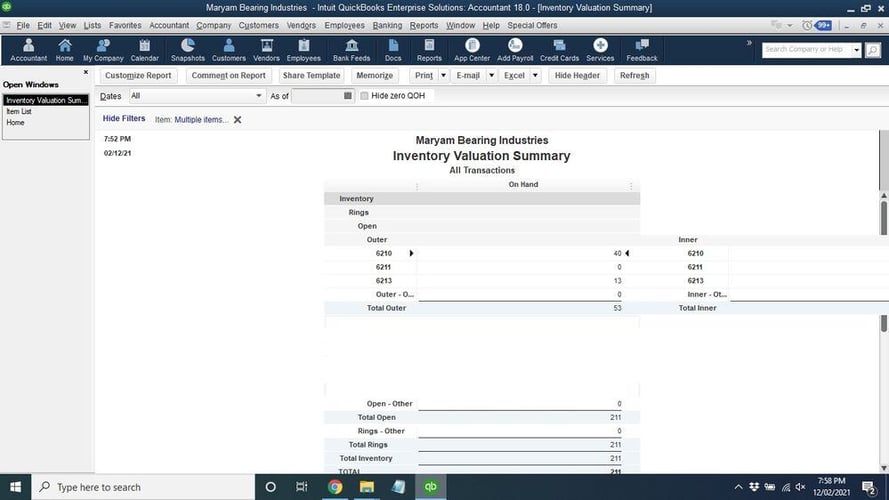
QuickBooks Commerce's inventory management software offers an inventory summary report, which provides a detailed insight into the total sales and taxes and even identifies the best-selling product in a set time. This feature works by consolidating data from all sales channels and presenting it in a clear and concise report.
The inventory summary report includes information such as the current inventory levels, inventory value, the number of products sold or received, and the number of products returned. It can also be filtered by date range, product category, and sales channel.
The inventory summary report helps businesses keep track of their inventory levels and movements, which can be critical for making informed decisions about purchasing and sales. It is also helpful in identifying trends and patterns in their inventory movements.
Finally, the inventory summary report can help businesses identify potential issues with their inventory. For example, if a company sees that a specific product is frequently returned, it may need to investigate whether there are issues with the product quality or shipping processes.
3. Multi-channel Inventory Tracking
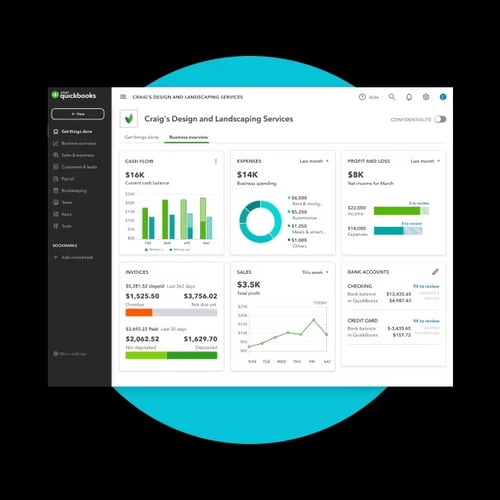
Nowadays, businesses prefer to have an account in all major sales channels to increase customer turnout and generate more revenue. As a result, companies sell their products through Shopify, Amazon, eBay, and other channels.
Multi-channel inventory tracking is a powerful feature of QuickBooks Commerce's inventory management software that enables businesses to keep track of their inventory across multiple sales channels.
For example, if a business sells a product on Amazon, the inventory levels on Shopify and the website will be updated automatically to reflect the sale.
Multi-channel inventory tracking saves time by reducing the need for manual inventory tracking across multiple channels. It helps businesses avoid overselling and stockouts and optimize inventory levels across different sales channels.
For instance, if a particular product is selling well on Amazon but not on Shopify, businesses can adjust their inventory levels to ensure they have enough stock on the channel where the product is selling well.
Pros
- Integration with QuickBooks accounting software
- A comprehensive set of features
- Ideal for small businesses
Cons
- Problems in the user interface
- Bugs and issues
- Lacks several inventory management features
- Costly as compared to alternatives
- Limited customization options
- Limited integration options for non-QuickBooks products
Supported Platforms
- Windows
- macOS
- iOS
Pricing
- Plus: $42.50 per month with 50% off for the first 3 months
- Advabced: $100 per month with 50% off for the first 3 months
Customer Support
- Phone support
- Help desk
- Forums
- FAQs
- Knowledge base
- Chat
Conclusion
In conclusion, QuickBooks Commerce's inventory management software is a powerful tool that offers real-time inventory control, multi-channel inventory tracking, forecasting and analytics, and automated workflows.
However, it can be expensive, complex to learn, and may have integration and customization limitations compared to some of its competitors. Yet, it remains a preference for businesses that wish to streamline their inventory management processes and optimize their operations.
5. Extensiv

Extensiv is a cloud-based inventory management software designed to help ecommerce businesses perform seamless operations. This software offers features and tools to track inventory levels, monitor stock movements, and optimize inventory management processes.
Extensive inventory management software can help businesses reduce costs, prevent stockouts, and improve overall supply chain efficiency by providing real-time visibility into inventory levels and movements.
Features
- Multi-channel Inventory Management
- Inventory tracking
- Automatic reordering
- Reporting and analytics
- Integrations
- Demand forecasting
- Supplier management
- Order Management
- Business Intelligence
- Warehouse Management
- Automation
Top 3 Features
1. Warehouse Management
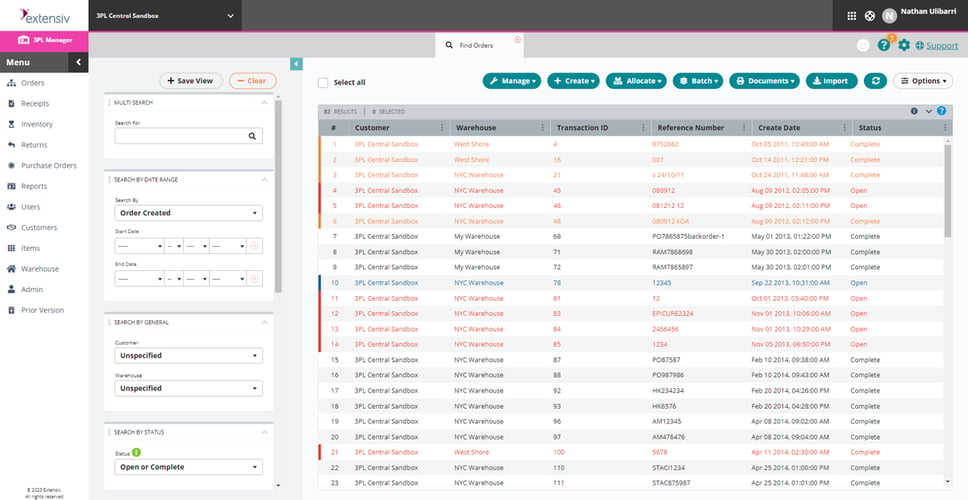
Extensive offers an extensive range of tools and features that improve real-time reporting of inventories across multiple locations. With this cloud-based inventory management software, users can check the individual inventory product quantities and scan their barcodes and SKUs.
The convenient cloud-based access and system offered by Extensive allow users to perform all on-site tasks that inventory managers perform. It also notifies of any low stocks or reordering well before time to prevent any problems in orders and stock levels.
2. Order Management
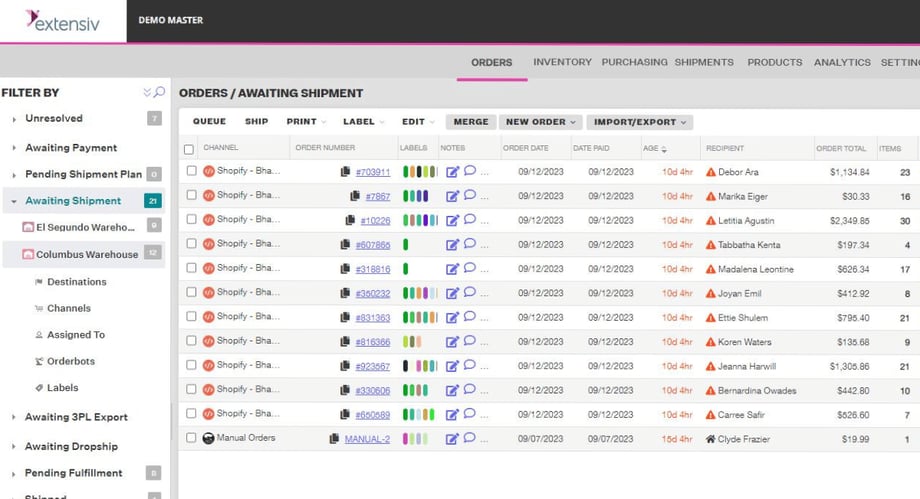
Inventory management and order management are simultaneous processes. Therefore, it is essential to be constantly updated with order statuses to align inventory levels accordingly.
Extensive offers complete door-to-door updates and tracking for placed orders. It syncs stock levels across all sales channels to prevent discrepancies or loopholes in stocks and avoid issues in order placing, tracking, or deliveries.
With Extensiv, users rest assured that their stock levels are updated and that their customers are happy.
3. Integrations
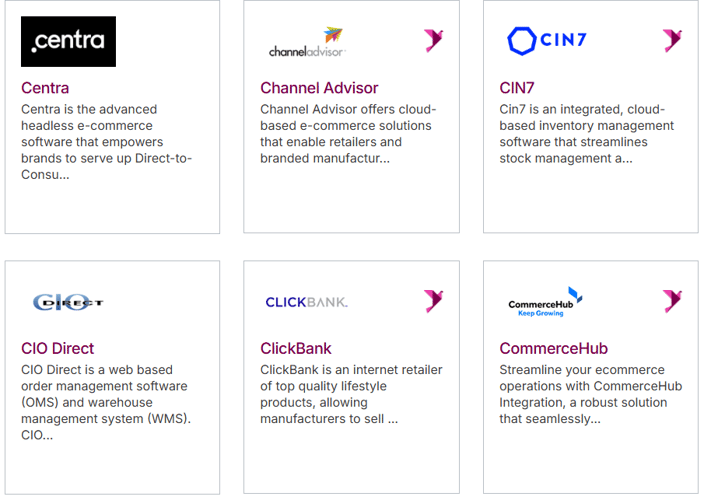
With Extensiv, users can integrate their favorite software, such as shipping, inventory management, order tracking, and more. Although Extensive provides all these features, it lets users enjoy convenience by linking to their installed software.
Extensiv offers over 110 ecommerce integrations and over a thousand 3PL integrations, so almost every software works well with it. Therefore, business owners enjoy seamless and effortless inventory synchronization, manage orders from a single platform, and have complete insight into their business without toggling between apps and software.
Pros
- Comprehensive Inventory Management
- Automation
- Business Intelligence
- Scalability
Cons
- Complex to use
- Steep Learning Curve
- No mobile application available
Supported Platforms
- Windows
- macOS
Customer Support
- FAQs
- Forums
- Help desk
- Chat
- Knowledge base
- Phone support
Conclusion
Extensiv is a comprehensive inventory management software that offers a wide range of features and tools for ecommerce businesses. Its ability to integrate with various sales channels and shipping carriers and its automation and business intelligence features make it a powerful solution for managing inventory and optimizing operations.
While its complexity and learning curve may be a challenge for some users, its scalability and comprehensive inventory management features make it a top choice for ecommerce businesses of all sizes.
Table Comparison
|
Inventory Management |
Real-time Inventory Tracking |
Customizable Fields |
Barcode Scanning |
Reordering Alerts |
|
|
ZarMoney |
✔ |
✔ |
✔ |
✔ |
✔ |
|
Zoho Inventory |
✔ |
✔ |
╳ |
✔ |
✔ |
|
Finale Inventory |
✔ |
✔ |
╳ |
✔ |
✔ |
|
Quickbooks Commerce |
✔ |
✔ |
╳ |
✔ |
✔ |
|
Extensiv |
✔ |
✔ |
╳ |
✔ |
✔ |
Frequently Asked Questions (FAQs)
1. What is a Cloud-Based Inventory Management Software?
A cloud-based inventory management software is a tool that enables businesses to track their inventory levels, sales channels, and stock movements across multiple locations. The software allows businesses to manage their inventory in real time, which helps reduce stock levels, increase customer satisfaction, and improve profitability.
2. What makes a great Cloud-based Inventory Management Software?
A centralized inventory database, real-time updates on stock levels, and integration with accounting software and other business systems are some of the features of great inventory management software. It should also provide barcode scanning, tracking, and automation tools for stock replenishment and cycle counts.
3. Why use Cloud-Based Inventory Management Software?
Cloud-based inventory management software can help businesses in various ways, such as improving warehouse operations, optimizing stock levels, and increasing efficiency. With real-time stock updates, companies can respond quickly to stock shortages and customer demand, while automation tools can help reduce the amount of manual labor required for inventory management.
4. Is Cloud-based Inventory Management Software secure?
Cloud-based inventory management software is generally secure if the provider implements appropriate security measures, such as data encryption, firewalls, and access controls. However, users must choose a reputable provider, use strong passwords, and regularly back up their data.
5. How much does cloud-based inventory management software cost?
The cost of cloud-based inventory management software varies according to the features included by individual providers. Many providers offer free trials and subscription-based pricing models based on the number of users, the amount of inventory, and the level of functionality required.
6. Can cloud-based inventory management software integrate with other systems?
Many cloud-based inventory management software providers offer integration with other systems, such as e-commerce platforms, accounting software, and shipping carriers, to automate their workflows and streamline their operations.
The Bottom Line
Cloud-based inventory management software has dramatically benefitted the business community. The easy access almost everywhere makes this software a must-have, especially for business owners who are usually on the go or have multi-location inventories.
Although several cloud-based inventory management software promises utility, we recommend investing in the best one, ZarMoney. ZarMoney is an affordable inventory management software with the best features and tools for seamless and convenient inventory and warehouse management without additional costs for better services.
Contact us to learn more about our features and tools, and sign up today.

