Full Cycle Accounts Payable
Full Cycle Accounts Receivable
General Ledger and Journal
Invoicing and Billing
Customer and Vendor Management
Print Checks and Record Transactions
Track Income and Expenses
Provide Quotes, Estimates, and Sales Orders
Enter and Manage Quick Sales
Receive Pre-Payment on Sales Orders
Purchase, Order, and Receive Items
Manage Multiple Locations and Divisions
Import and Export Data
… And Much More
Access ZarMoney from Anywhere
Customize Sales and Purchase Lists
Track Unique Information with Custom Fields
Manage Documents and Attachments
Assign Default Classes and Locations to Users
Personalize a Role-Based Dashboard
Use Quick Invoicing
Advanced Role-Based User Access
Automatic Daily Online Backups
Bank-Level Security Encryption
… And Much More
Use Custom Fields for Item Types
Set Multiple Price Levels Per Item
FIFO Cost Methods
Stock Available to Promise
Create Pick Lists
Compare Rec’d Inventory With POs
Compare SOs to Invoices
Convert Estimates to Sales Orders
Convert Estimates to Invoices
Transfer Inventory Between Locations
… And Much More


ZarMoney’s Approve to Pay feature provides authorized users with the option to approve bills before they are paid, reducing the odds of a costly mistake and providing an extra layer of security. Perfect for companies that have a complex Accounts Payable process, or one with several employees.
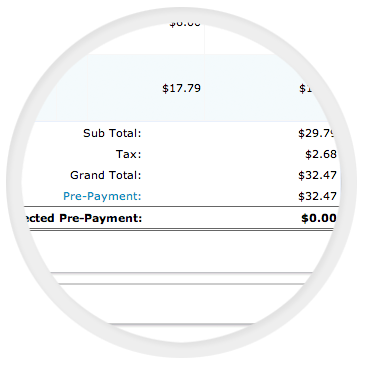
Our Pre-Payment option allows you to accept a deposit or early payment on your customer’s order, which you can then apply to any consecutive invoice related to the purchase.
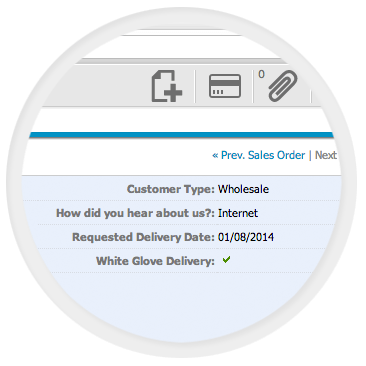
With ZarMoney’s Custom Fields capability, you can track unique information about your customers and their transactions. Or, use it to get more detailed information about vendors and costs.
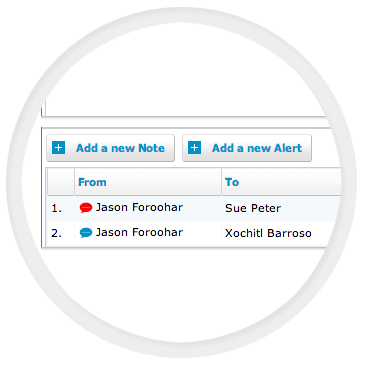
The Notes and Alerts feature allows you to create a collaborative work environment within your company – send alerts to your bookkeeping services, other users, leave notes, or attach files to individual transactions.
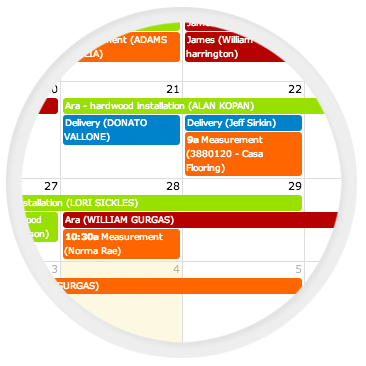
Use your ZarMoney Customer Center Calendar to automatically plan and trigger events related to an order, such as deliveries, phone calls, or service visits.
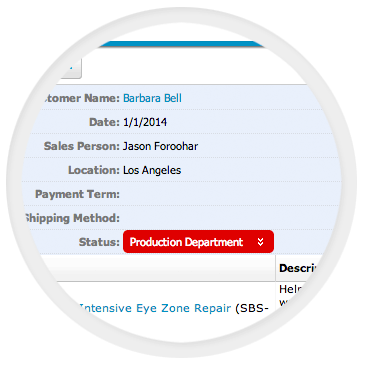
Make every step of your order process transparent with searchable status, color coding, and more to provide better customer service and keep buyers happy.
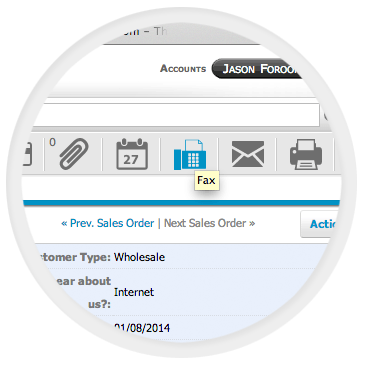
Send customer invoices and vendor purchase orders quickly and conveniently – without using a fax machine or email server. Create documents within ZarMoney and send them right from your screen!
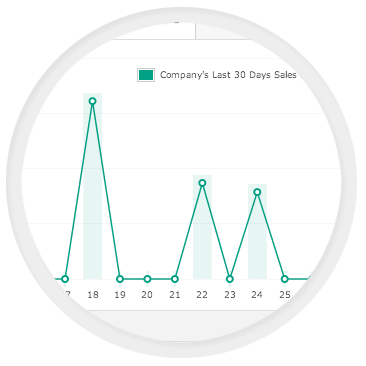
Each ZarMoney user within your company can customize the software. Use your dashboard to create new transactions, track transactions, monitor balances, or get access to specific information on a daily or regular basis. You’re free to run your business whichever way works for you.
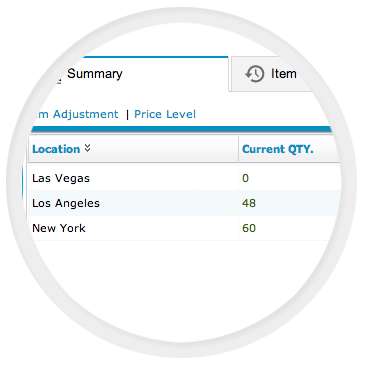
Get control over inventory, even if you have lots of different items and locations (including retail stores, warehouses, or service methods).
With ZarMoney, you can easily keep track of single items to be purchased, stored, and sold from multiple locations. Inventory counts, as well as sales and purchase histories, can be maintained for separate facilities, and warehouses can be associated with departments, cost centers, or company divisions.
This feature is an invaluable time-saver for companies with retail locations, and especially those with multiple locations, distributors, warehouses, and wholesalers. You can even track distribution through service trucks and fulfillment by third parties!
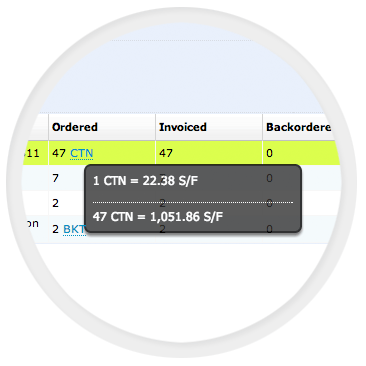
ZarMoney’s unit of measure conversion feature solves a huge problem for businesses that buy and sell products that are weighed, measured, or balanced differently. See it in action below…
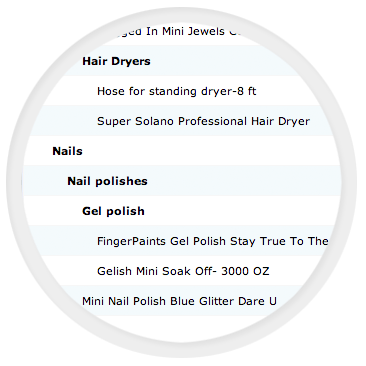
Every product or service your company sells can be identified as an item, and ZarMoney’s powerful system lets you categorize all your items based on factors like type or brand. Set them up once, and then enjoy detailed inventory reports that can be customized to meet any business need.
1722 WESTWOOD BLVD #103 | LOS ANGELES CA 90024 (1-855-ZarMoney)
Copyright © 2009-2018 ZarMoney Corporation. All rights reserved.